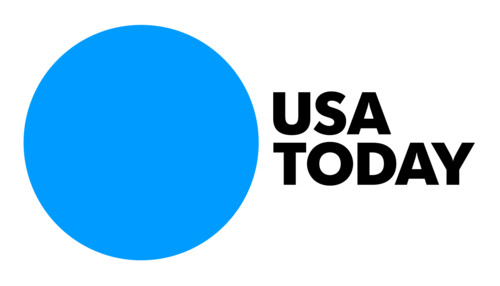Bring the Future of Work into Microsoft Teams
Increase your entire organization's creativity and engagement, streamline your communications, and boost your collaboration throughput.
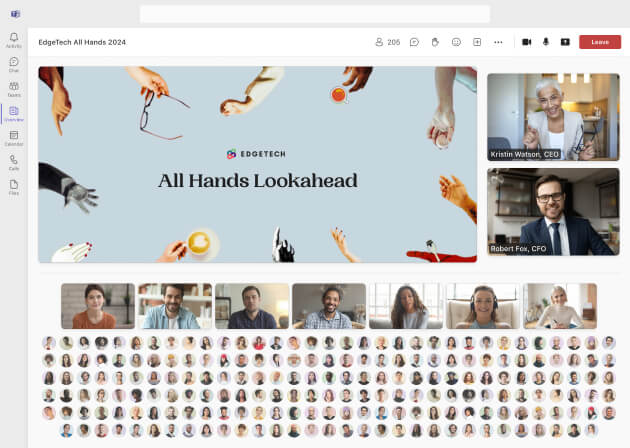

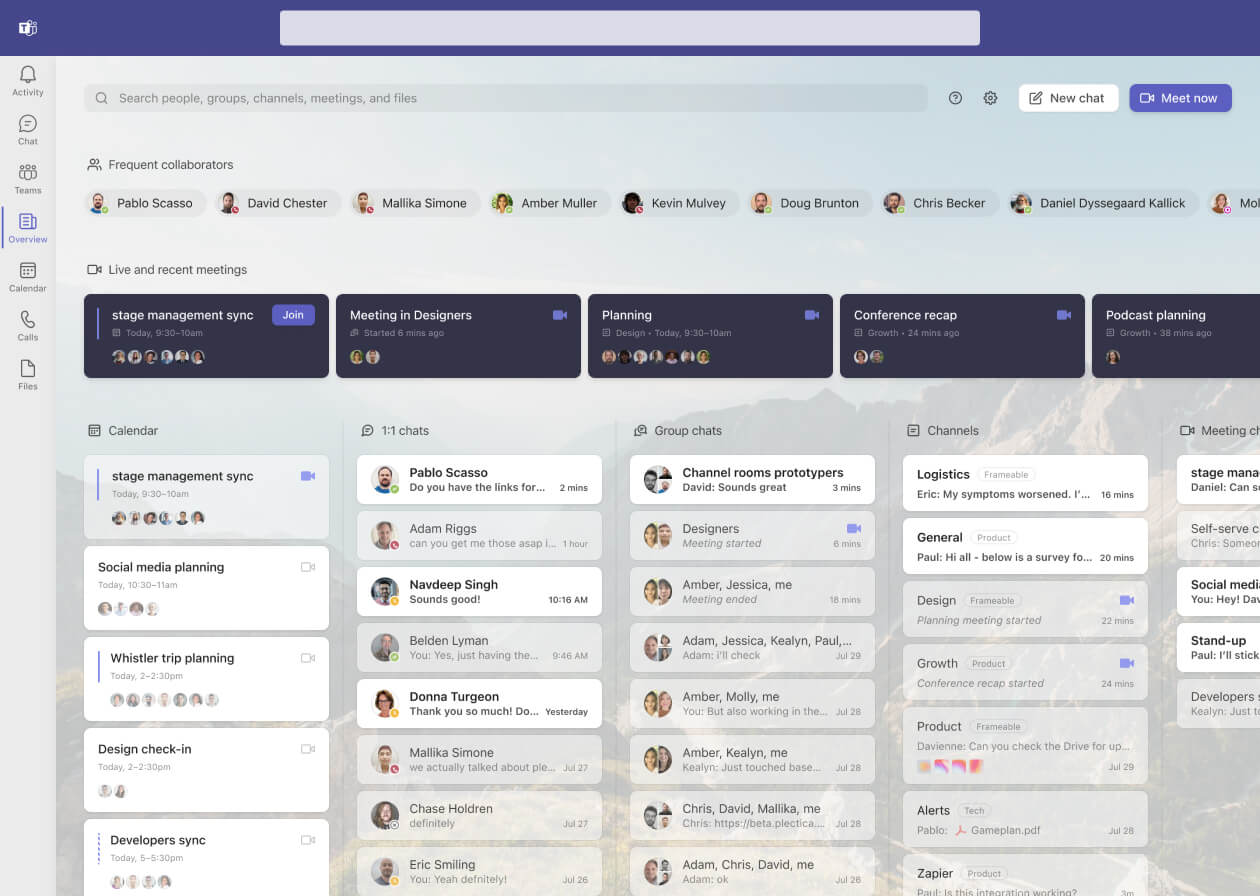

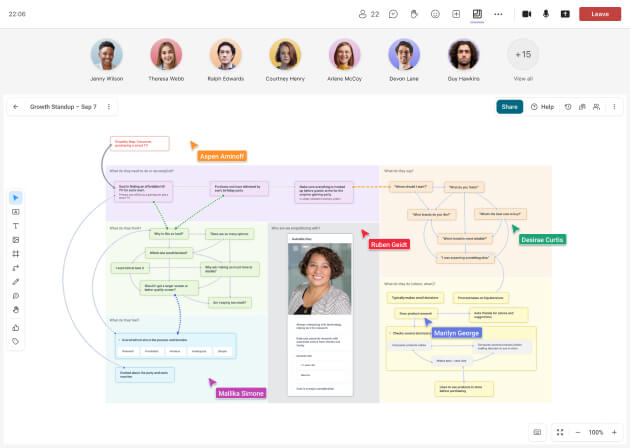
Trusted by top companies






Watch a free video demo of our AI Assistant
Join Adam Riggs, Frameable CEO, on a tour through our AI Assistant.
A new level of visibility
Simplify access to your top chats, files, meetings, and more, reducing the need for constant naviation through Teams.
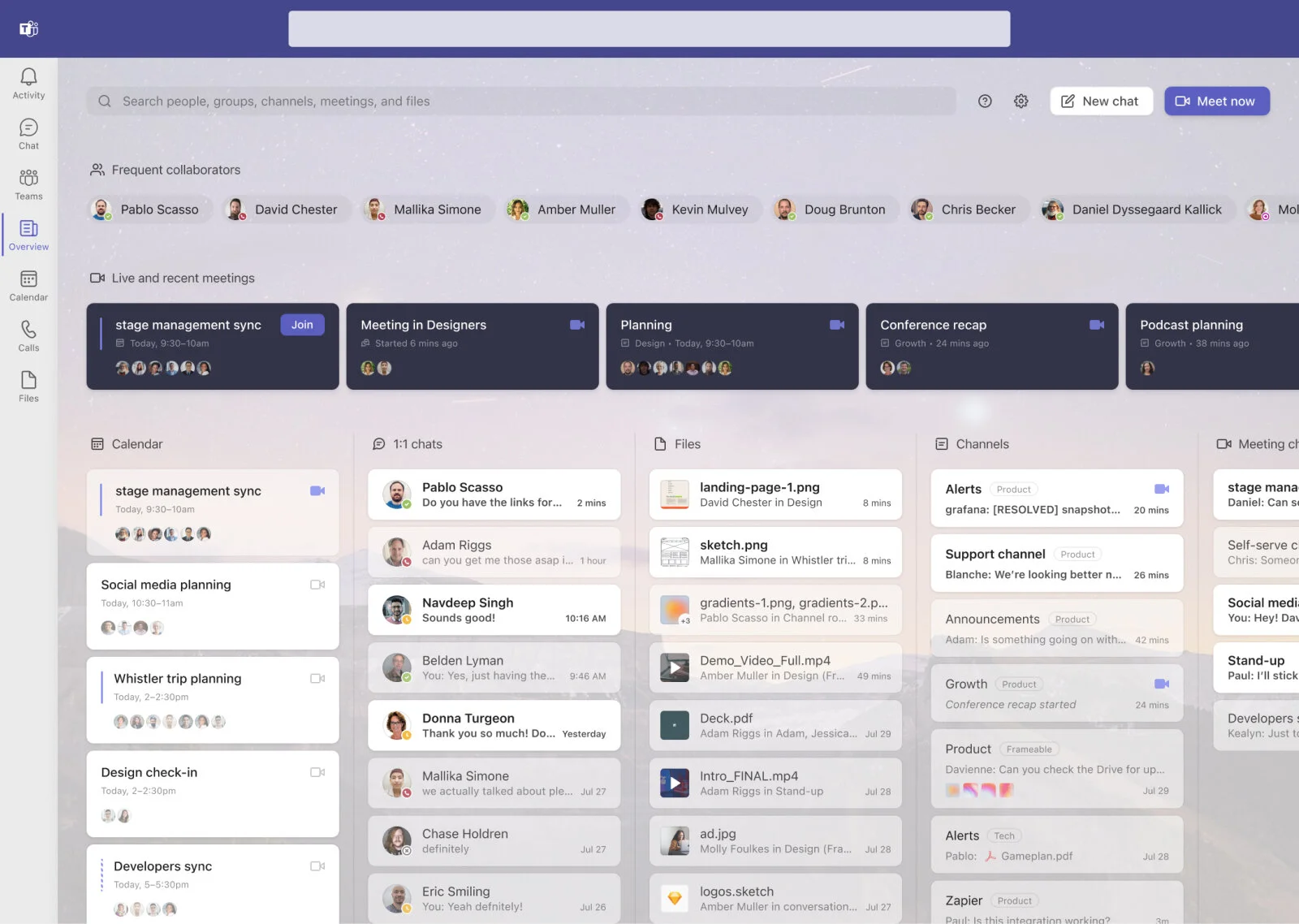 Quick access to your meetings, chats, files, and more
Quick access to your meetings, chats, files, and more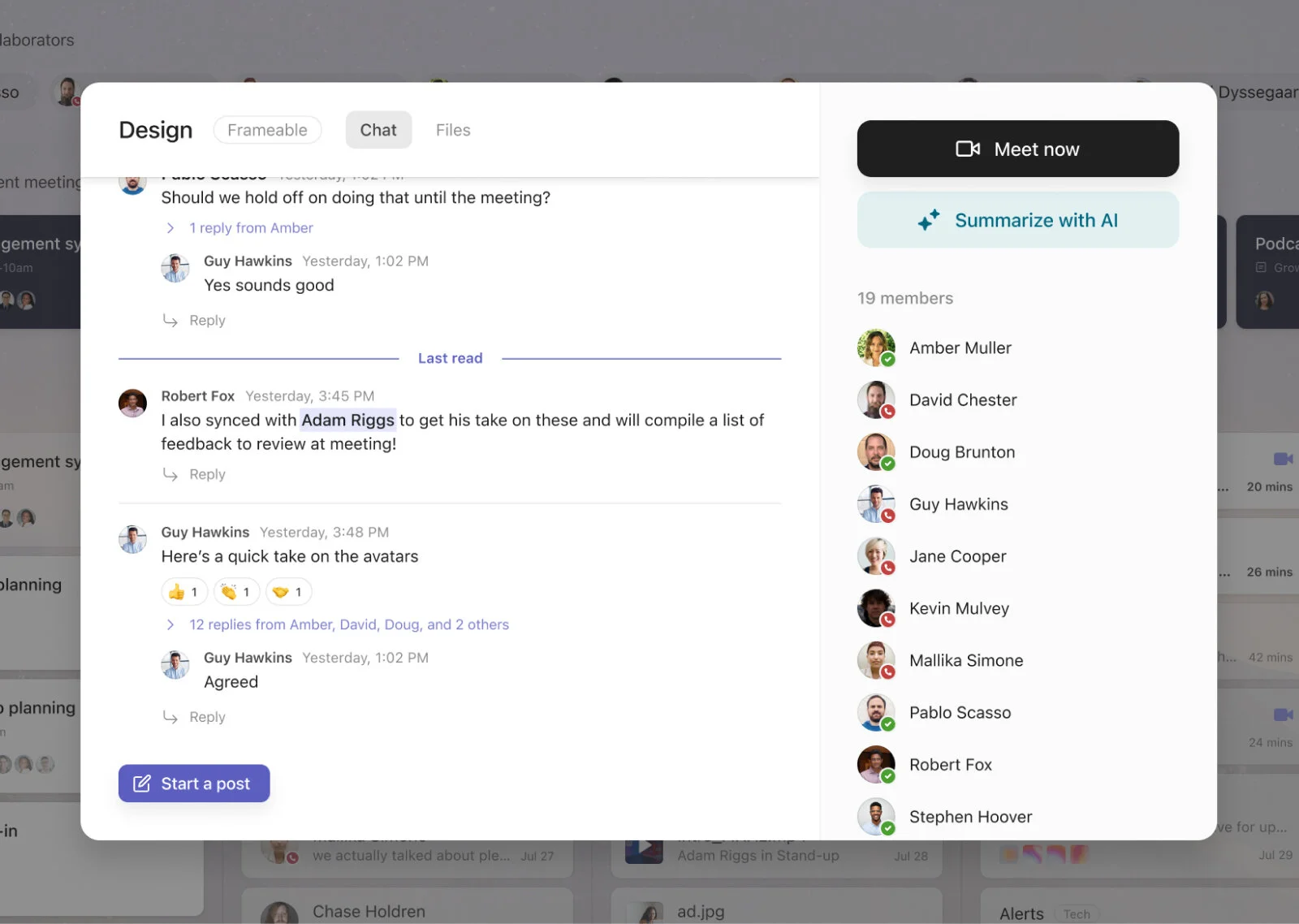 Expand any card into a detailed view
Expand any card into a detailed view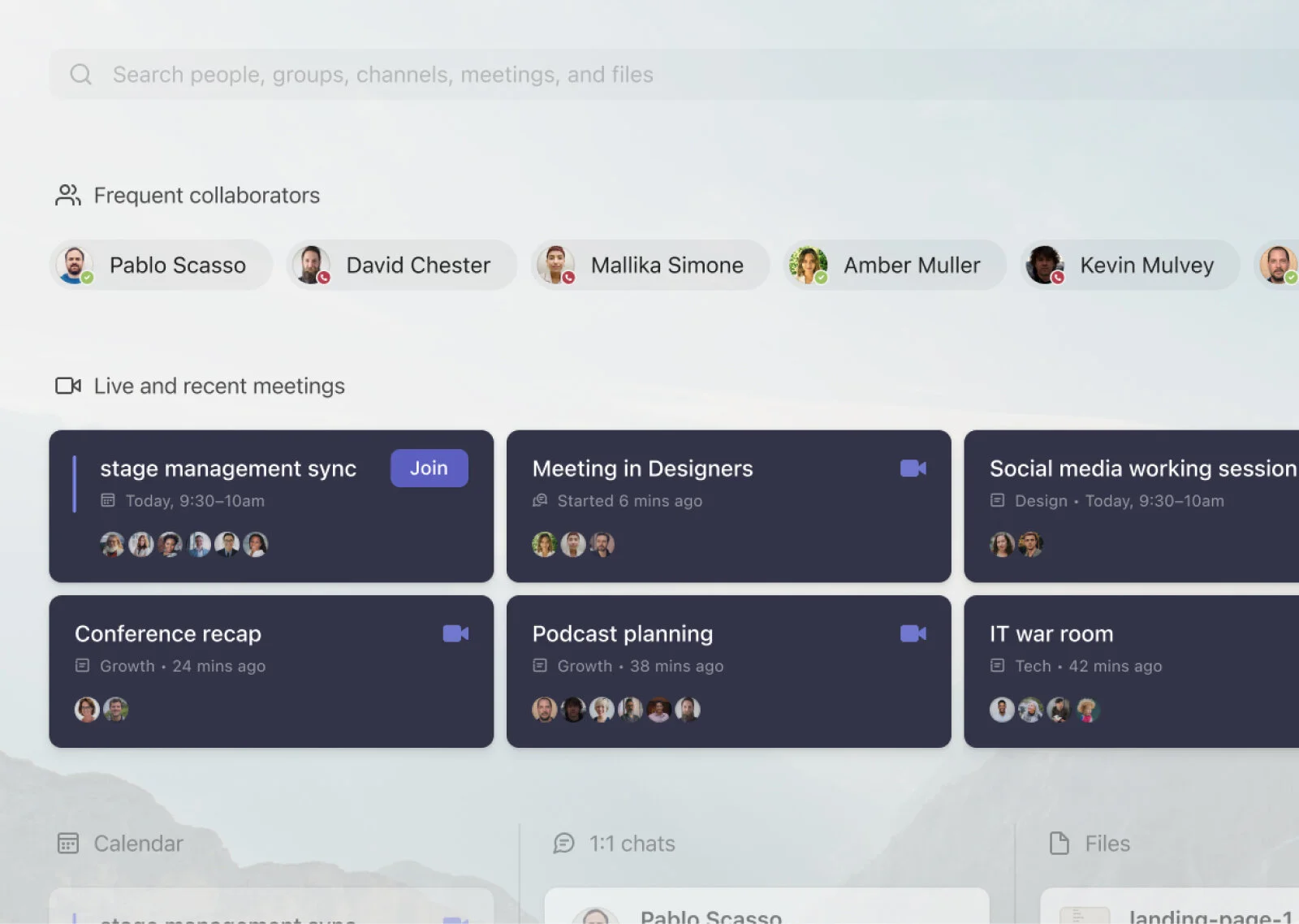 Find your colleagues and join the right meetings
Find your colleagues and join the right meetings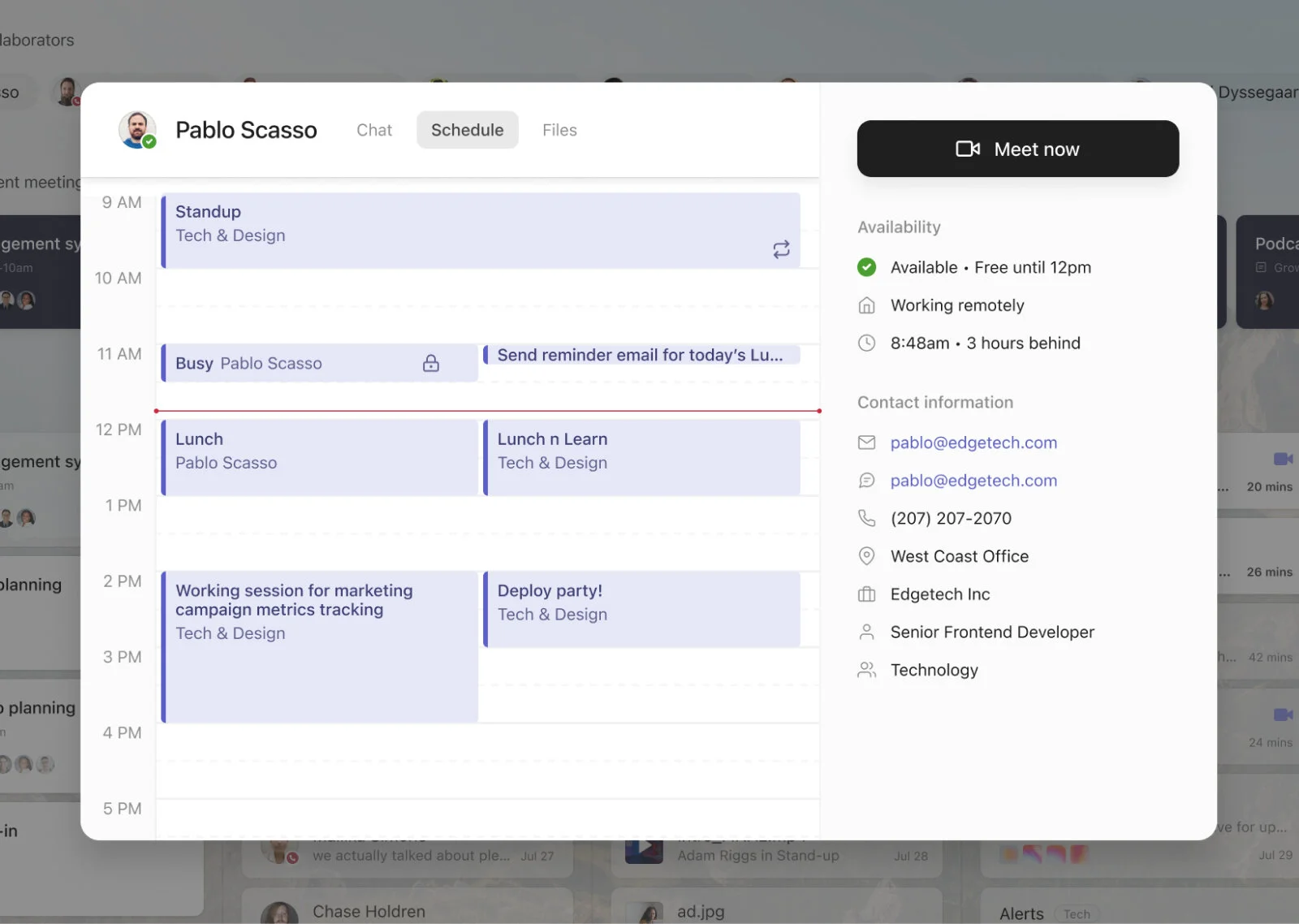 Outlook schedules and SharePoint files in Teams
Outlook schedules and SharePoint files in Teams
Calls happening now
Work better together, in real time
Get all the ideas on the table and find the best way forward when everyone works in a real-time visual collaboration canvas built specifically for Microsoft Teams.
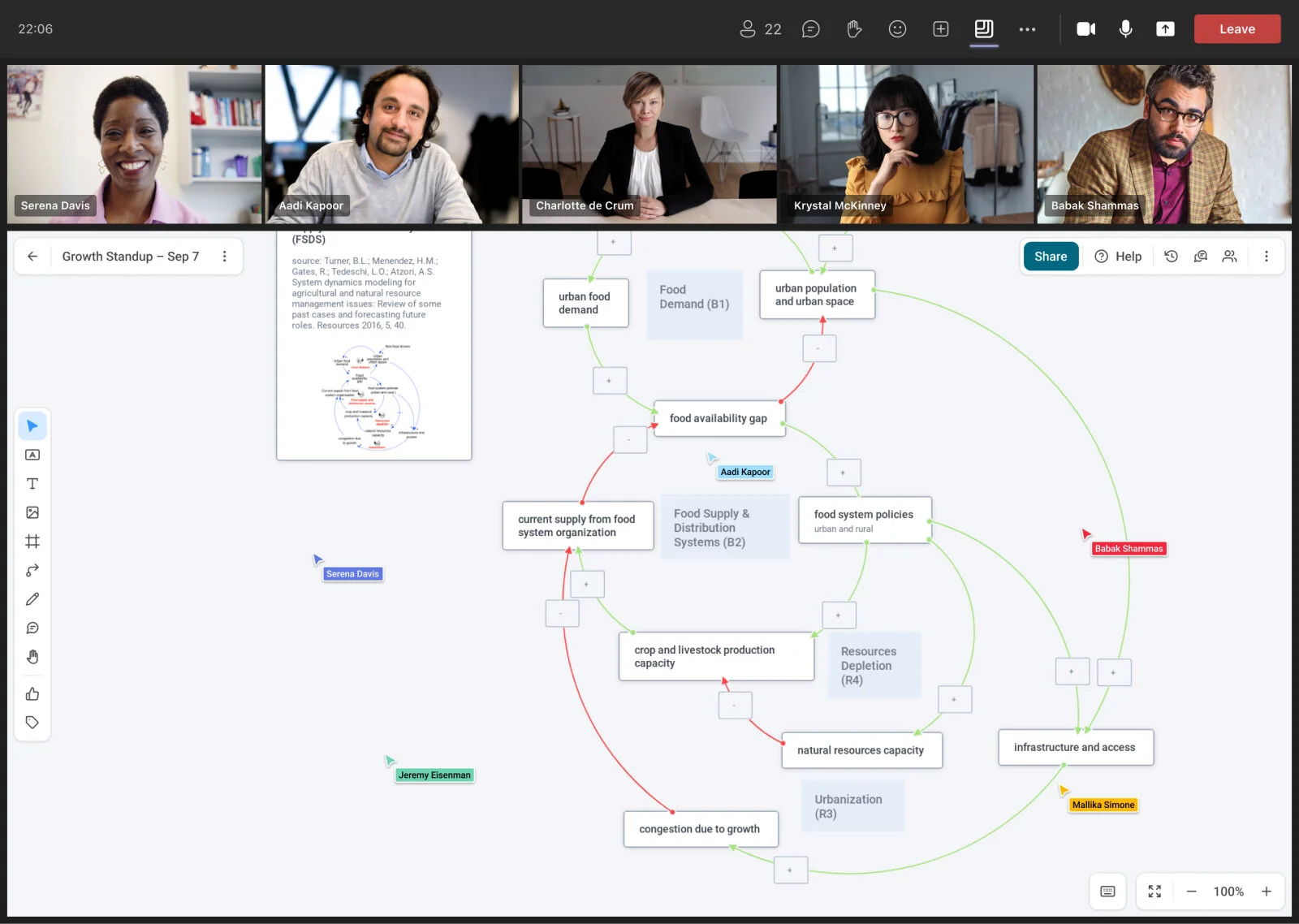 Collaborative whiteboard right in Teams calls
Collaborative whiteboard right in Teams calls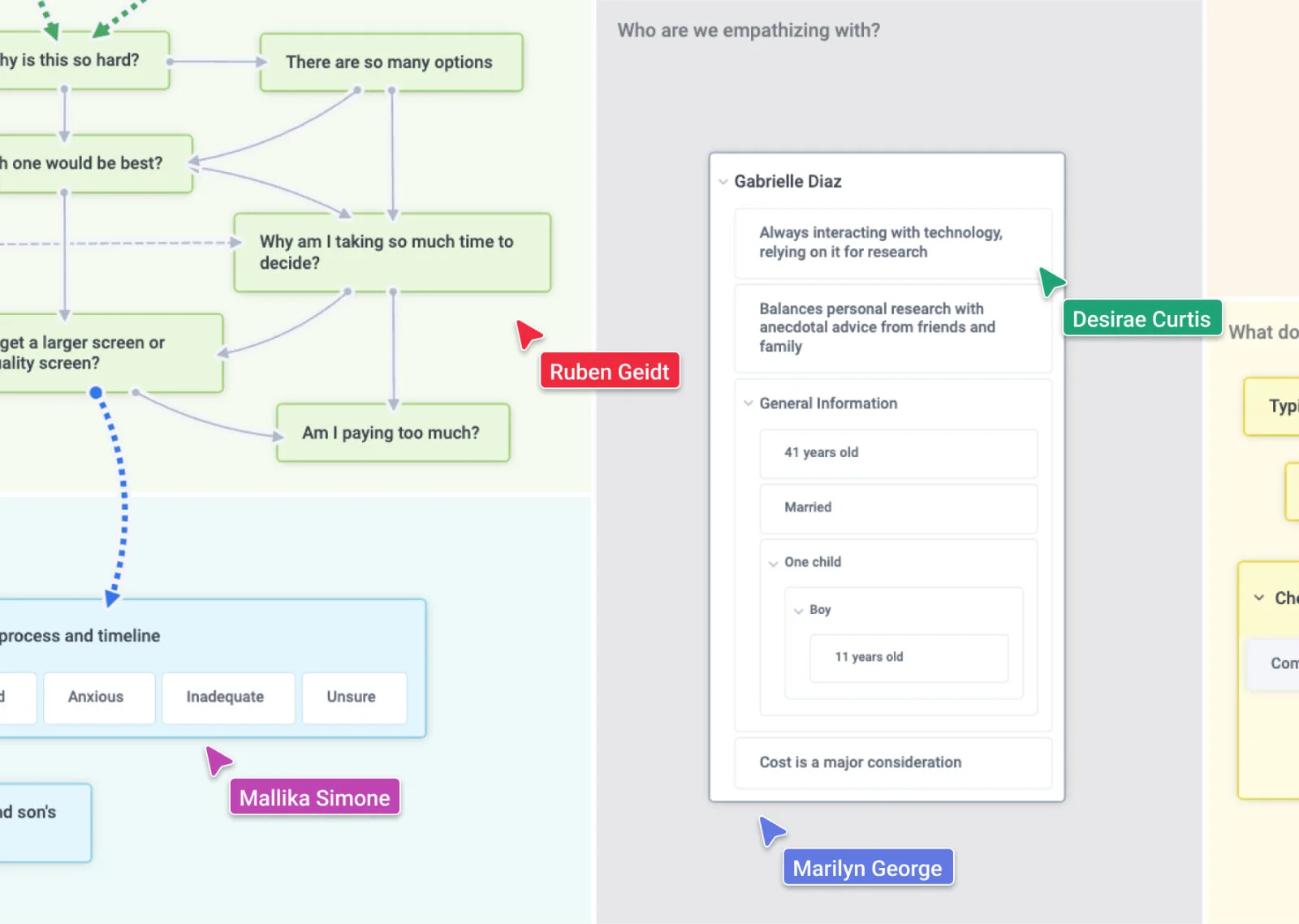 Nest cards inside each other for hierarchy
Nest cards inside each other for hierarchy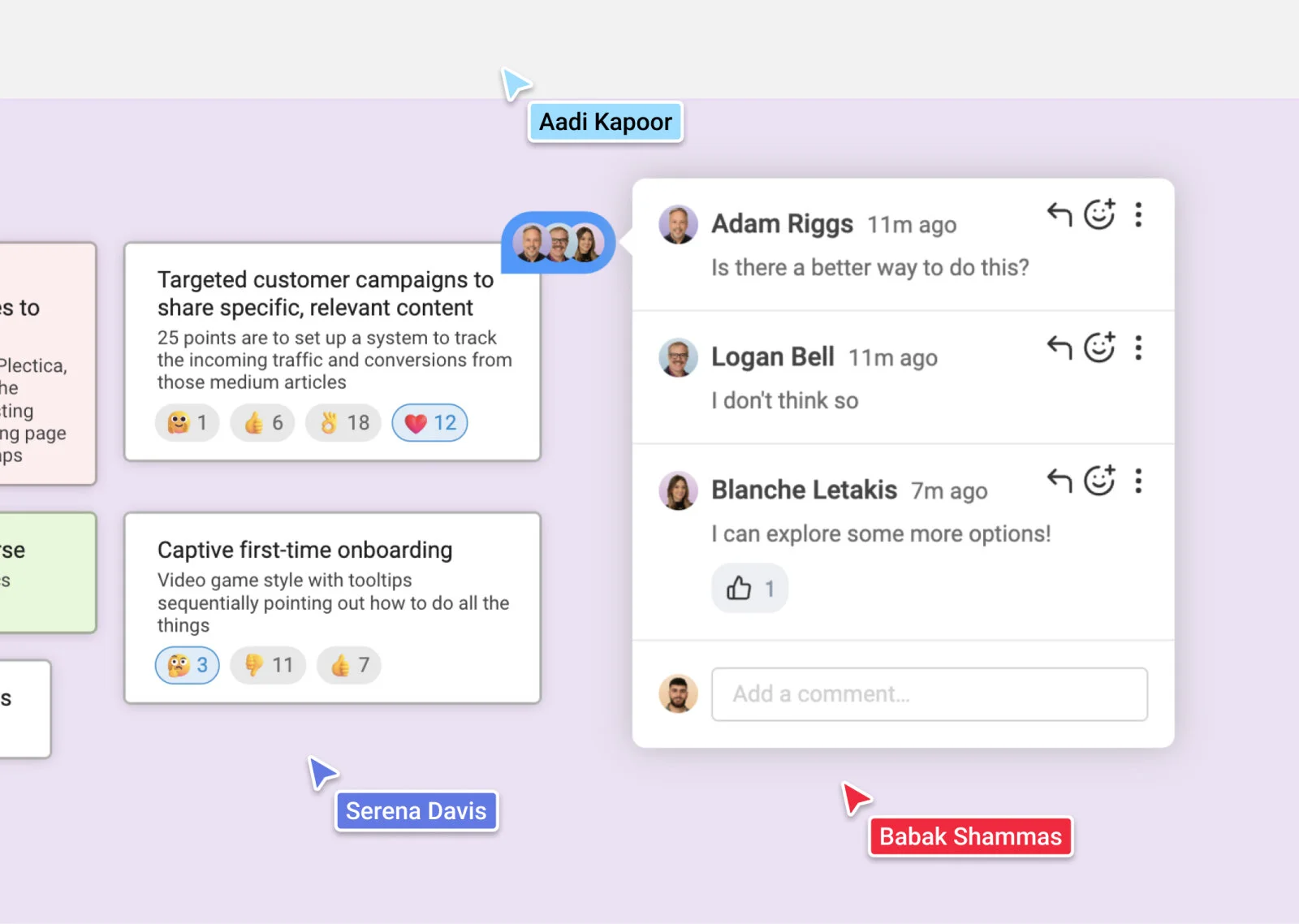 Work together to improve your ideas
Work together to improve your ideas
Collaboration canvas right in Teams
Enterprise
Designed to scale up securely to organizations of all sizes
Frameable Core brings the benefits and functionality you’ve been looking for to the platform you know best: Microsoft Teams.
-
Keep everything in Teams
- No need to learn how to use another tool. By building on top of Microsoft Teams, adding Frameable Core means you can do more with what you already have.
-
Scale with confidence
- The Teams collaboration platform built to handle teams of any size. Give every team the tools they need to do their best work with the security and compliance features you already know and trust from Microsoft.
-
Professional services
- We can accommodate your particular needs through custom development work, technical integrations, and remote or on-site consulting services.
More like being in person
This is the closest thing to being in person I have experienced since before we went distributed. I can see what my peers are doing, and join them at the right time.
- Marissa, HR Manager
It unifies Teams!
I love having one dashboard that allows me to display data across multiple applications. Calendar, chats, channels, files, even meeting chats are displayed in one view.
- Cary, IT Leader
Better decision-making
Using the digital whiteboard and multiple screen share tools in a call gives everyone a voice in critical decision-making and allows us to collectively make better decisions, faster.
- Yvette, Integration specialist
More participation
We’ve seen an increase in team cohesion and participation. It's like we’ve broken down the virtual walls between us, making it feel more like we are working towards a common goal.
- Fernando, Executive administrator
Happier teams
Since adding Frameable, our teams are getting more done and are so happy to have this new functionality in Teams.
- Radjah, Service coordinator
Sense of connection
The sense of connection and engagement among our remote team has never been higher since we started using Frameable.
- Hans, Senior consultant
Company logos
In the press
People are saying nice things about us...
See how Frameable improves Microsoft Teams for a variety of use cases
Ready to get started?
We'd love to show you around and get you started for free

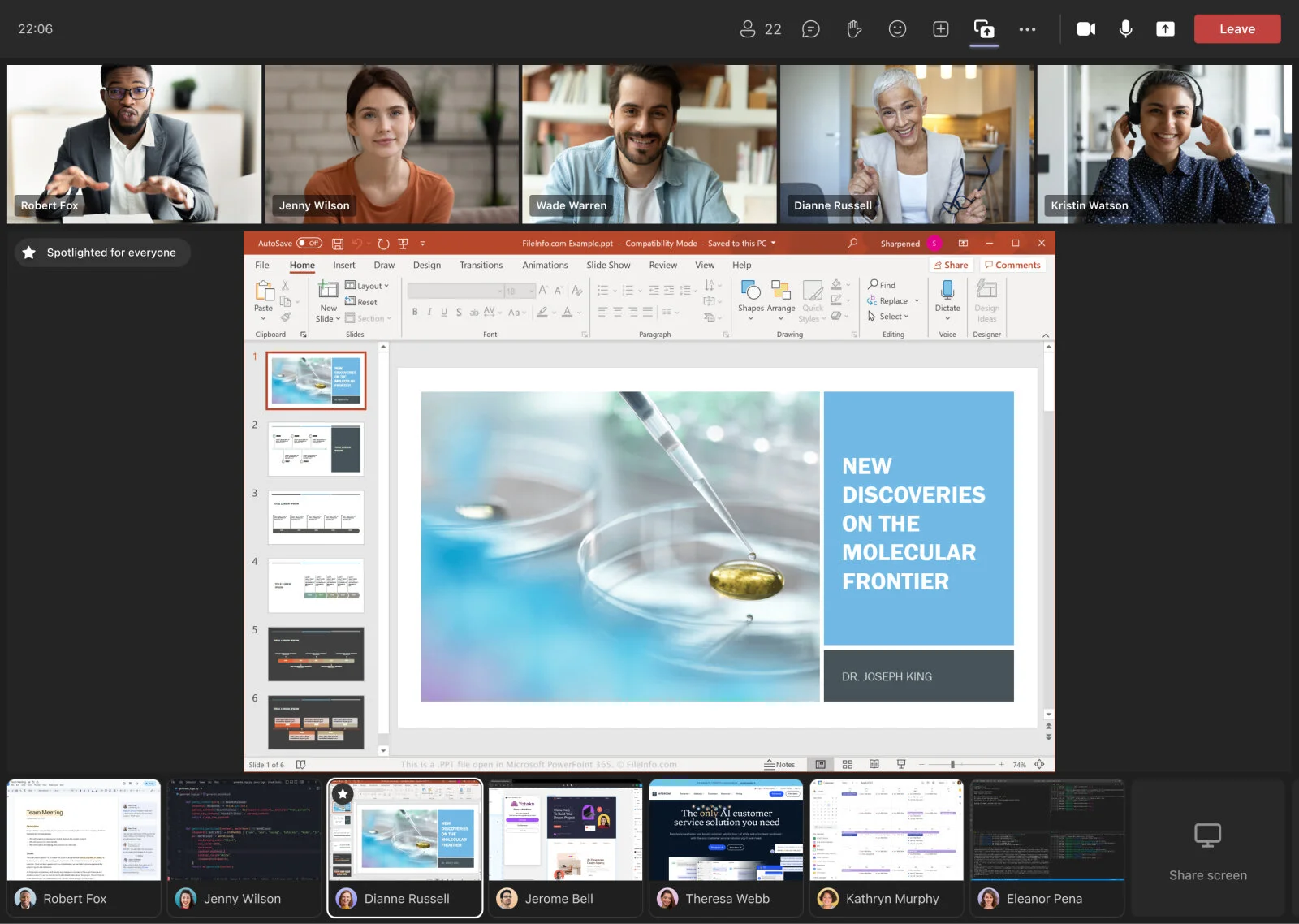 Everyone sharing their screens at once
Everyone sharing their screens at once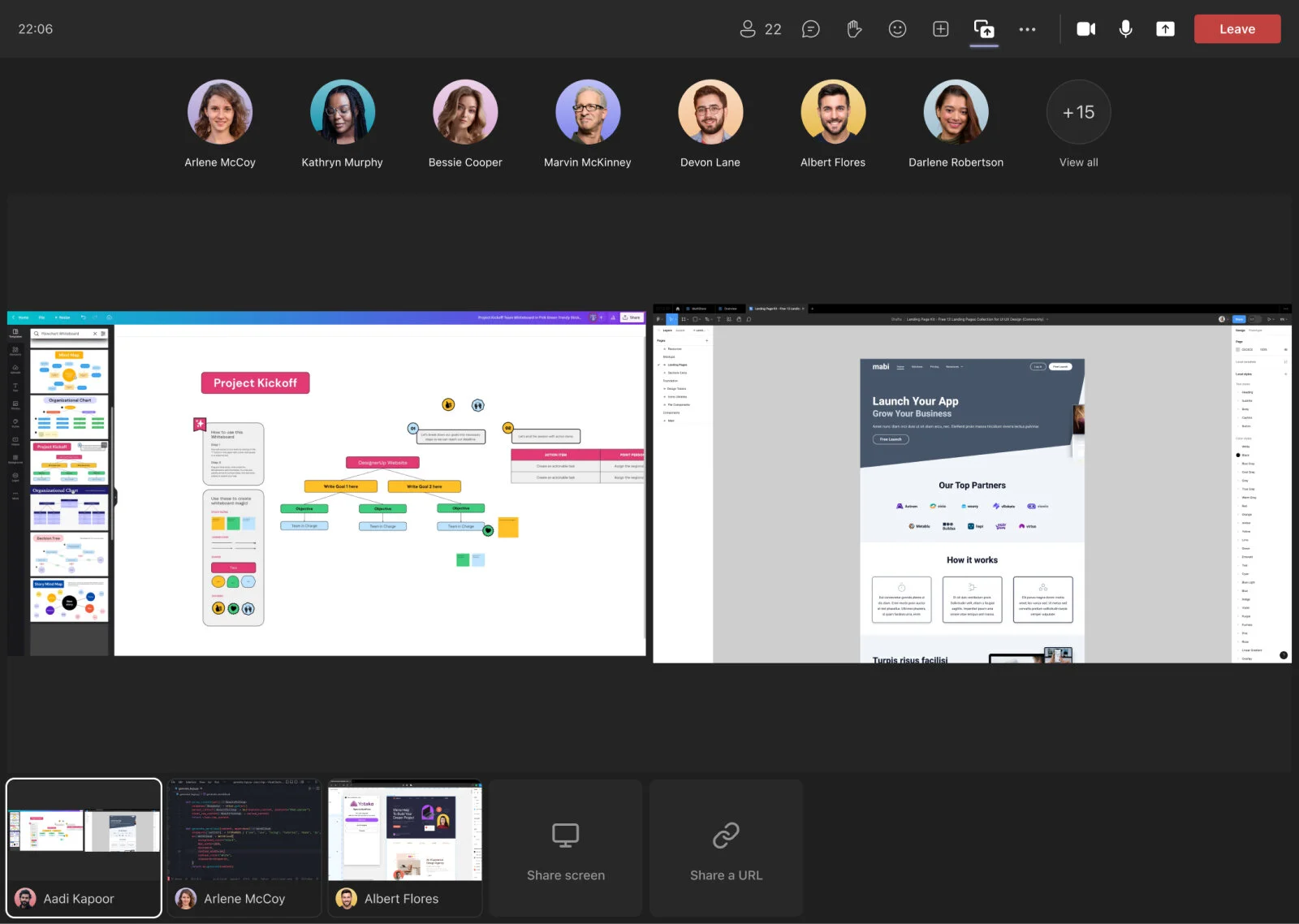 Share multiple of your own screens
Share multiple of your own screens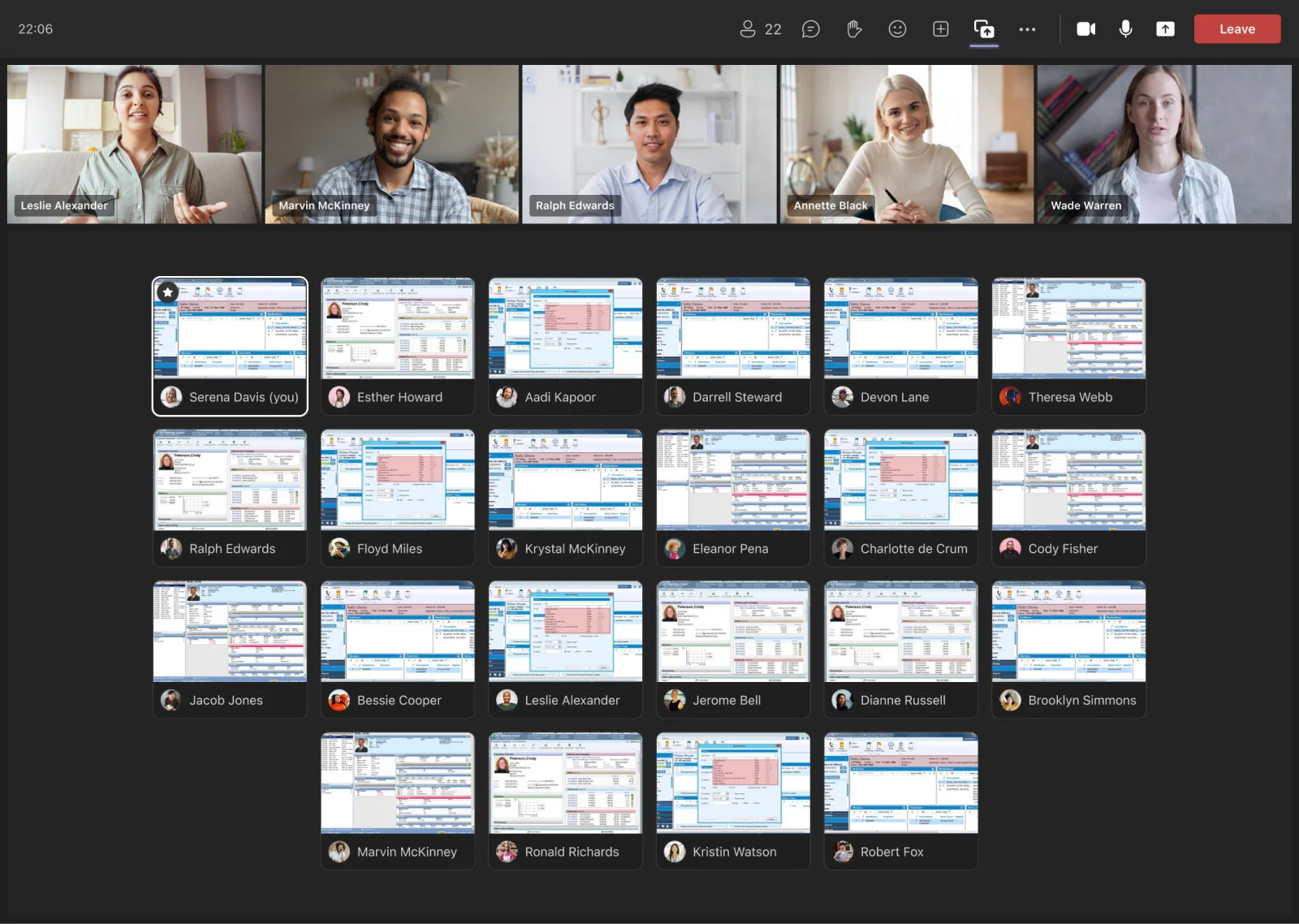 Lead virtual trainings right inside Teams
Lead virtual trainings right inside Teams