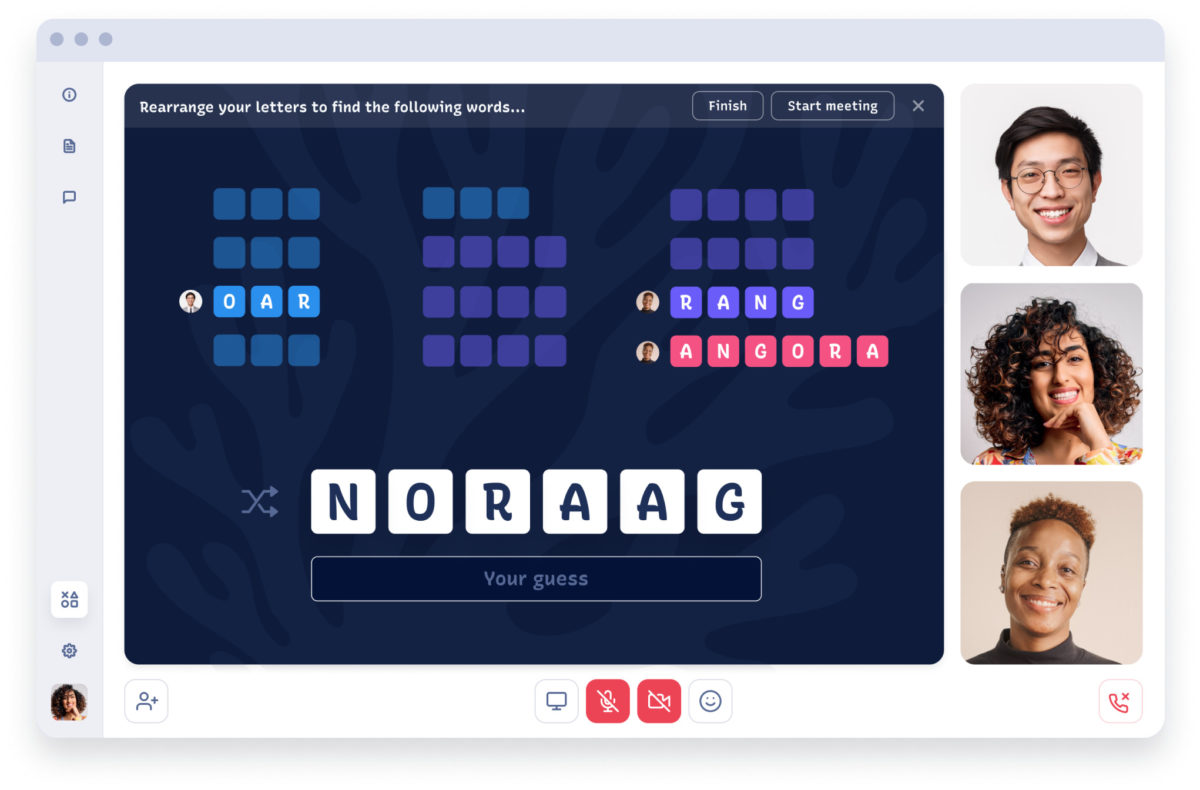Thanks to the rise in virtual events, college reunions can reconnect countless more passionate alumni and faculty from across the globe.
Understandably, it may sound tricky to adapt a college reunion for a virtual environment. We’re here to help. Whether you’re planning an all-virtual college reunion or a hybrid mix with in-person and online elements, here’s what to include in your event plans and ideas for making the most of hosting it through a virtual platform.
Use Alumni Surveys To Design Your Best Virtual Class Reunion
Lead your event design by addressing alumni needs and hopes for the event. Your reunion setup will, in part, depend on what anniversary you are celebrating. Generally, a 25th reunion marks a significant shift because attendees are ready to re-explore memories and discuss different topics than current work and life successes.
The most effective way to understand what your alumni want is to directly ask them through a mix of surveys, small group conversations, or 1:1 chats starting as far as seven months before your anticipated reunion date.
Some core questions to ask include:
- Are you interested in an in-person, hybrid, or all-virtual reunion? [rank your options]
- What do you hope to gain by attending the reunion?
- Do you have any specific requests for the event?
- What is the ideal length of a reunion for you?
- Half-day
- Full day
- Two days
- Three days
- Which of the following activity types are you most interested in during a virtual reunion?:
- Speeches and presentations from staff or faculty
- Lectures and presentations from alumni
- Casual open-room networking
- Coordinated group activities through video
- Are you interested in helping support the reunion in any of the following ways?
- I would like to be on the reunion planning committee
- I would like to speak at the reunion
- I would like to help during the reunion
- I would like to donate items or goods for use during the reunion
Use multiple-choice questions to understand your group’s general needs. Open response options will provide more thorough insight but take longer to review.
What Is the Best Virtual Reunion Platform?
With your survey responses analyzed, it’s time to find a platform that can meet these expectations.
There are a lot of virtual events platforms, but many are built with bare-minimum functions or restrictions that treat you like a child. These platforms will be difficult to tailor for your reunion, and your attendees may skip the event altogether if the interface is too confusing or lackluster.
At a minimum, consider these five essential areas for your virtual reunion platform:
- Cost based on attendees and time limit: Ask how much the platform costs based on your anticipated attendee count and the necessary elements—breakout rooms, mainstage speaker, during-event announcements—you need for a complete experience.
- Networking capabilities: How can attendees connect with each other? What level of customization is available for attendee networking rooms?
- Support for live-streamed or pre-recorded video: What type of content does the platform support?
- Live support: Does the vendor provide technical support in case something goes wrong during your event?
- Security: There is always a risk that an alumnus may attend your event with an ulterior motive, or your reunion could be the target of Zoom bombing. Review any security features of each vendor and assess what level of risk your team is comfortable with.
These are just the top-level questions to ask. We’ve created this 13-question checklist to help you find an ideal virtual college reunion platform.
Virtual College Reunion Example Schedule and Activities
With a platform and date set, you can now create your event agenda.
Start with the essentials. What are the major, must-have elements during your reunion? Generally, college reunions involve these activities:
- Speeches or panel discussions from college leadership, including the president, vice president, dean, or class leadership.
- Remarks from current students.
- Alumni-spotlight conversations. These can be a panel conversation, “fireside chat,” or 1:1 or small group presentations for alumni.
- Interest-based activities or group discussions.
- Remembrance ceremony.
With your core items in place, blend in these other fun reunion activities that work incredibly well for a virtual college reunion:
- Fun Run
- Campus tour
- Small group breakout rooms
- Happy hour or wine and paint
It’s a New Age of College Reunions
This blog post provides just a glimpse at what you can accomplish during a virtual college reunion. Survey your alumni and create a schedule that is hyper-focused on their needs. You’re then more likely to host a successful event that rebuilds connections and helps your university continue to prosper.
You will likely find that your event technology is the biggest hurdle in your planning process. It’s critical to find an option that will allow you to build the experience you need, plus the benefits of security and an intuitive interface. The search is worth the effort, though. MIT’s successful virtual alumni reunion on Frameable Events, reignited MIT’s energy and excitement around virtual events.
We’ve built Frameable Events to help accelerate your event design and allow you to focus on what really matters—rekindling relationships that will last a lifetime. Contact us for a virtual reunion consultation.