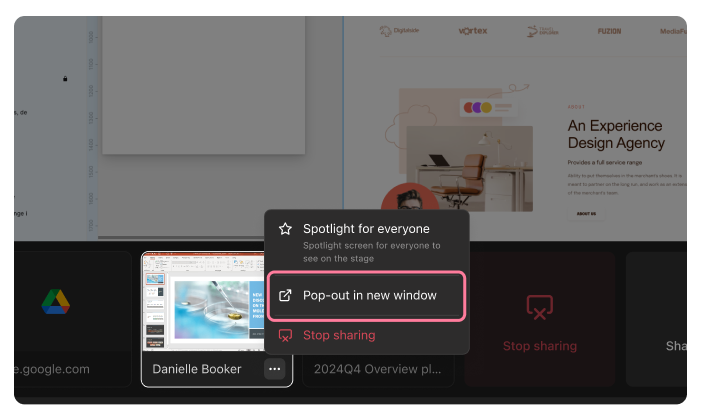MultiShare screen pop out
In a MultiShare session, you have the ability to pop out multiple users' screen shares.
Screen share pop out instructions
Popping out someone's screen share is simple. During a MultiShare session, once there multiple screens being shared:
- Hover over the screen share tile.
- Click the 3-dot menu.
- Select "Pop out screen".
This will open in a browser window displaying the active screen share.