Elevate your incident response
When the time arises, your team needs modern tools to strategize, share findings, and communicate in real time, directly in Microsoft Teams.
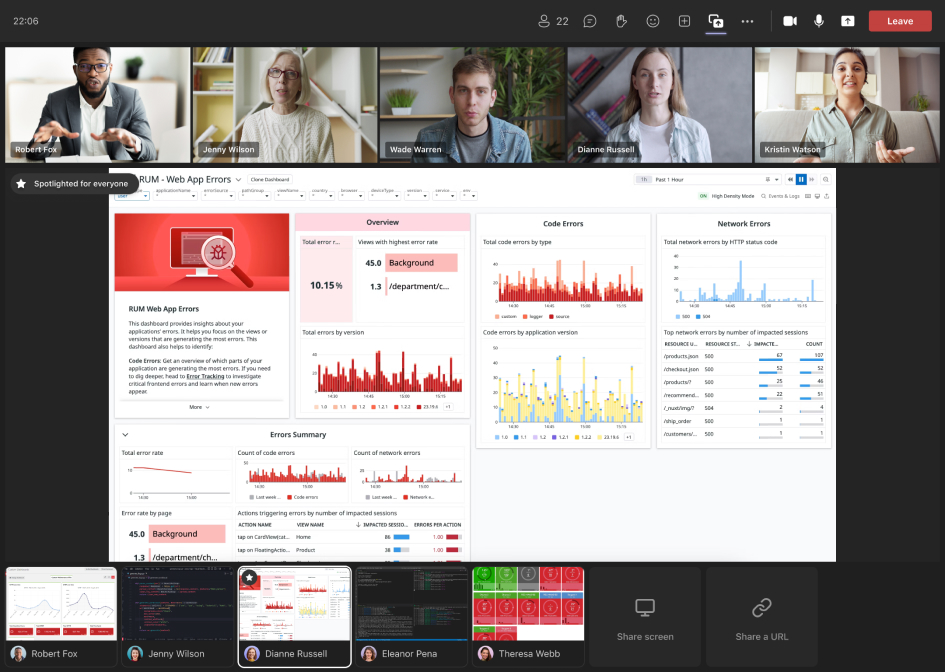
Benefits
Incident response built for dynamic teams
For remote, hybrid, or distributed teams, recreate the feeling and efficiency of being in the same room, making your incident response procedures smoother than ever in Microsoft Teams.
-
Enhanced Problem Solving
- Efficiently problem-solve with fewer interruptions and the ability to view different sets of information across multiple screens simultaneously. Check on progress without interrupting ongoing conversations and make team-wide multi-tasking possible at scale.
-
Maximum productivity
- Stay up-to-date with an all-access dashboard designed to always keep you up to speed and find who and what you need when you need it.
-
Incident Management Redefined
- Bridge the gap between a virtual and traditional command center allowing distributed stakeholders to use centralized digital workspaces for collaborative information sharing.
Transform your incident management workflows
Features
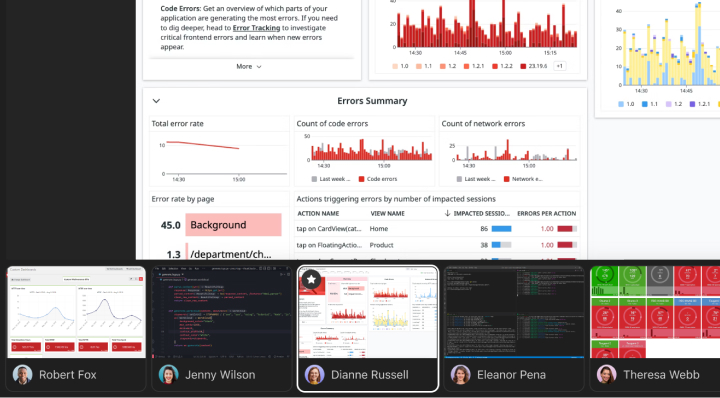
Share multiple screens at once
Gone are the days of waiting for your turn to share critical information. Allow multiple participants to share their screens simultaneously, making it easier to diagnose and resolve issues faster.
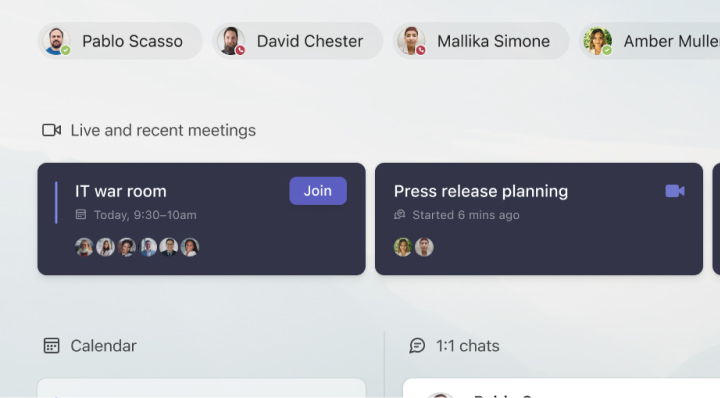
Breakout into response teams
Form smaller response teams, each tackling different parts of the problem while maintaining visibility of these sessions, allowing people to seamlessly engage when necessary.
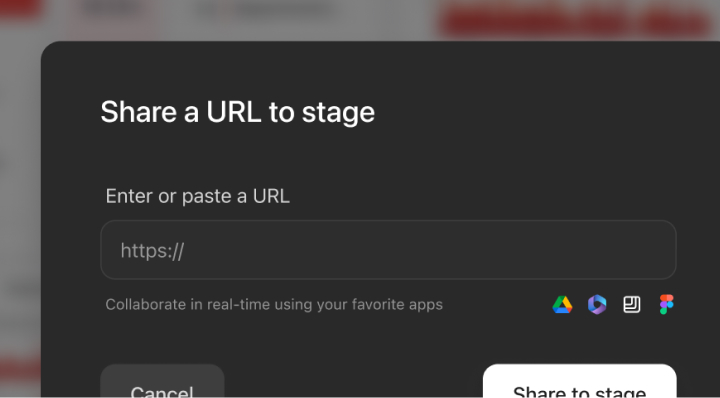
Prepare your war room
Set up your war room with critical response playbooks that are ready when you need them.
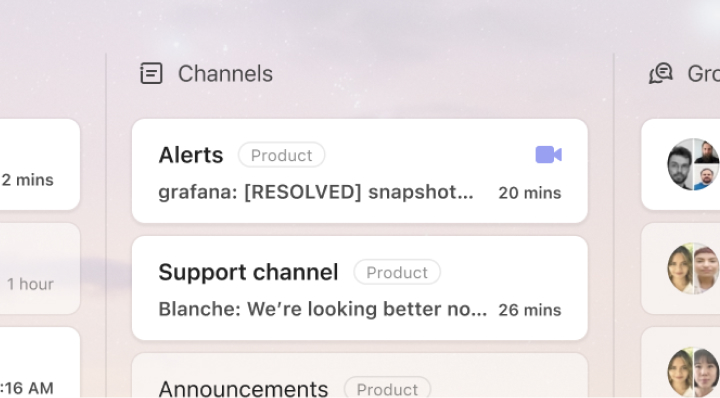
Easier communication
Receive and communicate the right information at the right time with a redsigned dashboard showing the very latest activity.
Use cases
Perfect for all kinds of command centers
Event Management
Rely on multiple simultaneous screen sharing to improve your response times and stay aligned across various channels.
Learn more →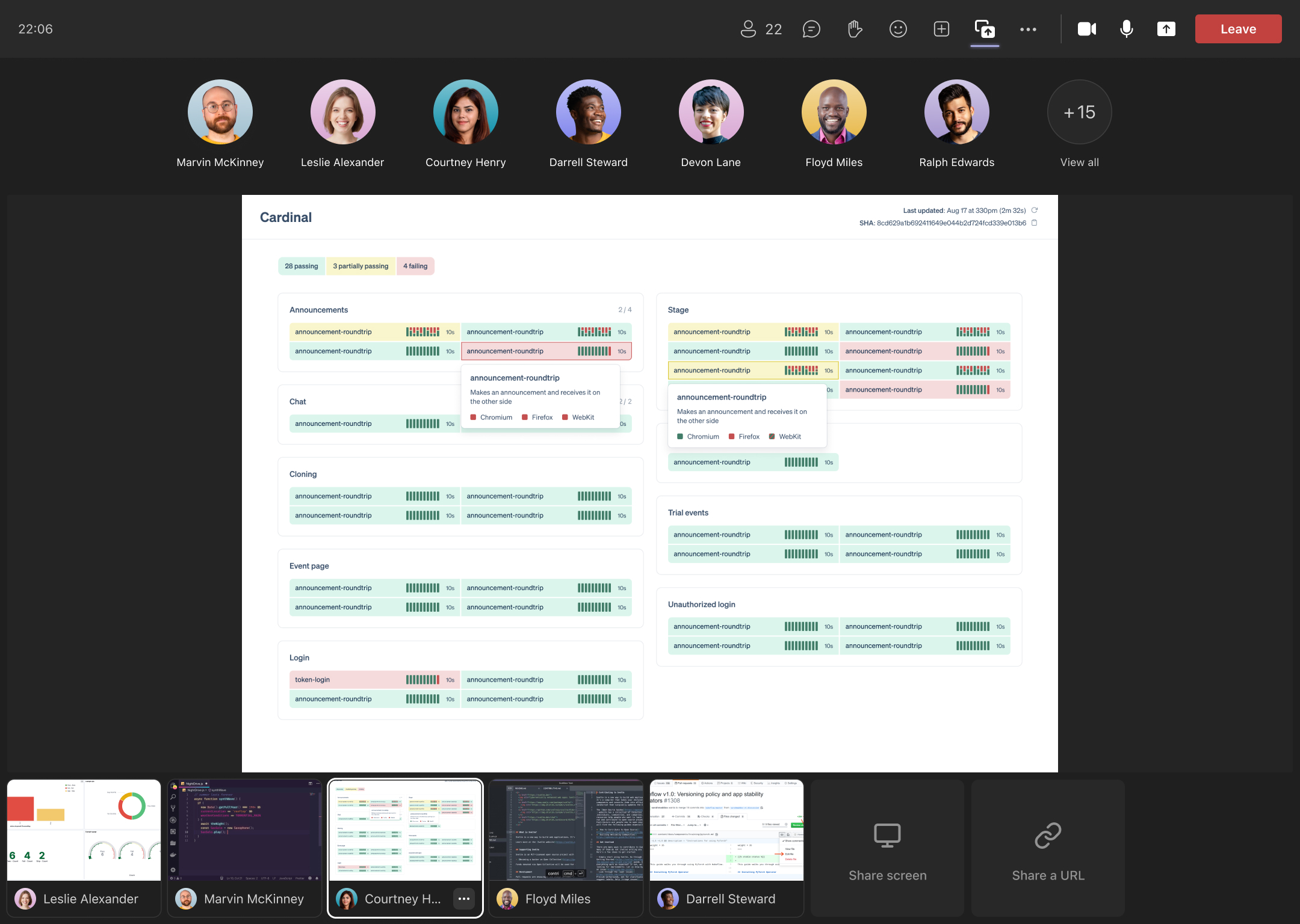
IT War Room
Gather your developers, IT experts, and leaders to review urgent code changes, compare build, and get your updates out the door faster.
Learn more →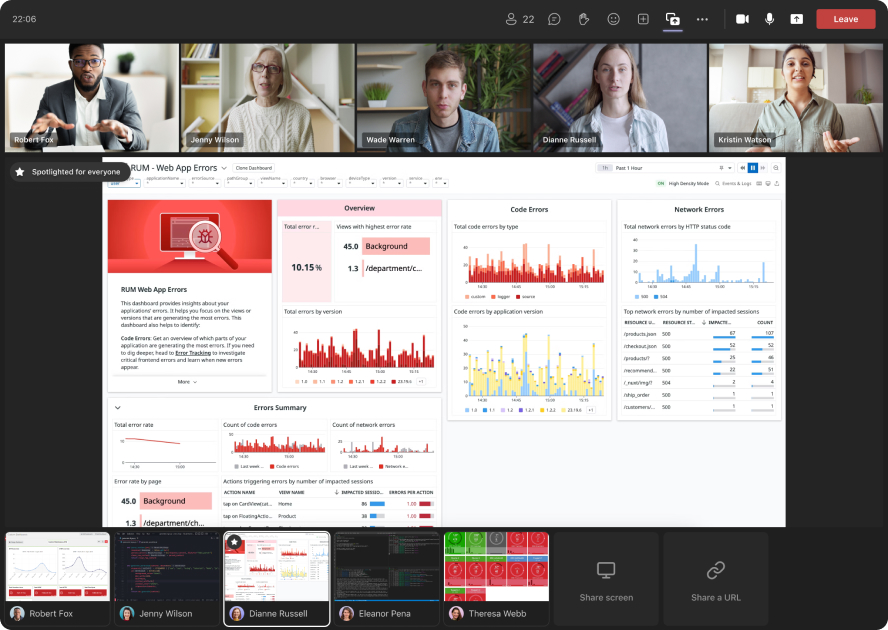
Public Relations Crises
Quickly handle image or communications crises by promptly convening your legal, communications, and social media teams to align on the next course of action and develop effective solutions.
Learn more →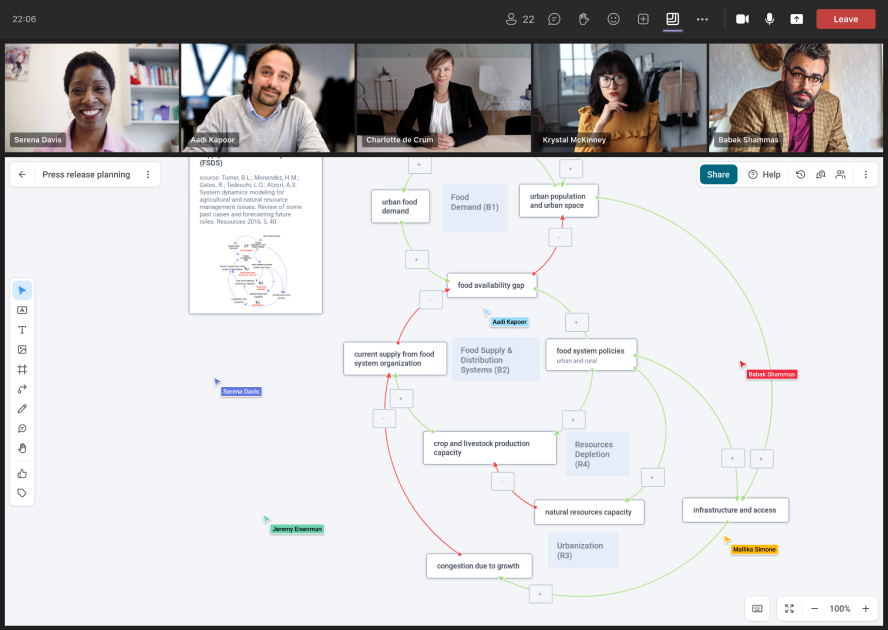
Project Command Center
Manage complex projects with tight deadlines where teammates from cross-functional departments collaborate closely to drive success.
Learn more →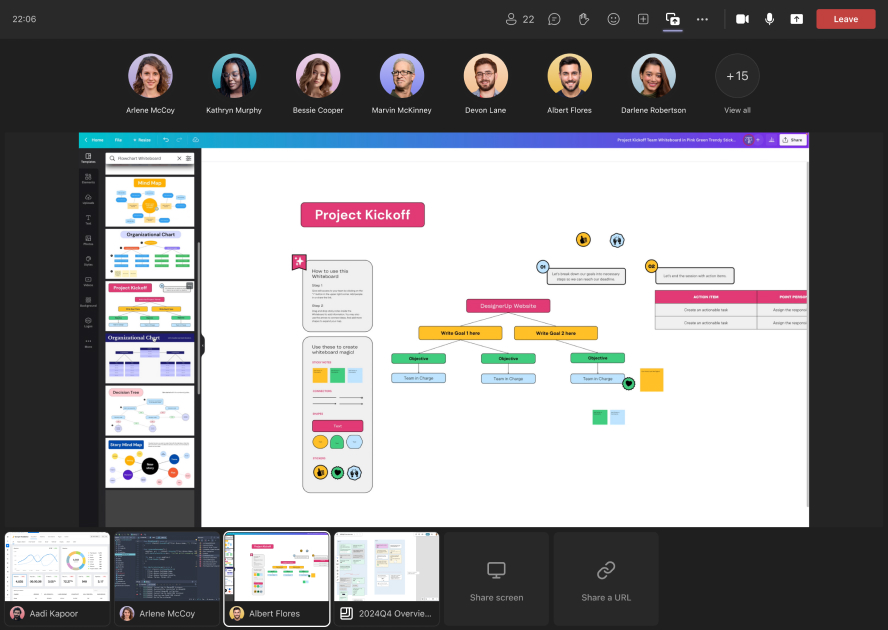
Make better decisions, faster
Using the digital whiteboard and multiple screen share tools simultaneously in a call gives everyone a voice in critical decision-making and allows us to collectively make better decisions, faster.
- Amy, COO
Like tackling challenges in person
Frameable Core's tools have been a great addition to our virtual command center giving us the ability to feel like we're tackling complex challenges in person
- William, IT Manager
Transform incident management for your team
Improve your incident response workflows. See how with Frameable Core for Microsoft Teams.





