See what's happening
See everything — ongoing video calls, upcoming meetings, latest chat and channel messages, all in one place.
Turbo-charge your team's collaboration with a comprehensive view of chats, channels, schedules, files, and colleagues.

See everything — ongoing video calls, upcoming meetings, latest chat and channel messages, all in one place.
Unlock collaborative working sessions where colleagues can share what their working on and invite others to join when the time is right.
Find your 1:1 chats, group chats, meeting chats, and channel messages, all organized neatly together so nothing gets drowned out.

Join Blanche Letakis, Product Manager at Frameable, on a tour of Overview.
Join your colleagues in the right working session with one click.
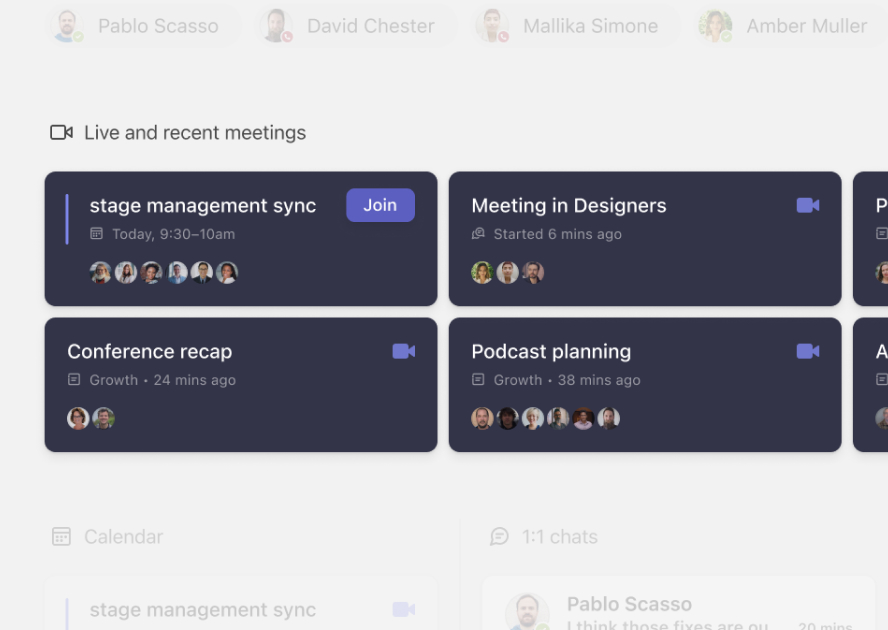
Quickly see what your colleagues are working on right now, all from within Microsoft Teams.
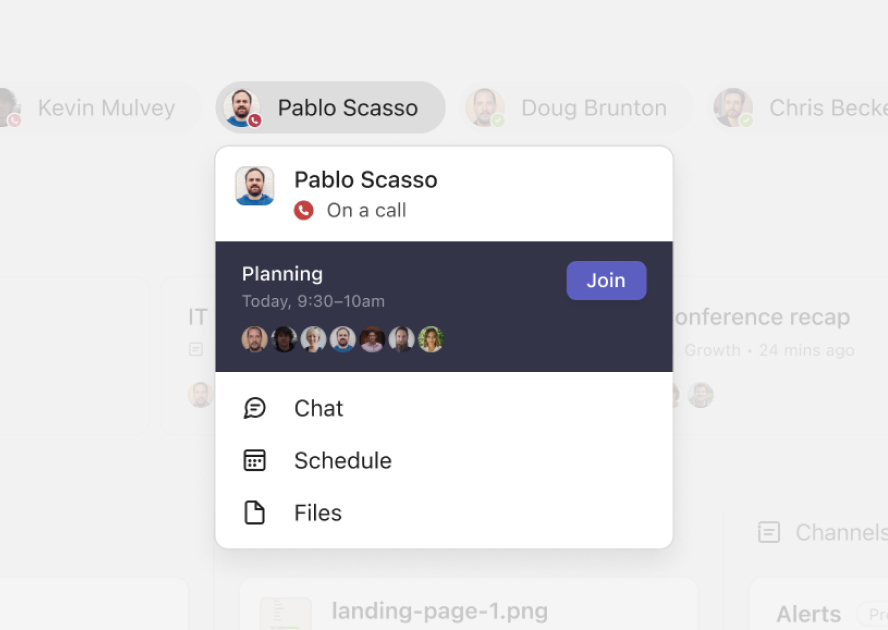
Find all your messages, channel conversations, and meeting chats, as well as files from SharePoint and calendar events from Outlook organized in one central location.
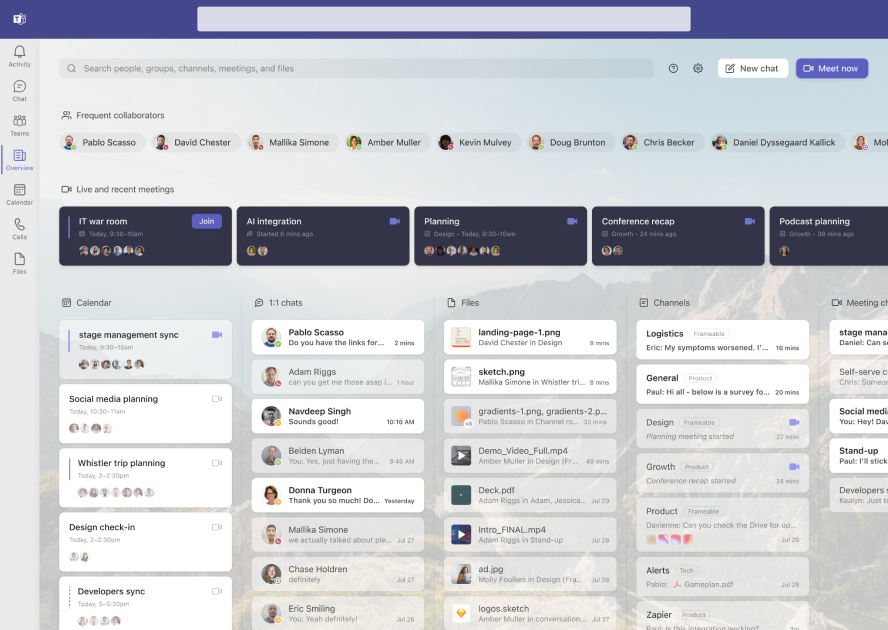
Files
Quickly access recently shared files without needing to navigate to Sharepoint.
Channels
Channels and chats can live side-by-side in our customizable columns.
Chat
Break out 1-on-1 chats from group chats for easier response prioritization and a simplified view.
Colleague calendars
Easily access shared calendars without switching to Outlook.
Ongoing meetings
Unlock greater transparency into ongoing public or channel meetings, see who is participating and join as-needed.
Find your colleagues
The top collaborators bar unlocks quick access to the colleagues you work with most.
MultiShare
Enhance your next Teams meeting with multiple simultaneous screen sharing. Learn more
Whiteboard
Improve all of your workflows with a better built-in whiteboard for inside and outside of Teams. Learn more
AI Assistant
Take Overview to new heights with our built-in AI assistant that consistently out-performs Copilot for Teams. Learn more

Join Adam Riggs, Frameable CEO, on a tour through our AI Assistant.
Great for training on new software or other applications. Attendees can all share their screens with the instructor, and the instructor can choose which screens to share with the whole class
Learn more →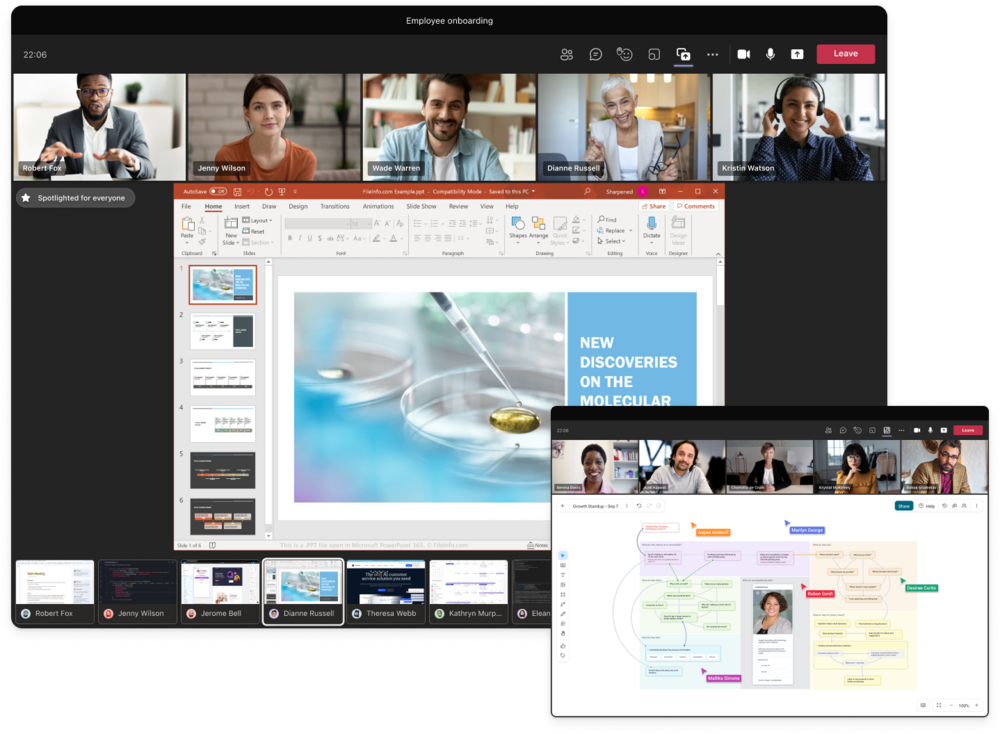
Eliminate presentation hiccups, engage your entire organization, and feel more together than ever before in Microsoft Teams.
Learn more →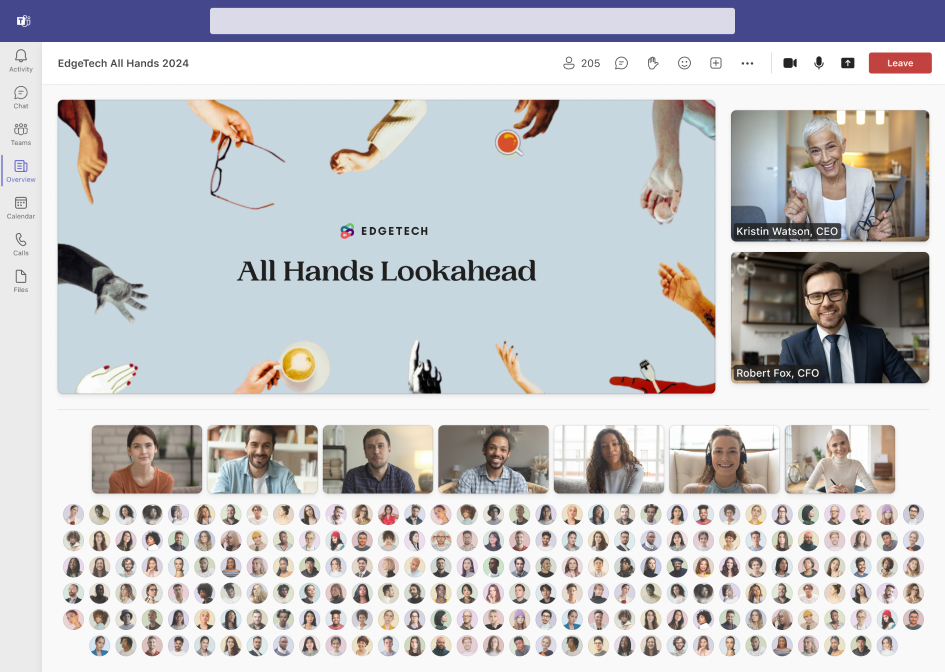
Address incidents rapidly from within Microsoft Teams. Compare multiple information sources or various assets in a collaborative digital war room so your team can handle incidents quickly.
Learn more →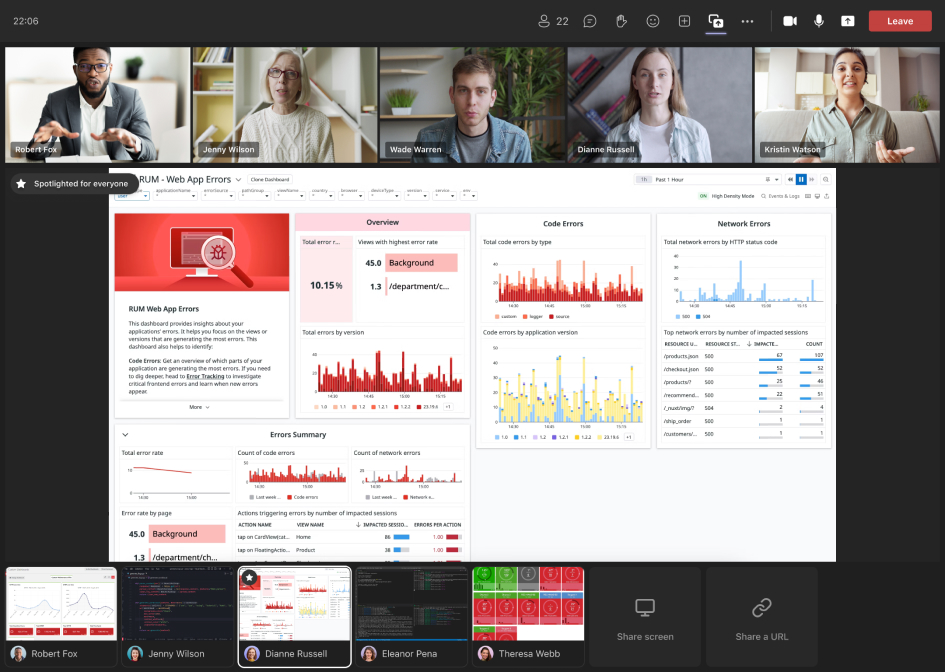
Your remote engineering team can increase both their productivity and camaraderie for an all-around better work experience and more efficient pairing time.
Learn more →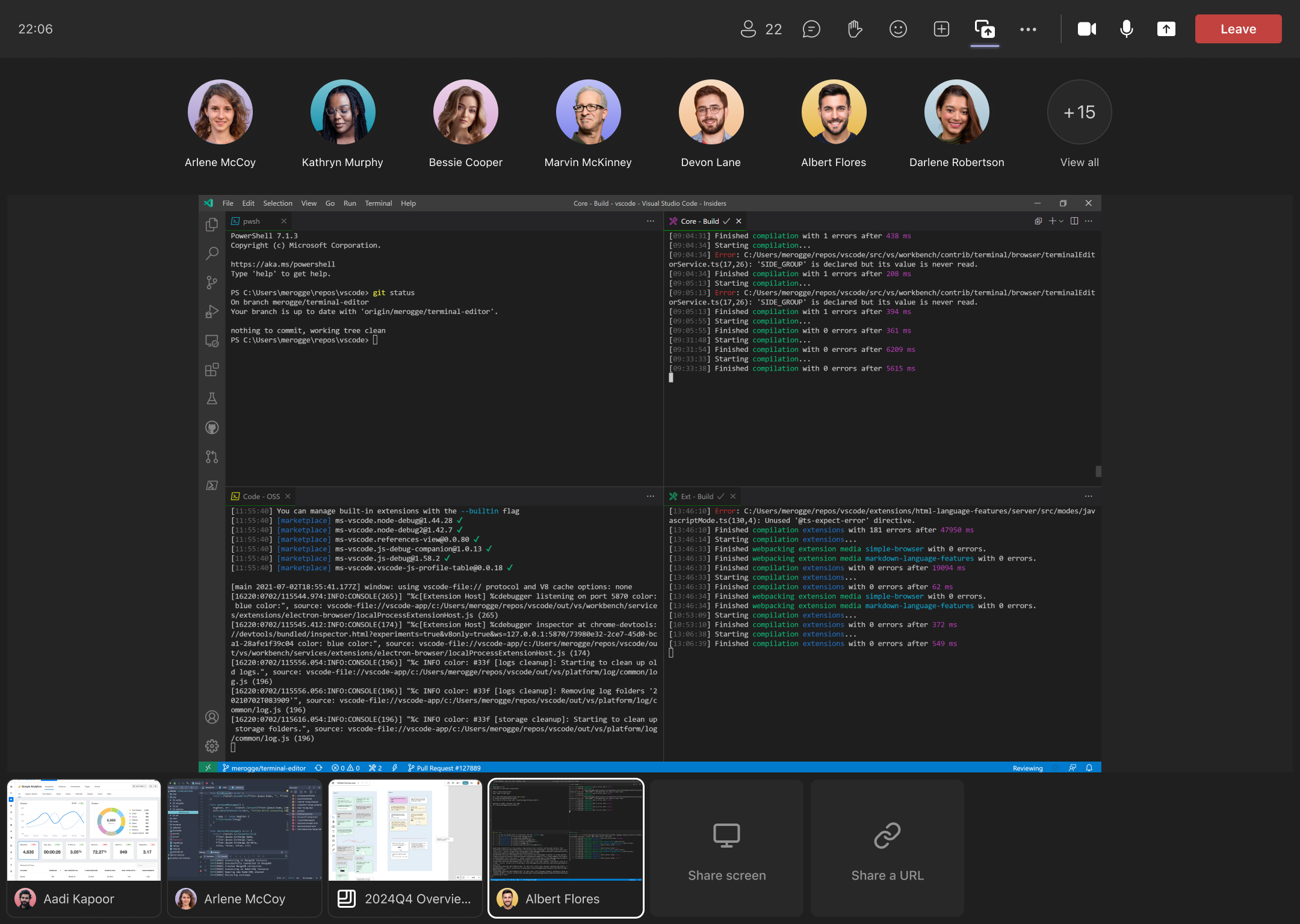
I love having one dashboard that allows me to display data across multiple applications. Calendar, chats, channels, files, even meeting chats are displayed in one view.
Overview is the closest thing to being in person I have experienced since before we went distributed. I can see what my peers are doing, and join them at the right time.





Talk with one of our integration specialists about how Frameable Core can work for your team. We'll be delighted to answer any questions you may have, and get you started for free.