Your best-in-class virtual all-hands solution
Eliminate presentation hiccups, engage your entire organization, and feel more together than ever before in Microsoft Teams.
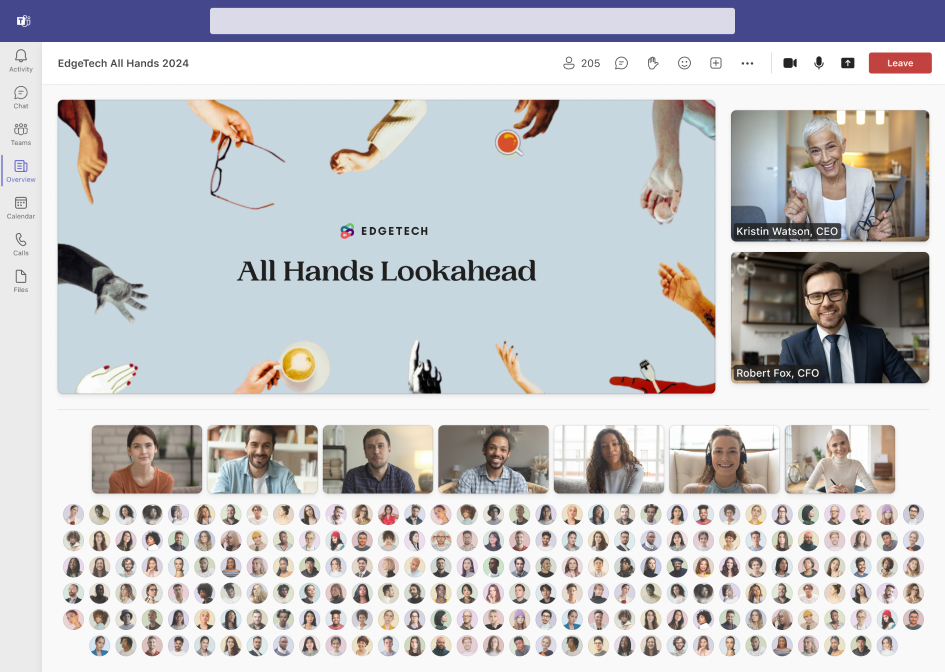
Benefits
Cutting-edge technology for exceptional Microsoft Teams all-hands meetings
Minimize technical glitches, distracting interruptions, and bumpy transitions with enhanced presenter controls.
-
Accessible and visible from anywhere
- For hybrid teams, ensure the virtual town hall experience is just as smooth for remote members.
-
Increased engagement
- Experience smooth presentations with fewer technical interruptions, allowing your team to stay engaged.
-
Create a feeling of togetherness
- Feel confident your team has the right tools to engage and participate.
A robust platform for interactive and effective Microsoft Teams all-hands meetings
Features
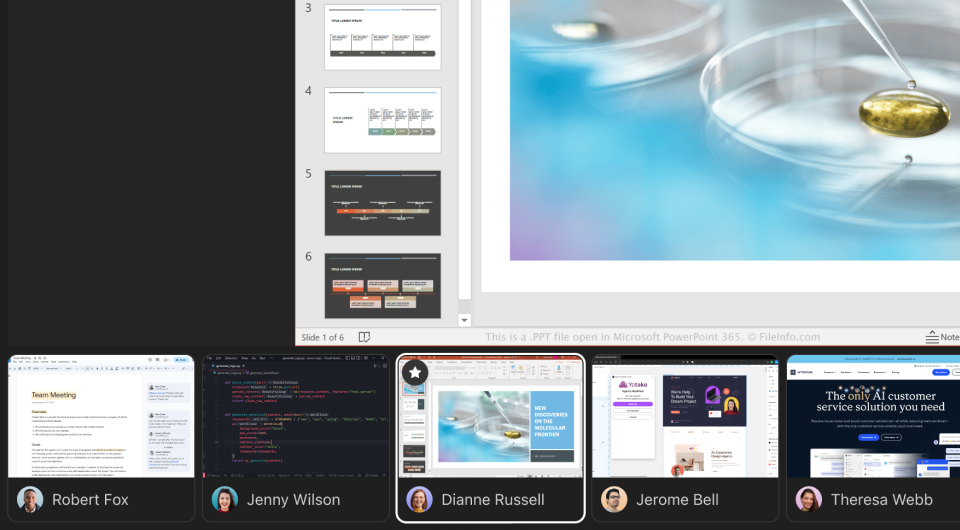
Eliminate bumpy transitions between presenters
Move seamlessly from one presenter to the next, to minimize awkward downtime between speakers.
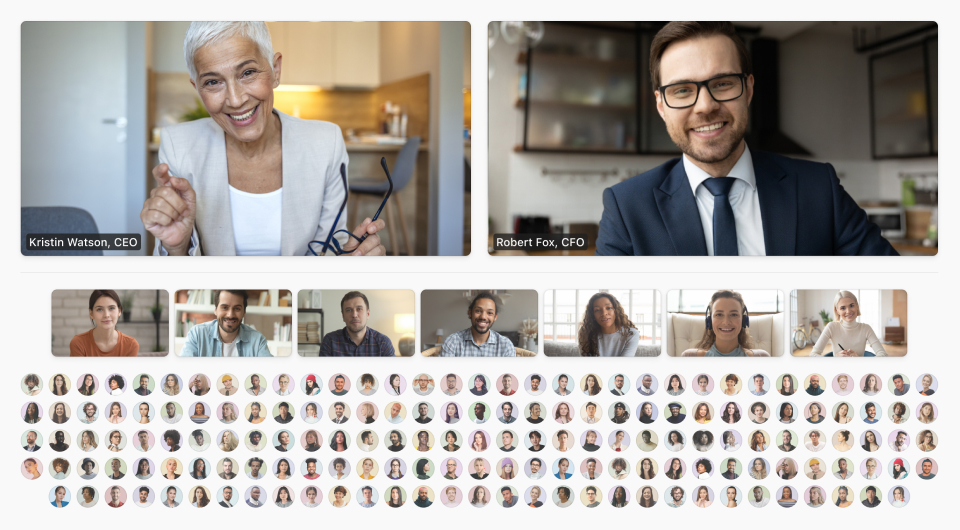
See everyone together
Feel the sense of togetherness and scale that comes when you can see your whole organization.
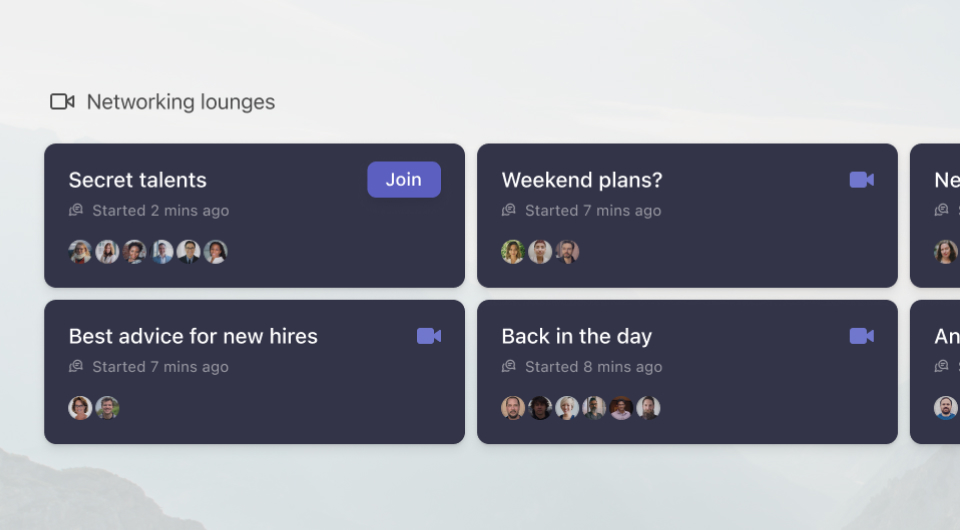
Open conversations before the presentations begin
Create space for people to say hello and mingle before the main content.
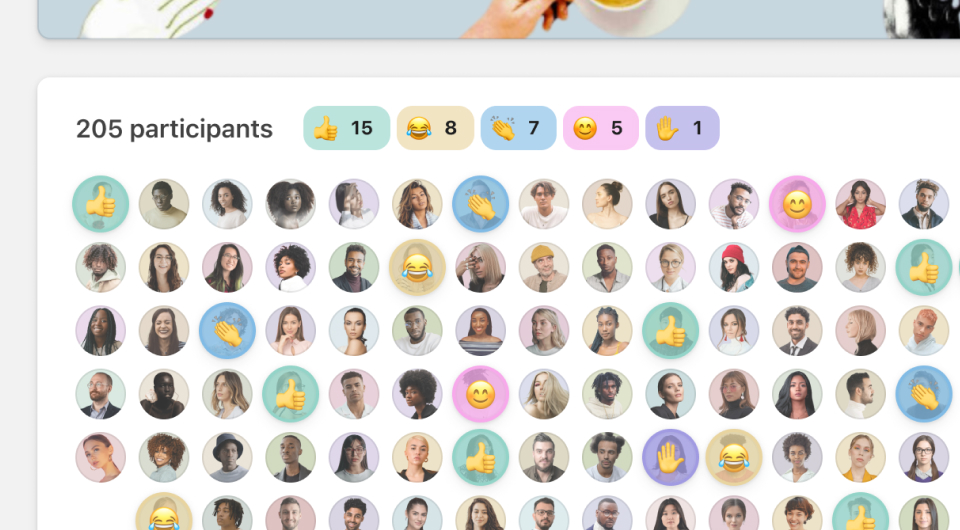
Real-time feedback
Foster inclusiveness and engagement by giving everyone in the audience the chance to convey their sentiment in real time
Use cases
Perfect for all kinds of teams
Hybrid Teams
Guarantee your teams have the same, engaging experience no matter where they are located.
Learn more →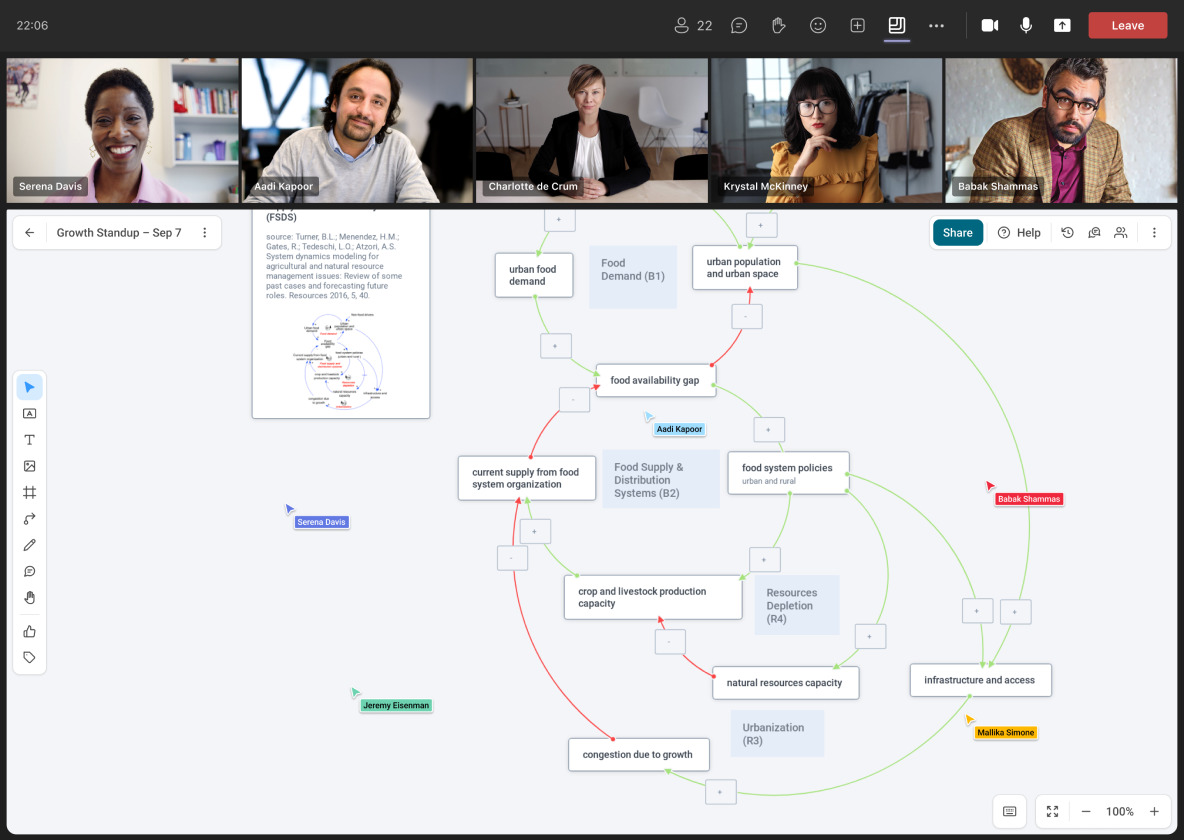
Remote Teams
Reduce meeting disruptions and create a smooth virtual all-hands experience that keeps your team focused the entire time.
Learn more →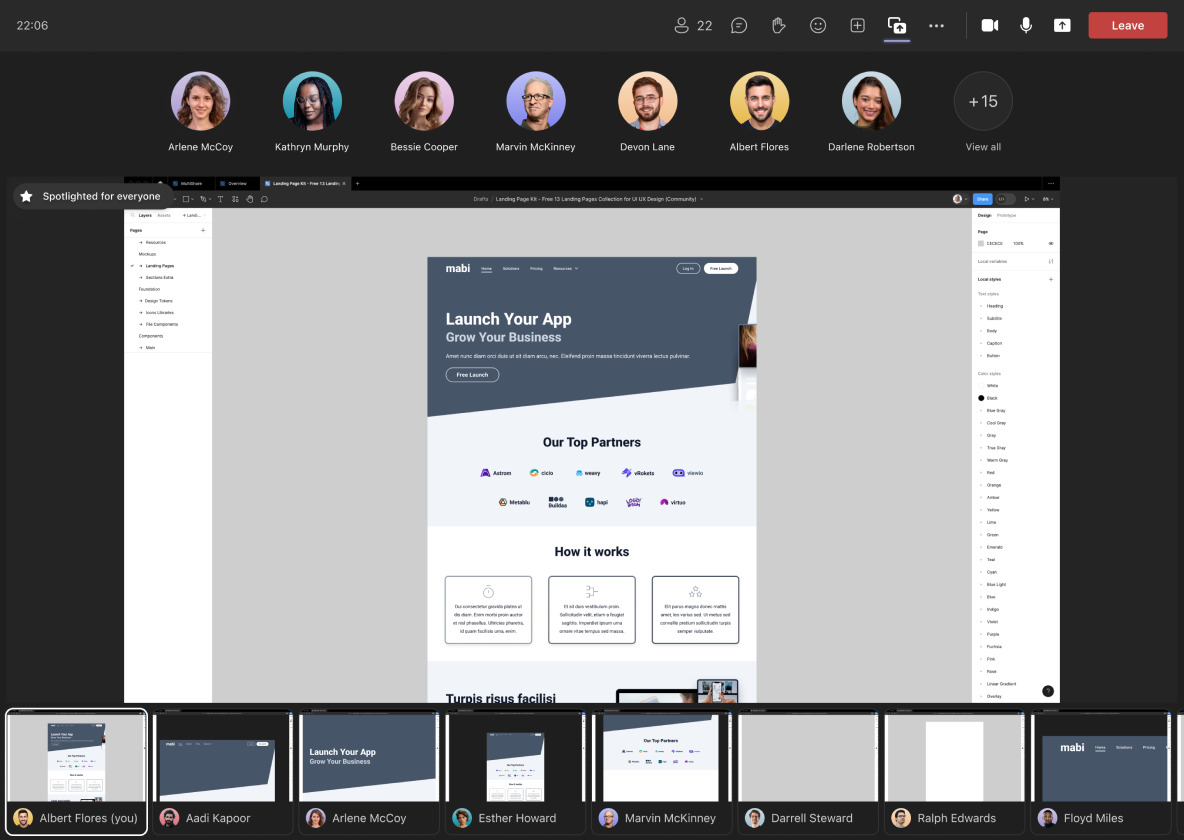
Enterprises
Our platform enables effortless scalability, ensuring that meetings in even the largest organizations are always efficient and productive.
Learn more →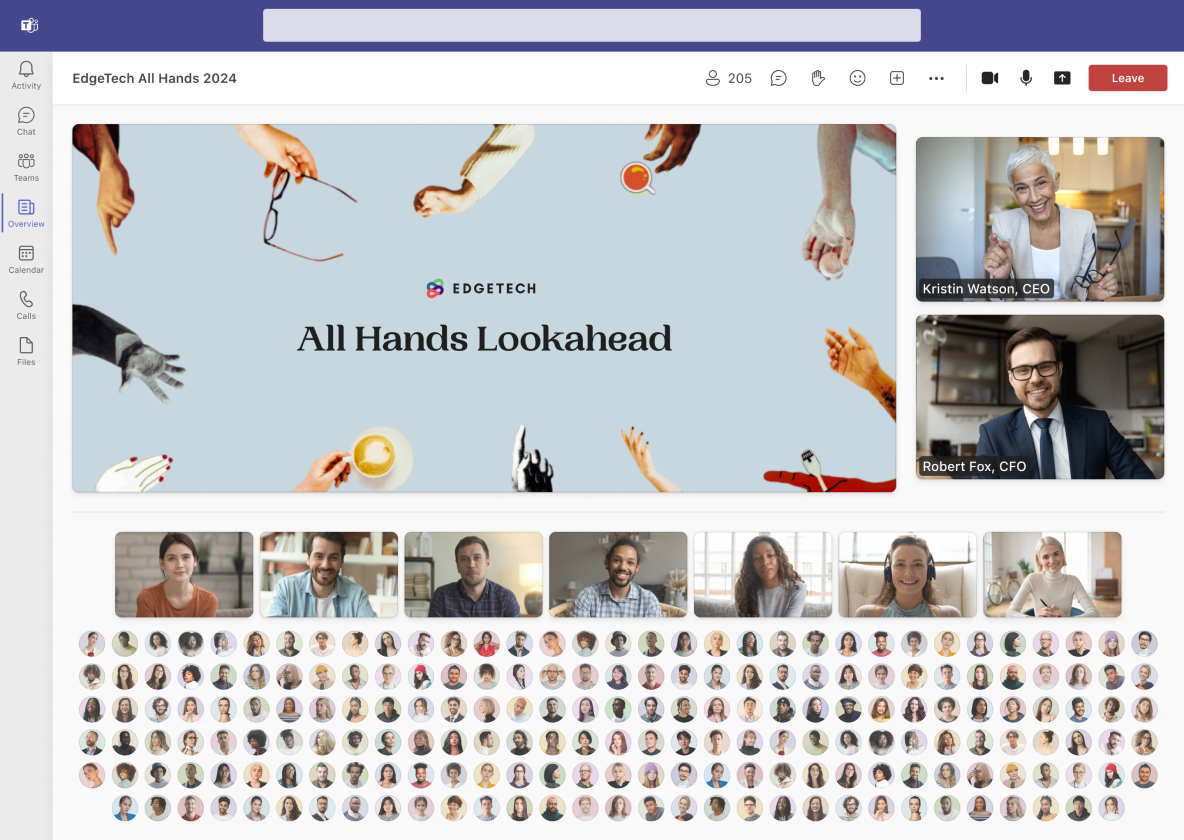
Save time and focus
The presenter mode changed our all-hands meetings fundamentally. We save time and have everyone focused right away.
- Aaron, CEO
Great for remote all-hands
This has been great for our remote company’s all-hands and smaller department meetings! We often use multiple screen share to compare different sets of data.
- Christine, VP of Research
Let us transform your next all-hands meeting
Get the solution that makes every Microsoft Teams all-hands meeting world-class.





