Unleash the full potential of your engineering team
Tools for reaching new productivity heights and getting more done together in Microsoft Teams.
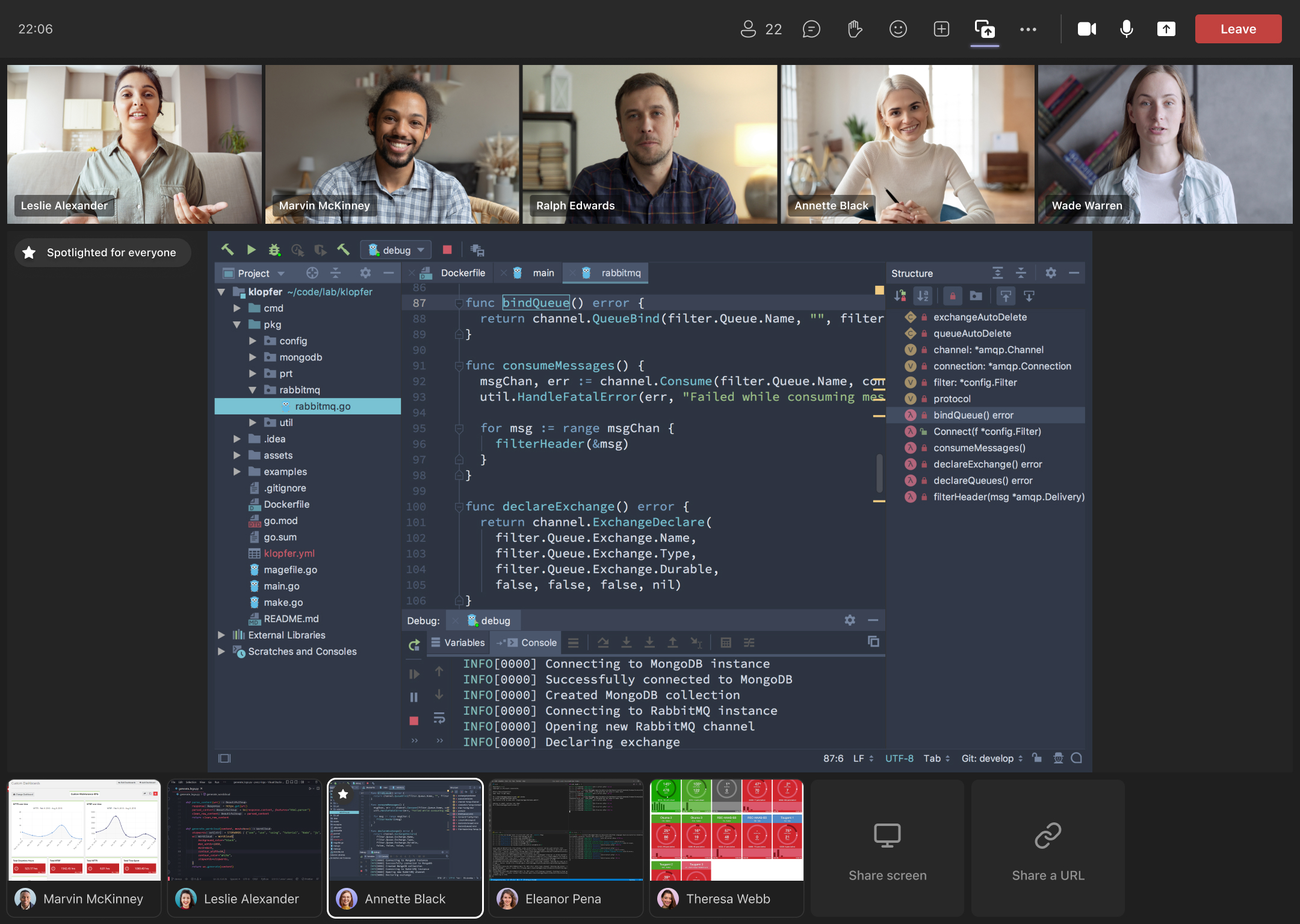
Benefits
Transform collaboration for your remote or hybrid development team
The flexibility your engineering team wants is now available for Microsoft Teams.
-
More productive pair programming
- Find bugs faster and build better code when everyone can share their console within a single Teams call.
-
Work together more naturally
- Help your teams stay better connected and improve your remote and hybrid workflows with Teams enhancements built by and for remote engineers.
-
No new applications
- Critical information and updates stay in one central location, reducing the need for additional applications or constant switching between Teams tabs.
Dynamic enhancements for seriously productive software teams
Features
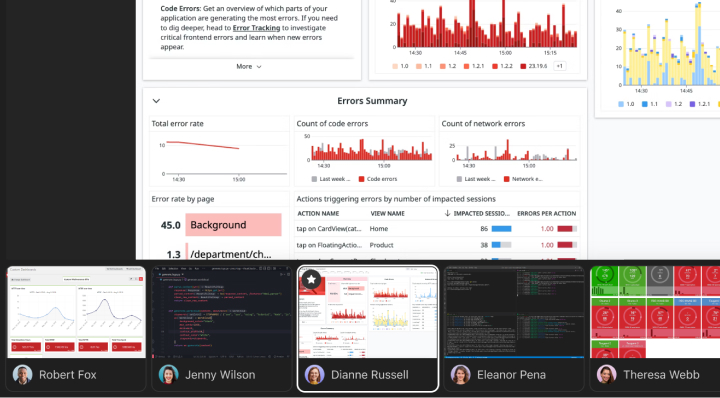
Simultaneous screen share to include everyone
Bring back the feeling of pulling up a chair or gathering together in a conference room with up to 15 simultaneously shared screens and in-call whiteboarding side-by-side. Share documentation, whiteboards, design files, and other assets across shared screens for maximum efficiency.
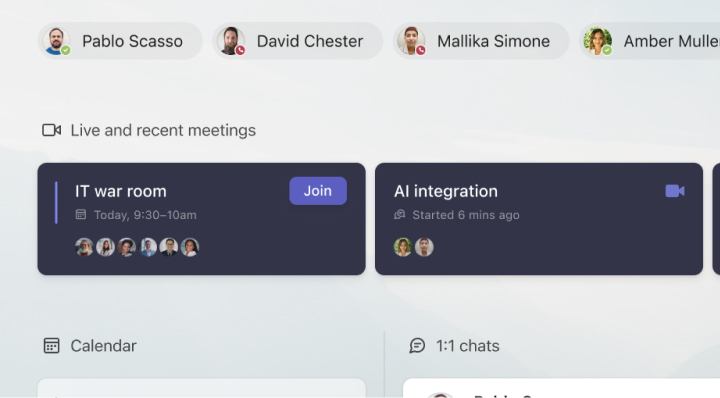
Visible, open-door coding sessions
Create easily discoverable call or persistent project rooms without filling up everyone’s calendar. Give your team the option to jump into the right call at the right time to help with a tricky bug or check in on product progress.
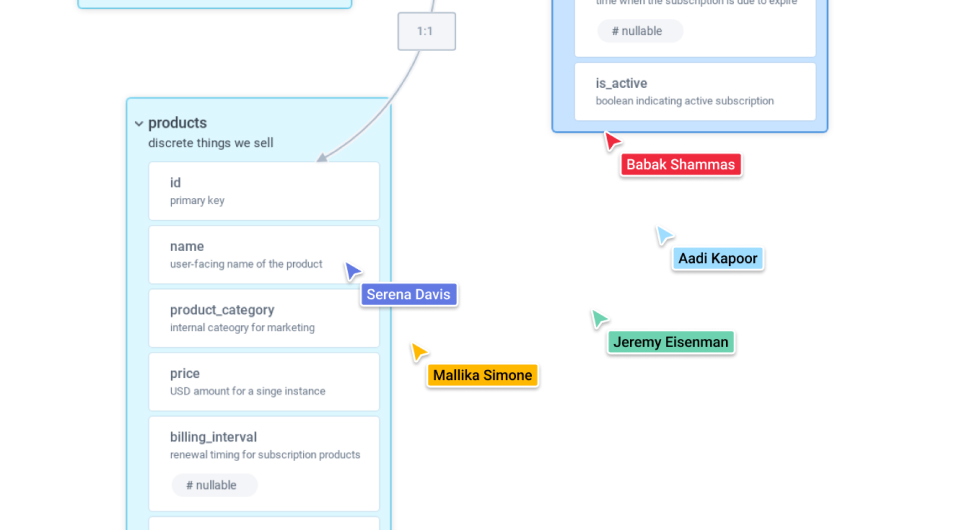
A powerful whiteboard
Dynamic and detailed whiteboarding for task-tracking, crafting APIs, database schemas, or designing architectural approaches together.
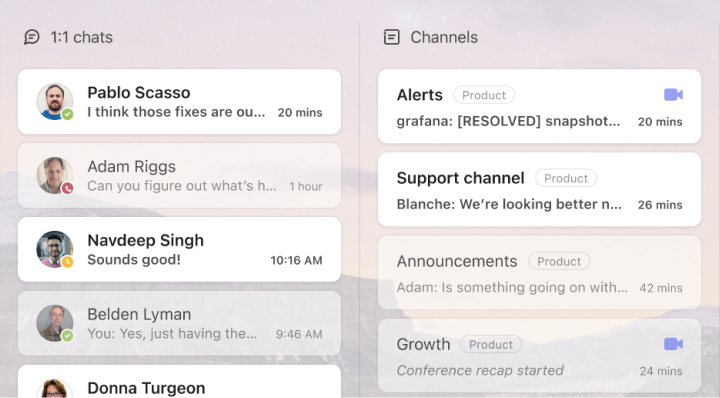
Customizable dashboard
A streamlined dashboard for all of your most important notifications so you can stay on top of all of your team and project communications.
Use cases
Perfect for every engineering team
Pair Programming
With tools like multiple simultaneous screen share to reduce barriers to productivity, your remote team can increase both their productivity and camaraderie for an all-around better work experience and more efficient pairing time.
Learn more →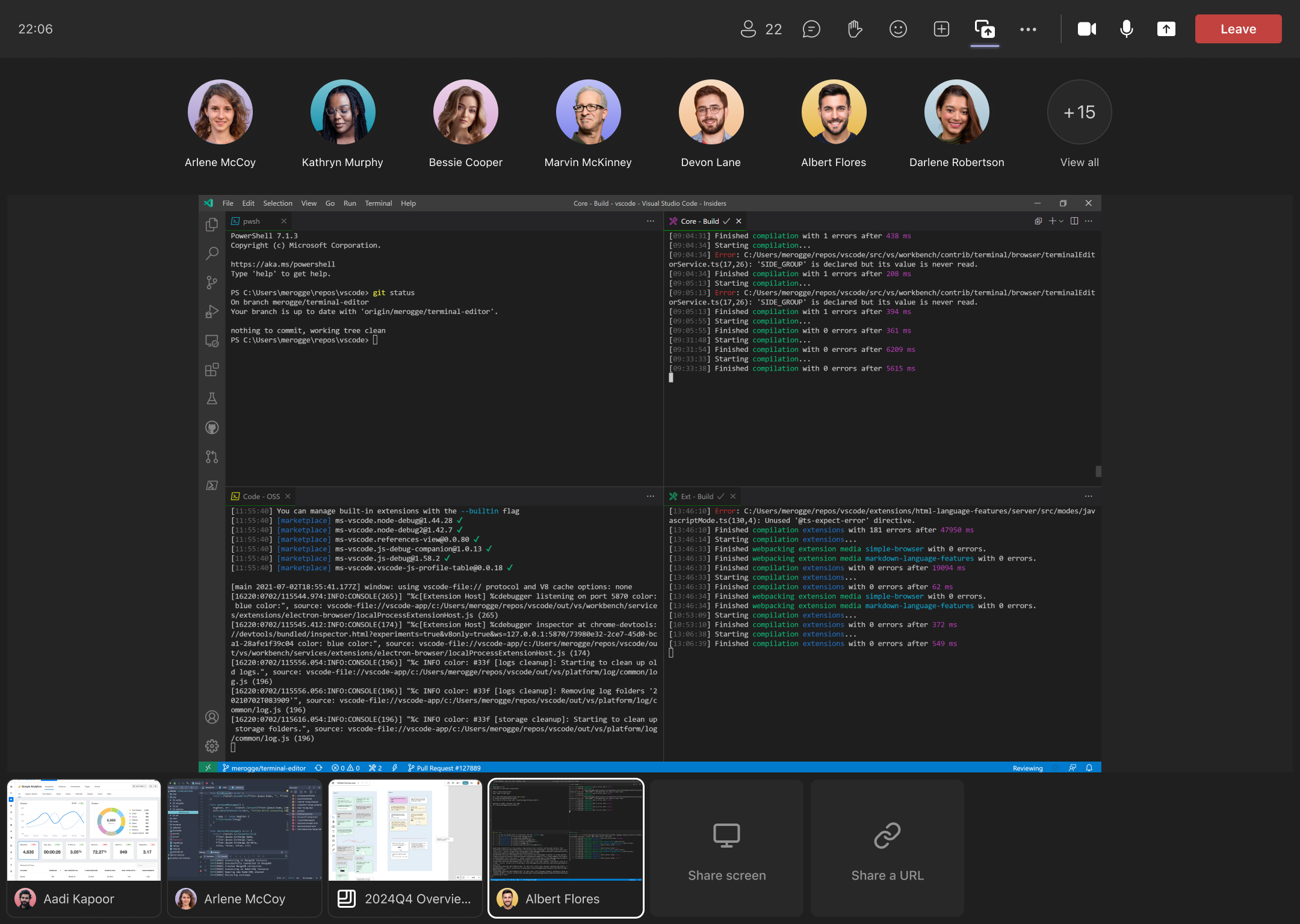
Incident Response
Address incidents rapidly from within Microsoft Teams. Compare multiple information sources or various assets in a collaborative digital war room so your devops team can handle incidents quickly.
Learn more →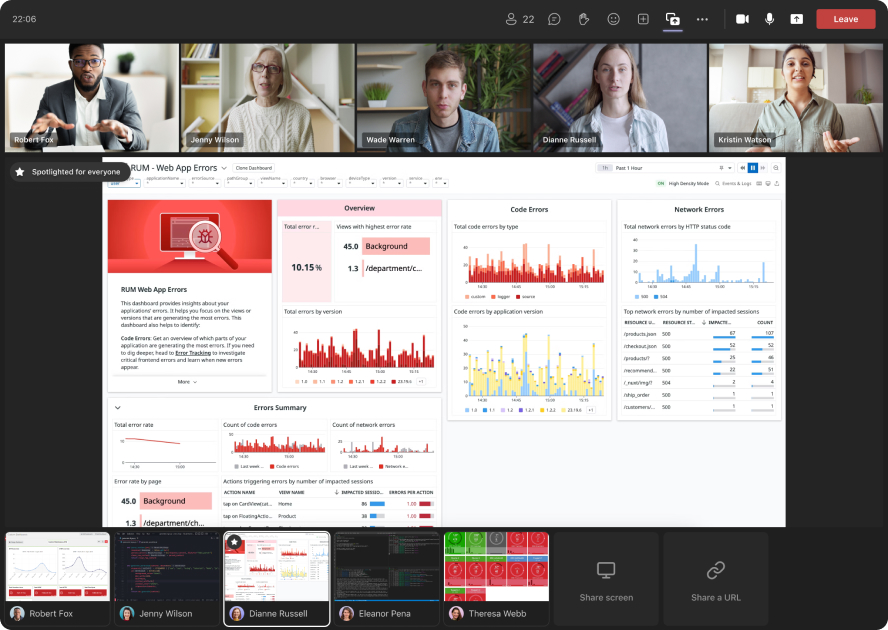
Test-Driven Development
Easily write tests and develop features collaboratively with code-pairing sessions designed to allow multiple engineers to share their screens simultaneously.
Learn more →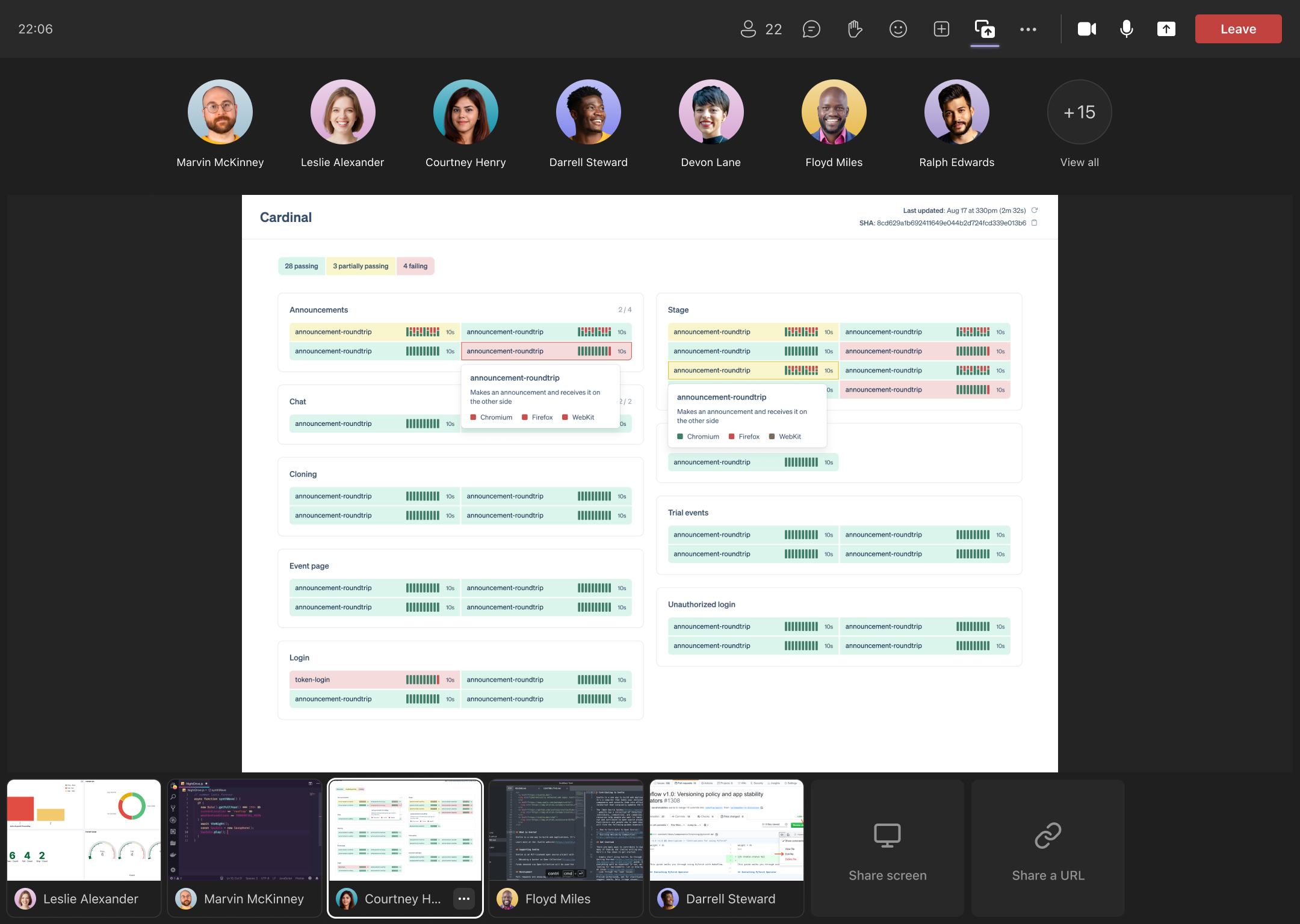
System Design and Architecture
Collaboratively design systems, create technical diagrams, and document your code base, all without leaving Microsoft Teams.
Learn more →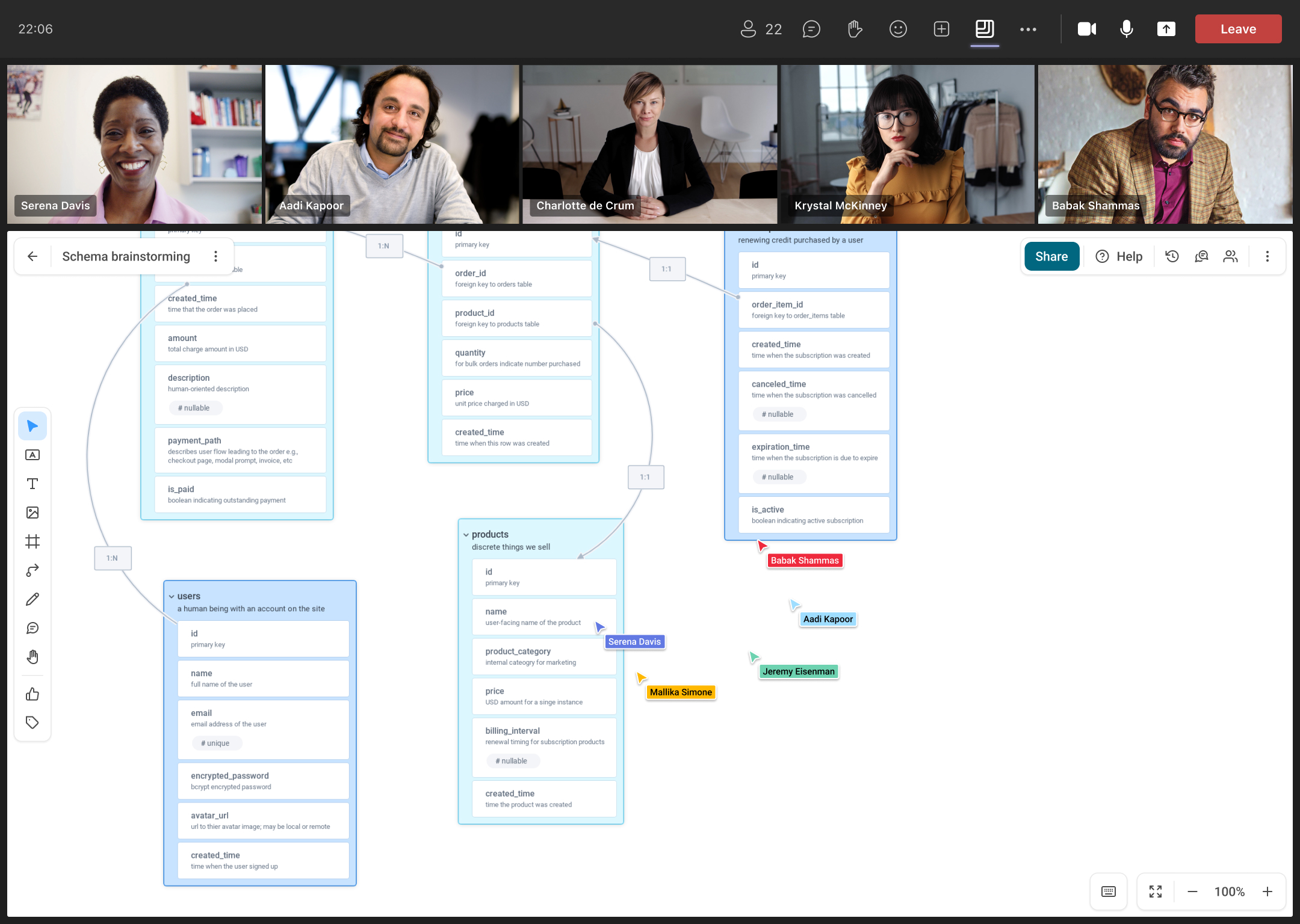
Pairing sessions are so much smoother
"It's great to be able to dig into our work and not worry about the tech we're using. Being able to simultaneously share screens just makes sense."
- Andrew, Senior Full-Stack Developer
Our teams are more productive
"Since adding Frameable, our teams are getting more done and are so happy to have this new functionality in Teams."
- Dan, Chief Technology Officer
Boost your engineering team's collaboration.
Experience the new future of work with Frameable, learn more today.





