Increase meeting efficiency
Start getting things done faster by easily toggling between multiple screen shares.
Less presenting. More collaborating.

You are always able to begin sharing your screen without worrying about removing someone else's.

All available screen shares will appear at the bottom of your screen for you to select and switch between at your own pace.

Spotlight a specific screen share to bring it to the foreground of everyone's screen.
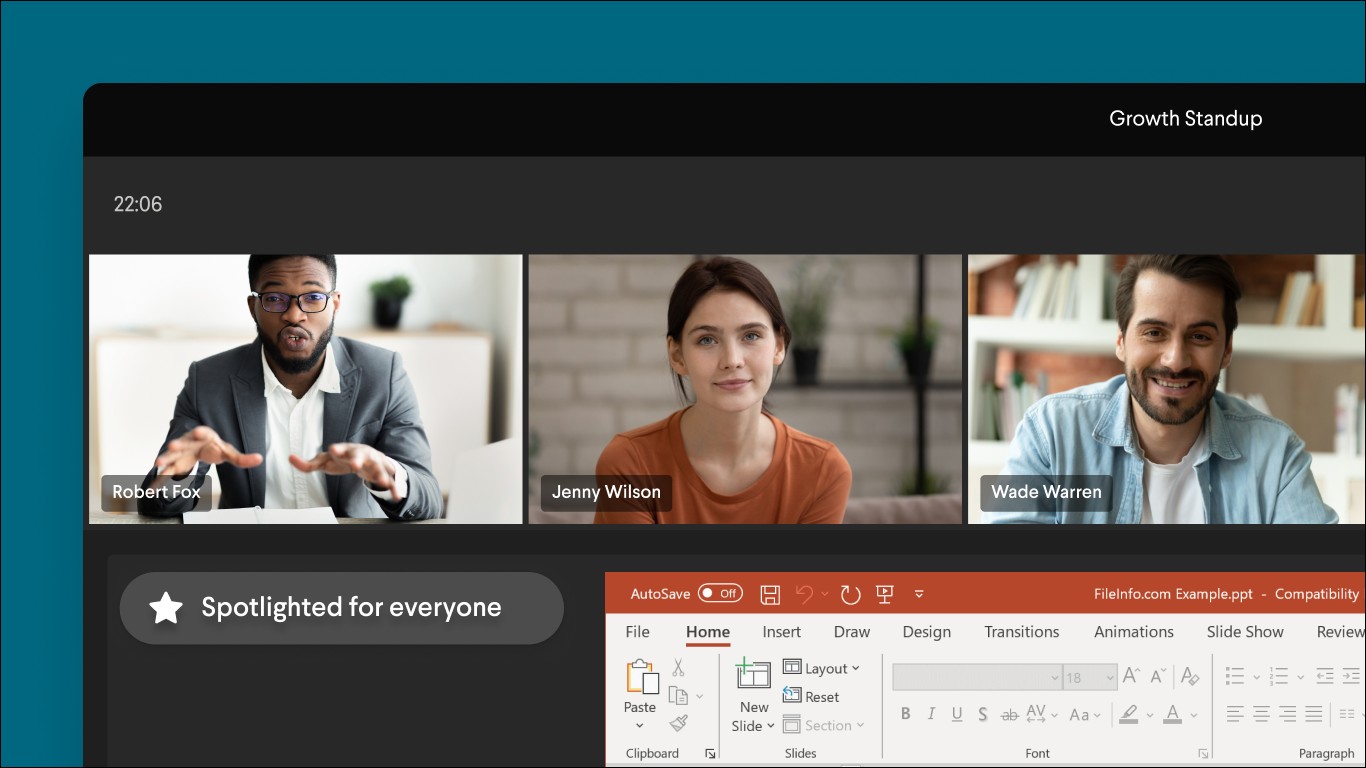
Start getting things done faster by easily toggling between multiple screen shares.
As many or as few users can share their screen at once, and each user can choose which screen to view.
Easily troubleshoot or present multiple scenarios with your colleagues and make decisions together in real-time.
Watch how multiple people can now share their screens at the same time in a video call.