Concept Map Template
Support new idea generation and foster creativity with this easily expandible template.
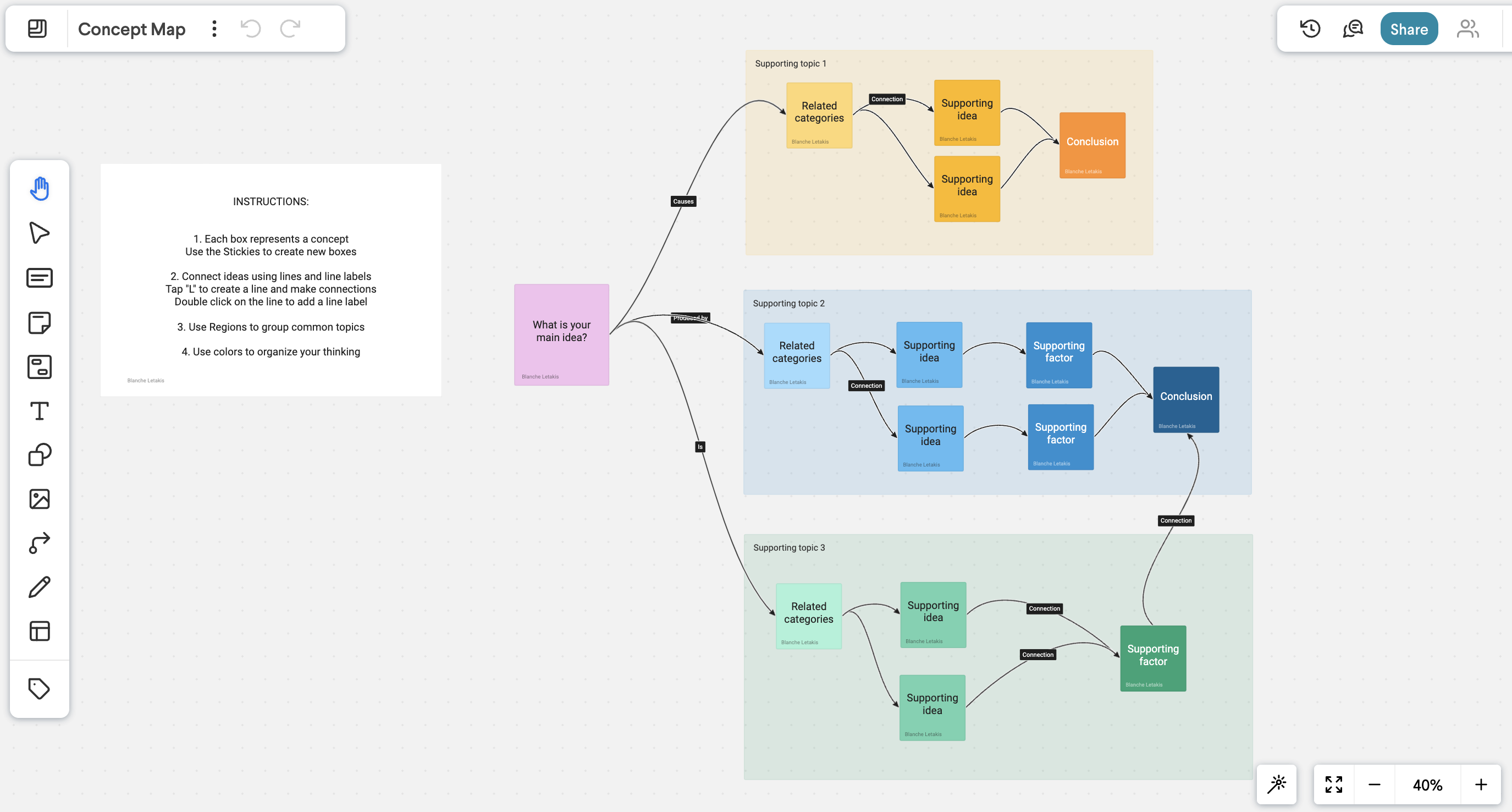
Trusted by top companies





About this template
What is a Concept Map?
A concept map is a tool to help you break down ideas or concepts into organized sub-topics for further discussion or development. Concept maps also are often used to stimulate creativity and aid in the generation of new ideas that stem from a central topic.
Creating your own concept map in Whiteboard
Getting Started
Start by selecting your main problem, concept, or topic that you'd like to expand upon or break down. Write this in the center of your concept map. Determine if you'd like to generate new ideas or better understand your main idea.
Add Sub-Topics
Utilize the regions to break down any sub-topics into smaller ideas and related notes. Color categorize the stickies, region, or lines coming to and from the topics in order to further visualize their relationship.
Connect Ideas
Use lines to connect different stickies and add text directly to the line to describe the connection you are making between them.
Key Elements
- Main Idea: Add the primary topic or reason for building the concept map to the pink main idea sticky.
- Sub-Topics: Break down your main idea into as many sub-topics as necessary as you develop .
- Lines: Highlight the relationship between sub-topics and supporting ideas with lines to connect ideas within and across regions.
- Regions: Add regions to help you visualize related ideas and develop them further. Color-code regions to make their distinction more clear.
The Whiteboard Concept Map template is flexible enough to be used in a variety of different group or solo brainstorming sessions to break down and generate new ideas. Use the template to help with UX design, customer problems, general idea generation, and team creativity.
Info
- Brainstorming
- Diagramming
- Product Management
Break down big ideas with the Frameable Whiteboard Concept Map template.
