Decision Tree Template
Visualize the decision-making process, predict future scenarios, evaluate outcomes, and optimize workflows for project management, team collaboration, and more.
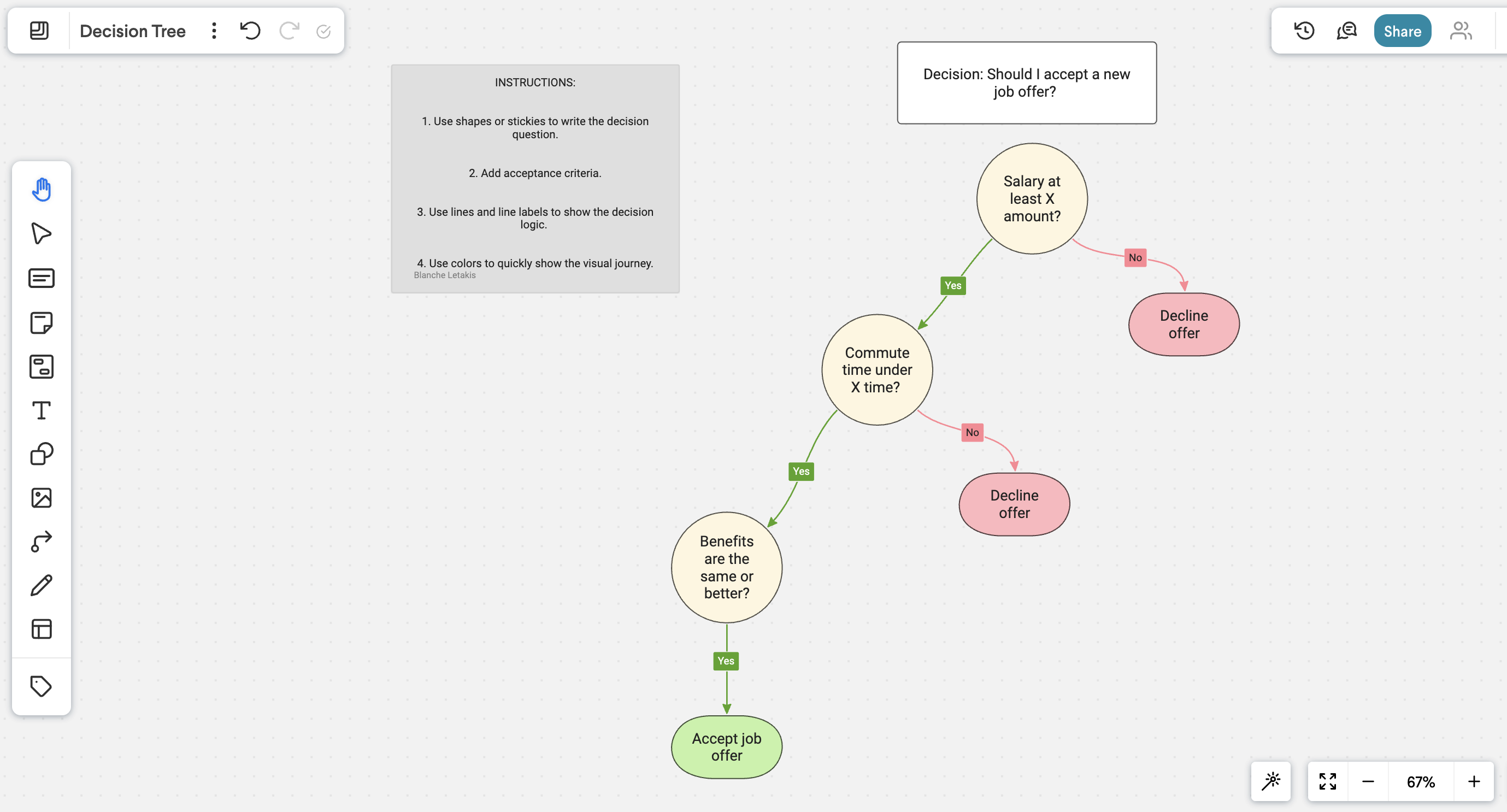
Trusted by top companies





About this template
What is a Decision Tree?
A decision tree is a visual tool that can be used for any type of decision-making that outlines various choices and their potential outcomes in a branching diagram. It helps in analyzing options, predicting outcomes, and optimizing decisions by breaking down complex processes into manageable parts.
Using a decision tree is helpful for project management and strategic planning, as decision trees facilitate faster decision-making by providing a clear, structured view of possible scenarios and their related implications and outcomes.
Creating your own decision tree in Whiteboard
Getting Started
To start using a decision tree, you will want to identify your main decision point and write it at the top of your workspace in the designated space in the template. Then, create branches for each possible option stemming from this decision. For each option, list potential outcomes and further decisions, continuing to branch out until you or your team feel that all potential possibilities have been covered. Use a decision tree template to visualize your decision-making process, explore outcomes, and optimize workflows. This structured approach supports team collaboration and effective decision analysis.
The Whiteboard Decision Tree template is flexible enough to be used in a variety of different team or individual decision-making situations. Use the template to help with project management, resource allocation, or complicated problems.
Utilize comments, emojis, regions, or different colors to group different outcomes or preferences to easily visualize or present your thinking to others.
Key Elements
- Decision to be made: Add the decision that needs to be made to the top of the decision tree diagram.
- Branches: Branching off from the main idea, add ideas, solutions, resources, constraints, or other variables that impact or relate back to the main idea.
- Colors: Utilize colors to group decision or outcomes based on their importance or impact.
- Regions: Add regions to help you visualize related outcomes or decisions to develop them further.
Info
- Business
- Diagramming
- Project management
Support your decision-making process with the Frameable Whiteboard Decision Tree template.
