Timeline Builder Template
Optimize workflows, track milestones, plan projects, and more with our Whiteboard template flush with customization opportunities.
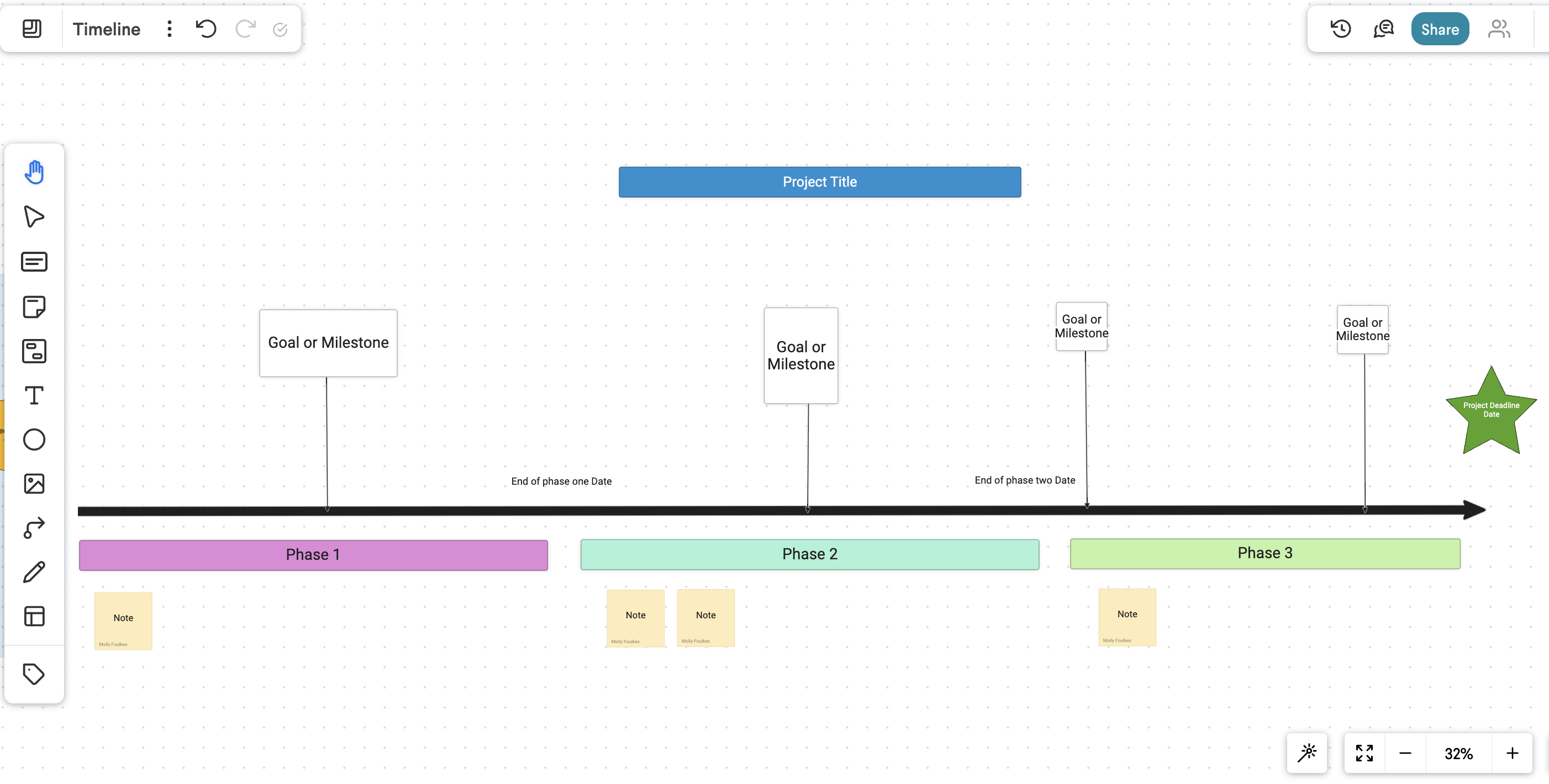
Trusted by top companies





About this template
What is a Timeline template?
Building timelines helps teams visualize project milestones, schedule tasks, and track progress in chronological order. The goal in building a timeline is to provide a clear project overview, are align team members with deadlines, goals, and key deliverables. This facilitates effective project planning, enhances team collaboration, and optimizes workflow management.
By organizing project goals, tasks, and milestones visually, your team will stay organized, meet objectives on time, and adapt to changes more efficiently. A timeline is a crucial tool used by project managers, developers, and researchers to ensure their projects have a single source of truth and all members are aligned on the goals and desired outcomes.
Creating your own timeline in Whiteboard
Getting Started
To make the most out of this project timeline template, start by entering your project title at the top. Break your project into as many phases as needed, and label each one along the timeline. For each phase, identify and document your goals or milestones, placing them appropriately along the timeline. Fill in associated tasks in nested cards and use tags to denote status or to whom the task is assigned.
Add sticky notes below the timeline to detail progress updates or other notes that the team should be aware of under the appropriate phase. This will help to visualize the entire project flow, track progress, and ensure your team is aware of their responsibilities and deadlines. Regularly update the timeline to reflect changes and maintain an accurate project overview.
You can also utilize comments, emojis, regions, or different card and sticky colors to group updates, vote on items, and share updates outside of project meetings.
Key Elements
- Goals and Milestones: Add your milestones or goals in chronological order from left to right. These are the high-level take-aways from the project
- Phases: Use color-coordinated phases to break the project down in to managable pieces.
- Deadlines: Add reasonable phase and project deadlines throughout the template.
- Notes: Add notes below the main timeline to keep your project board organized. Use this space to share updates or track progress on smaller items in the project.
Info
- Business
- Project management
Coordinate and execute projects of any size with the Frameable Whiteboard Timeline template.
