How to use the spotlight feature
To access the spotlight feature, hover over the thumbnail of the screenshare and click on the three dot menu that appears. Select ‘Spotlight for everyone.’
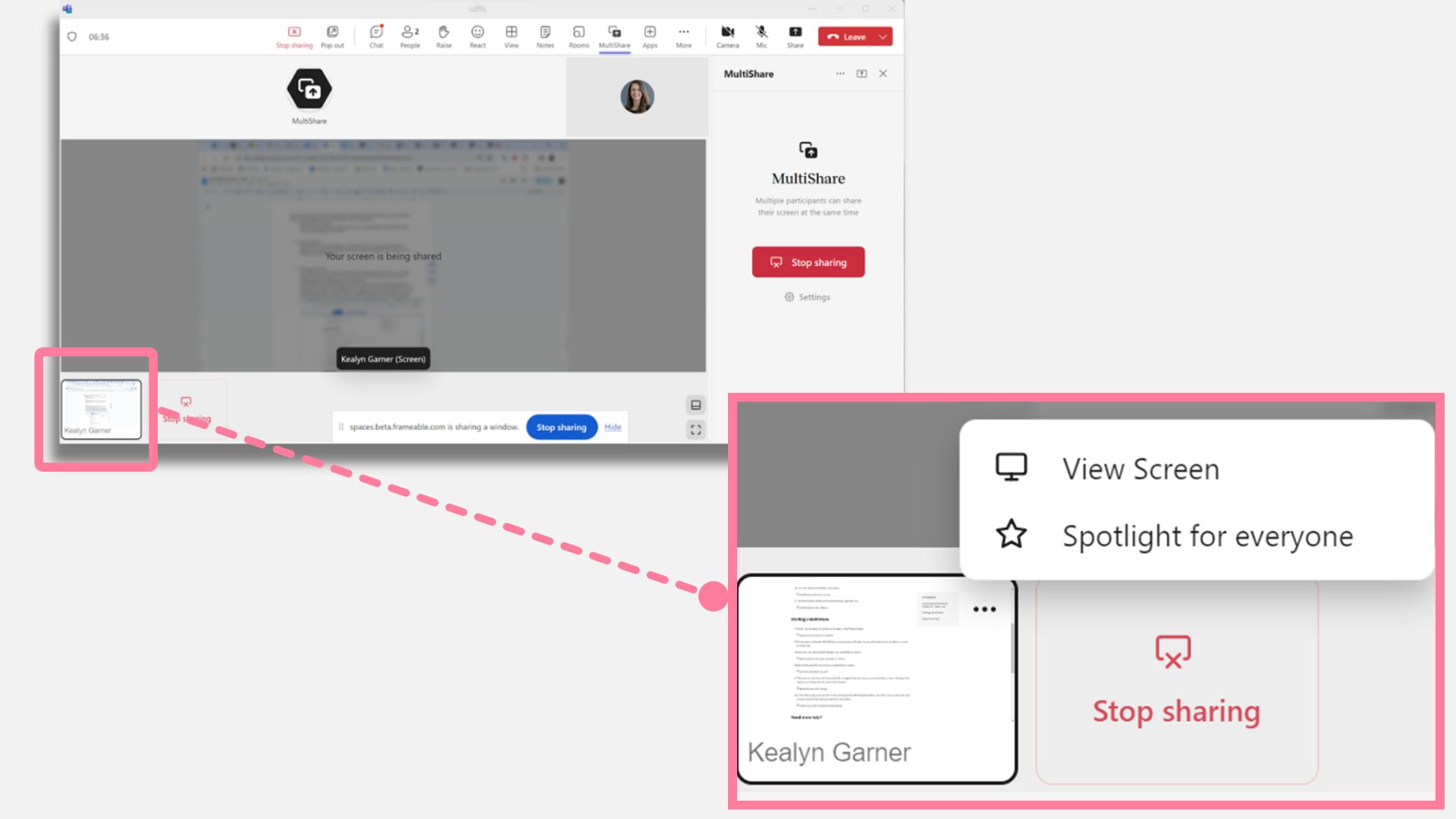
You will notice a star appear on the spotlit screen, indicating that Spotlight is active. All meeting participants’ main screen views will immediately show the screen that you have selected for them to view.
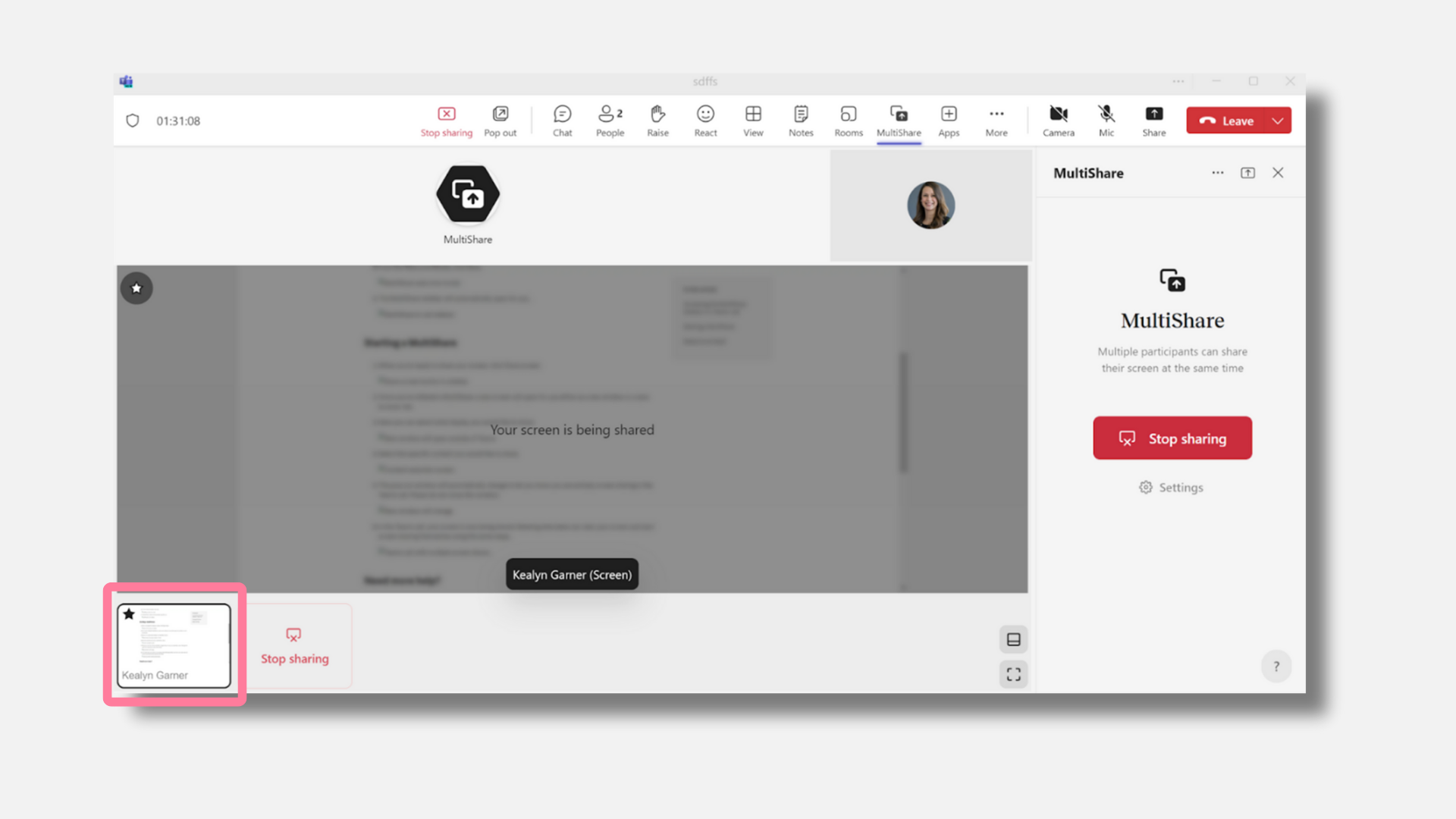
To stop spotlighting a screen, hover over the thumbnail again, click the three dot menu, and select ‘stop spotlighting.’
