Instant Channel Meetings from an Overview Channel Modal
To start an instant channel meeting from a channel modal, start by selecting the tile for the channel you wish to host a meeting in. When the meeting modal pops up, select the ‘Meet’ button in the upper right corner.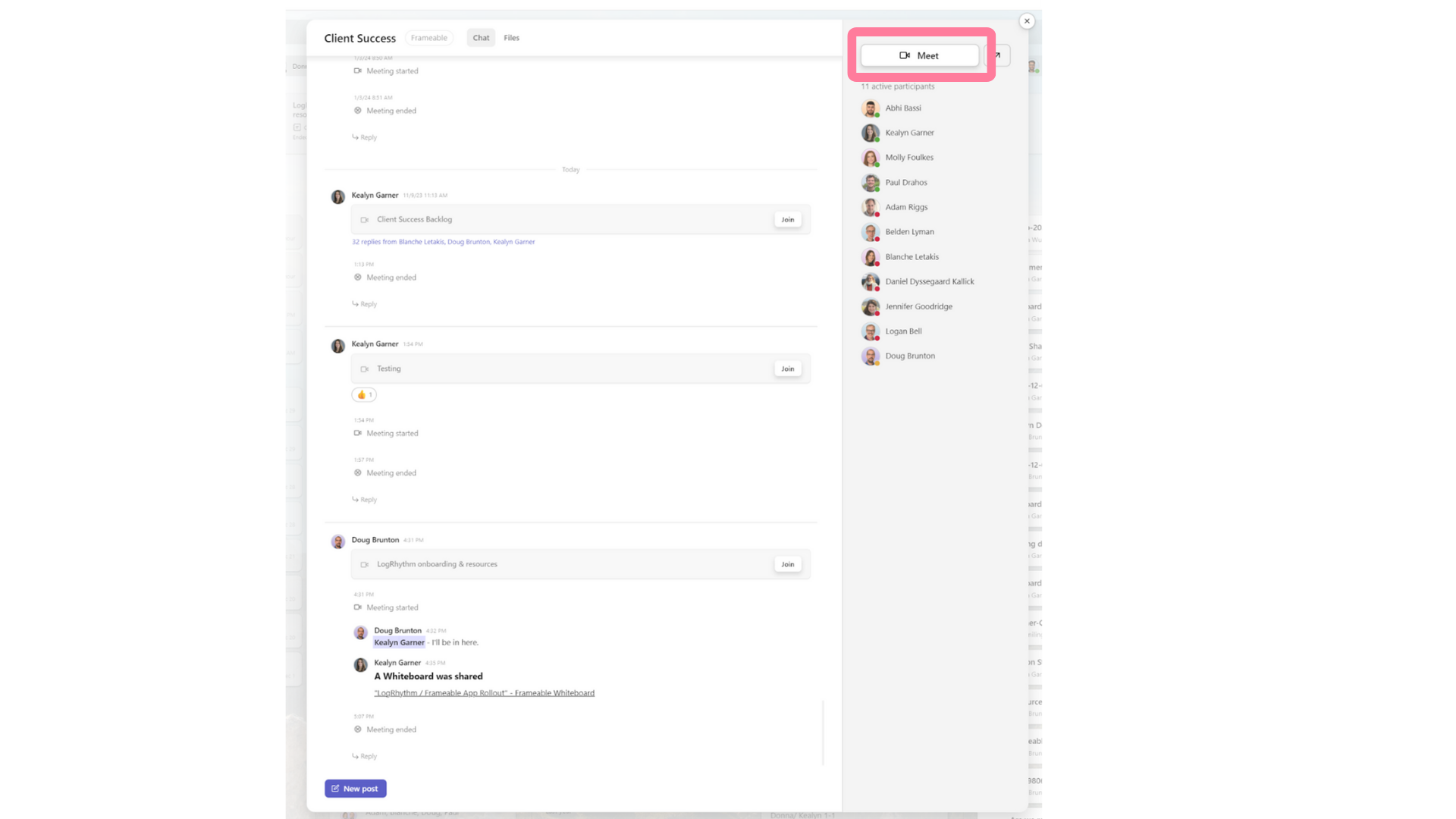
Once selected, the channel modal will disappear and a new pop up will appear requesting a title for the meeting:
Enter a meeting title and press continue. A Teams call will start and Overview will open the channel modal back up. You will see the meeting reflected in the channel posts.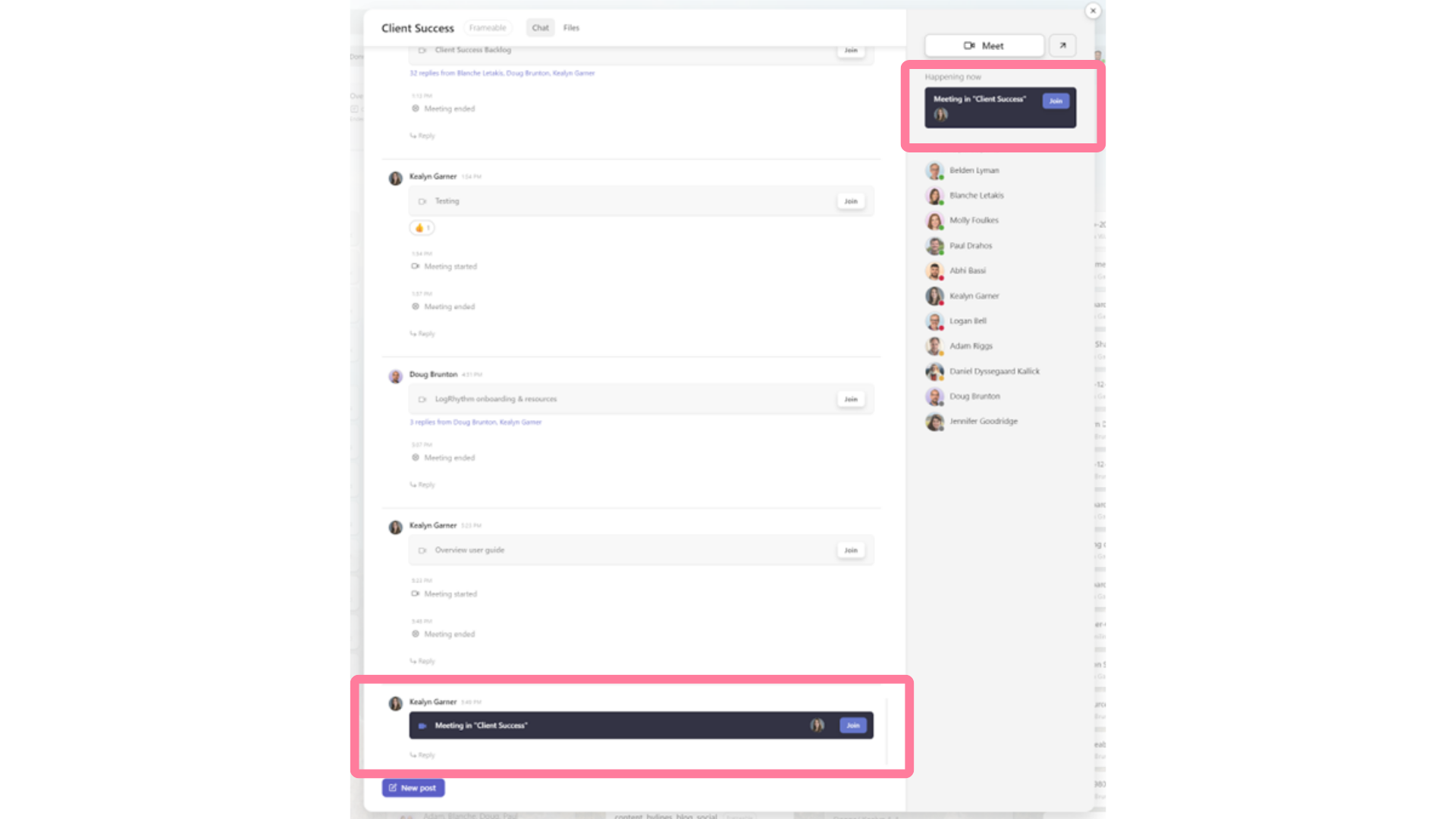
Exiting the modal, you will see the meeting in session reflected in the Channels column. You will also see it appear as an active meeting on the current meeting array.

Need help?
We’re here to assist you with your Frameable questions!
View Overview support articles: https://frameable.com/resources/overview#support-articles
Book time with Customer Support: https://calendly.com/frameable-client-success/support-call
Email Customer Support: support@frameable.com
Call Customer Suppoort: 646-710-1703
