Support >
spaces >
Admin Guide: Colors and Branding
Overview
The Colors and Branding tab is your main place for customizing your Space. Here you can add a color theme to your workspace lobby, and your company logo.
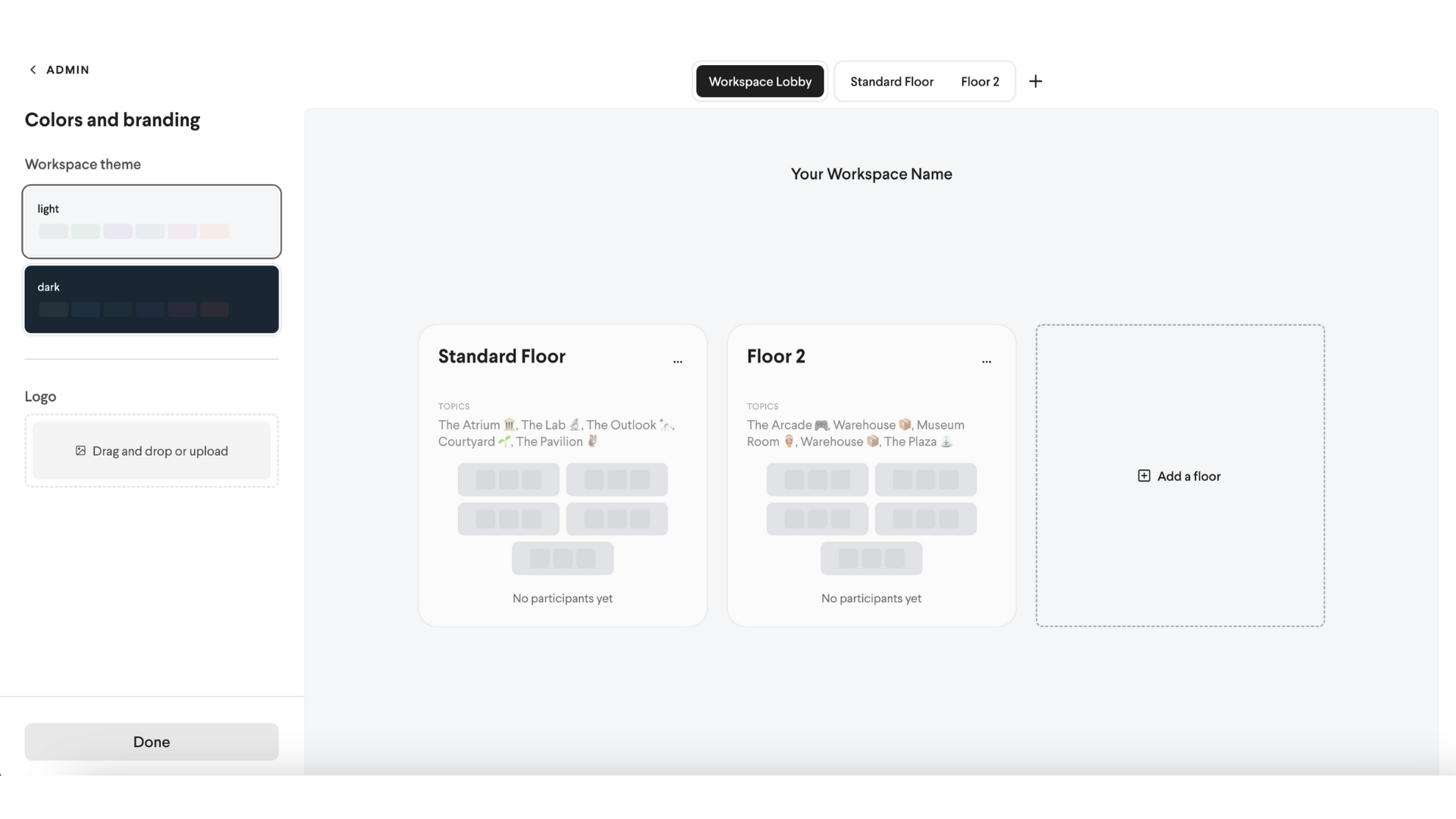
Workspace Theme
Here you'll be able to chose a workspace theme to show throughout your workspace lobby.n Current offerings are light or dark theme.
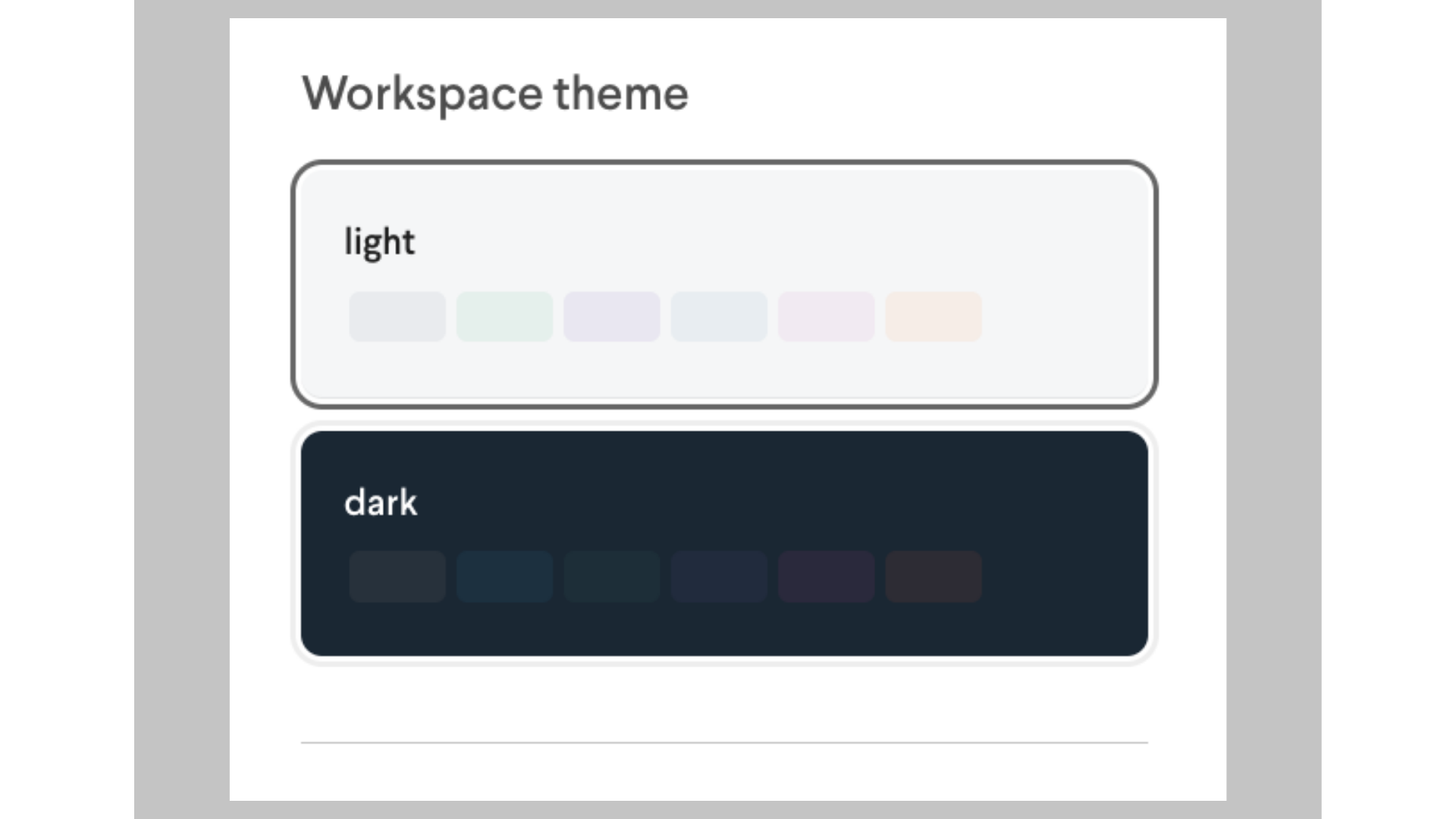
Logo
Adding a logo is a great way to make your Space yours. After doing so, your logo will be visible whenever you are in your Space. We recommend an image size at maximum 300x300 pixels.

