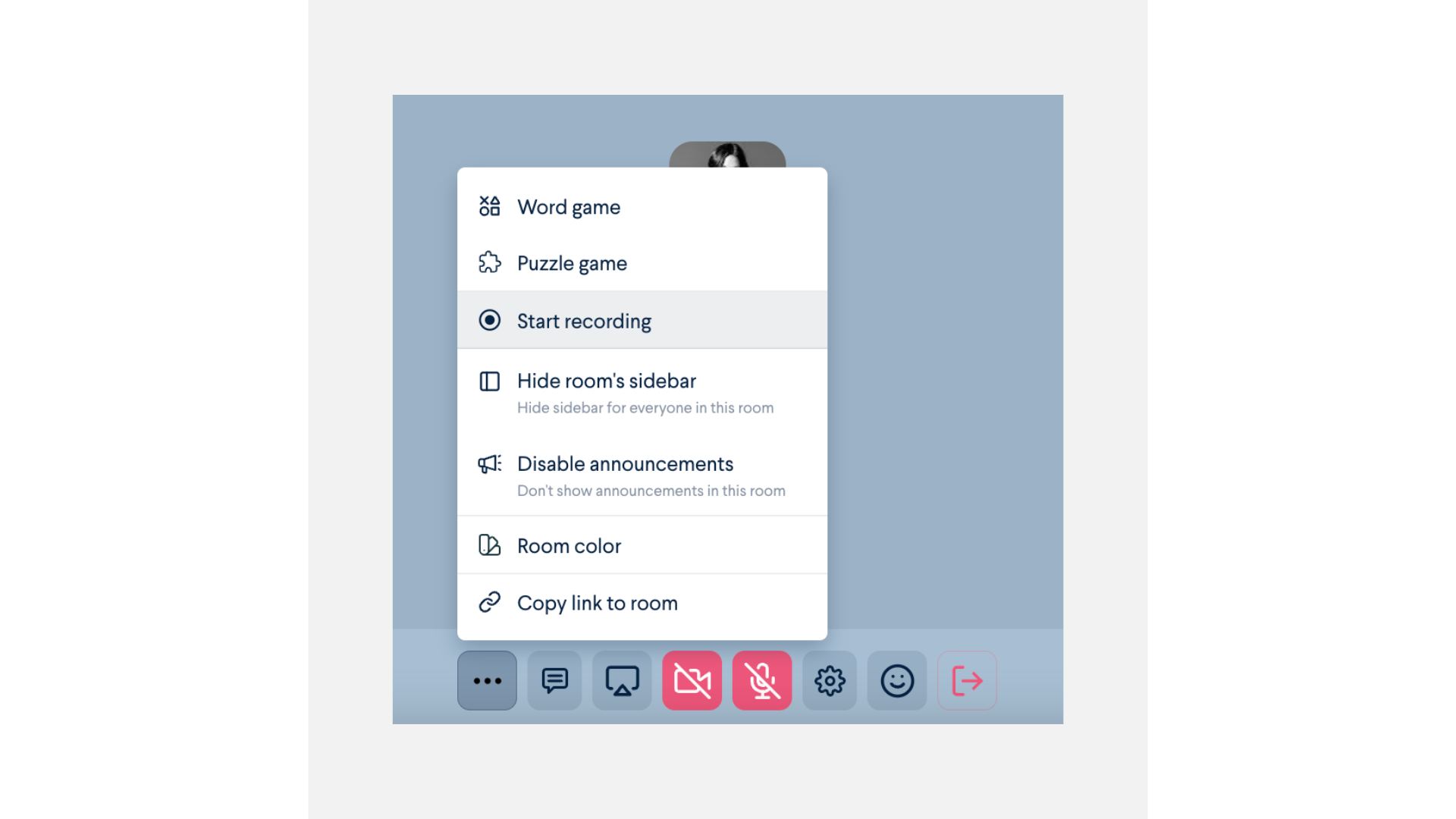Support >
spaces >
Admin Guide: Recordings
Accessing recordings
This tab is where you will find, download or delete recordings from meetings.
All recordings that have finished processing will live under the recording tab. Each recording title will include the name of the meeting that was entered in the room’s status bar. It will also include the name of the room the meeting occurred in.
Select download to download and view the recording, and delete to remove the recording permanently.

To record a meeting, select the 3-dot menu while in a Room and click “Start recording”.