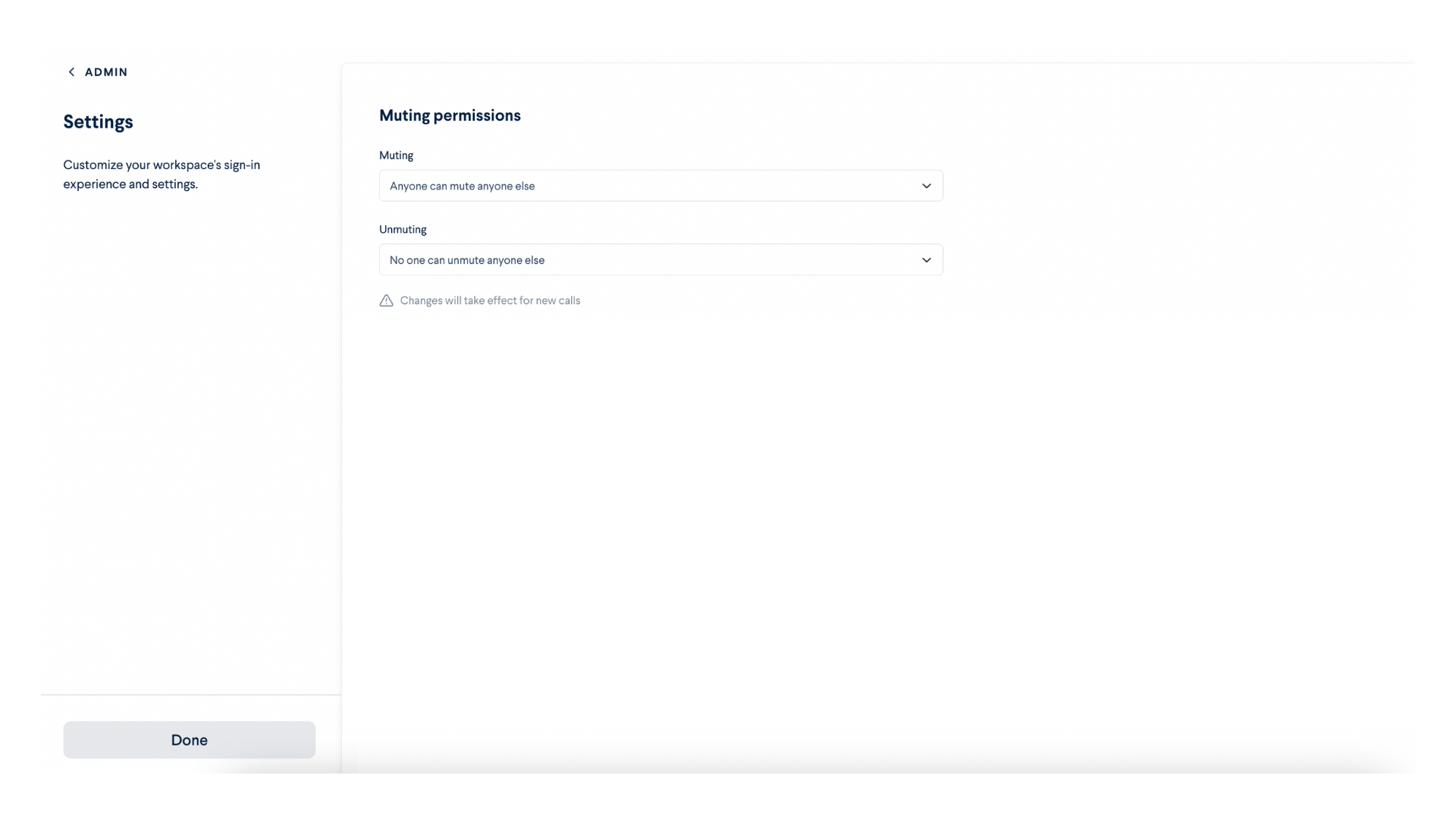Admin Guide: Settings
Overview
Within your workspace settings, you will be able to configure how your members and guests sign in to your workspace, adjust additional workspace settings, and manage muting permissions.
Sign in providers
As a workspace administrator, you have the ability to decide how your members can sign-in. If you are using SSO integration you can learn more about that process here. https://frameable.com/events/guides/user-tokens

If you are interested in a SAML integration, please contact your dedicated support manager for assistance in setting that up.
Workspace Settings
Under this section, you will find many settings that can adjust or enhance your workspace experience or better align your workspace to your security standards.
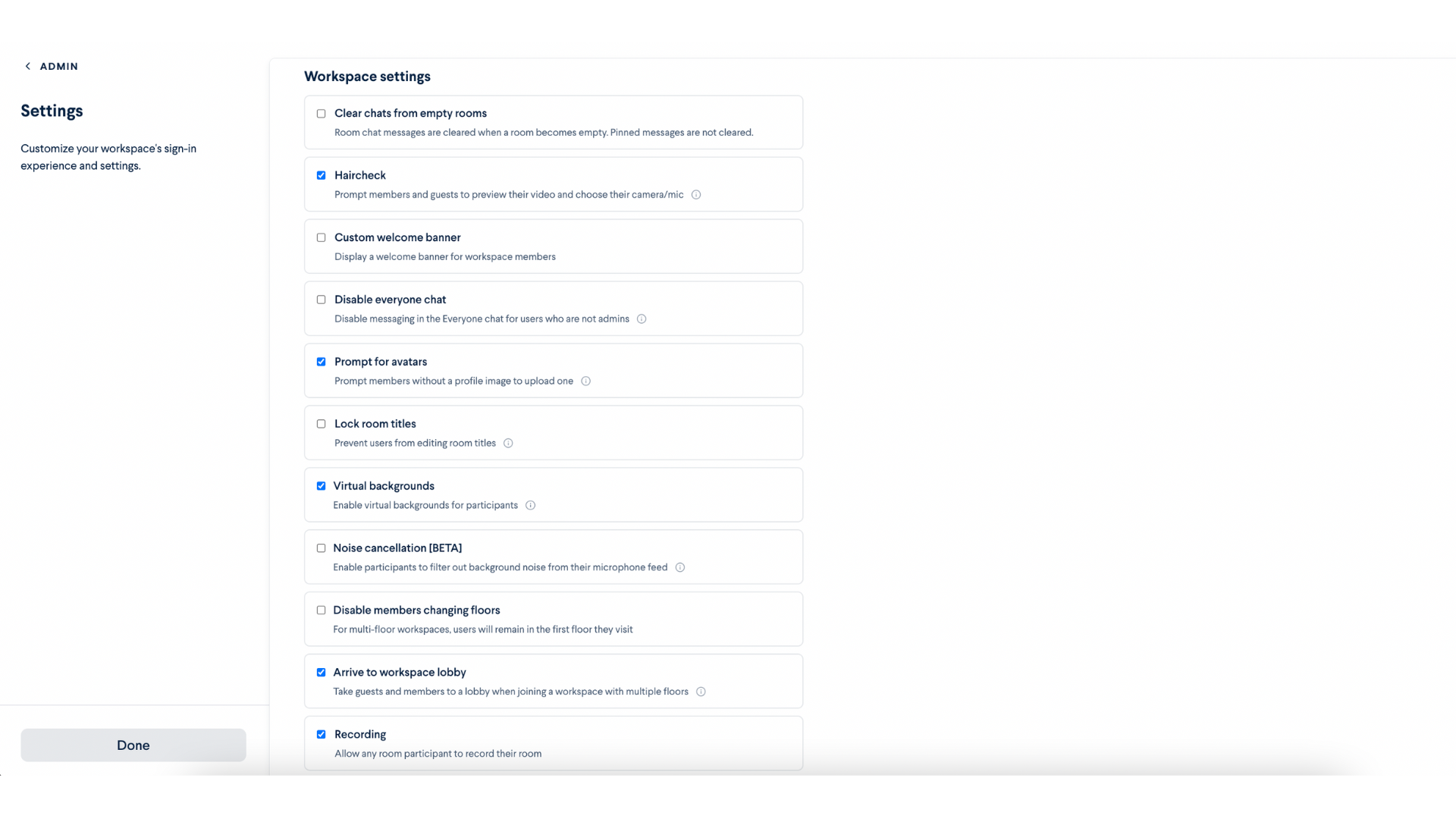
Muting Permissions
Allow specific members to mute or unmute other users. Opt for anyone to or only workspace administrators. This is useful when a member has accidentally unmuted themselves and has unwanted background noise during a meeting.