Support >
events >
Events Admin Guide: Metrics
Overview
Find all data related to your event under the Metrics tab.
The overview section provides a big picture of what happened during your event, including total attendance, concurrent capacity, and the number of table joins per table topic.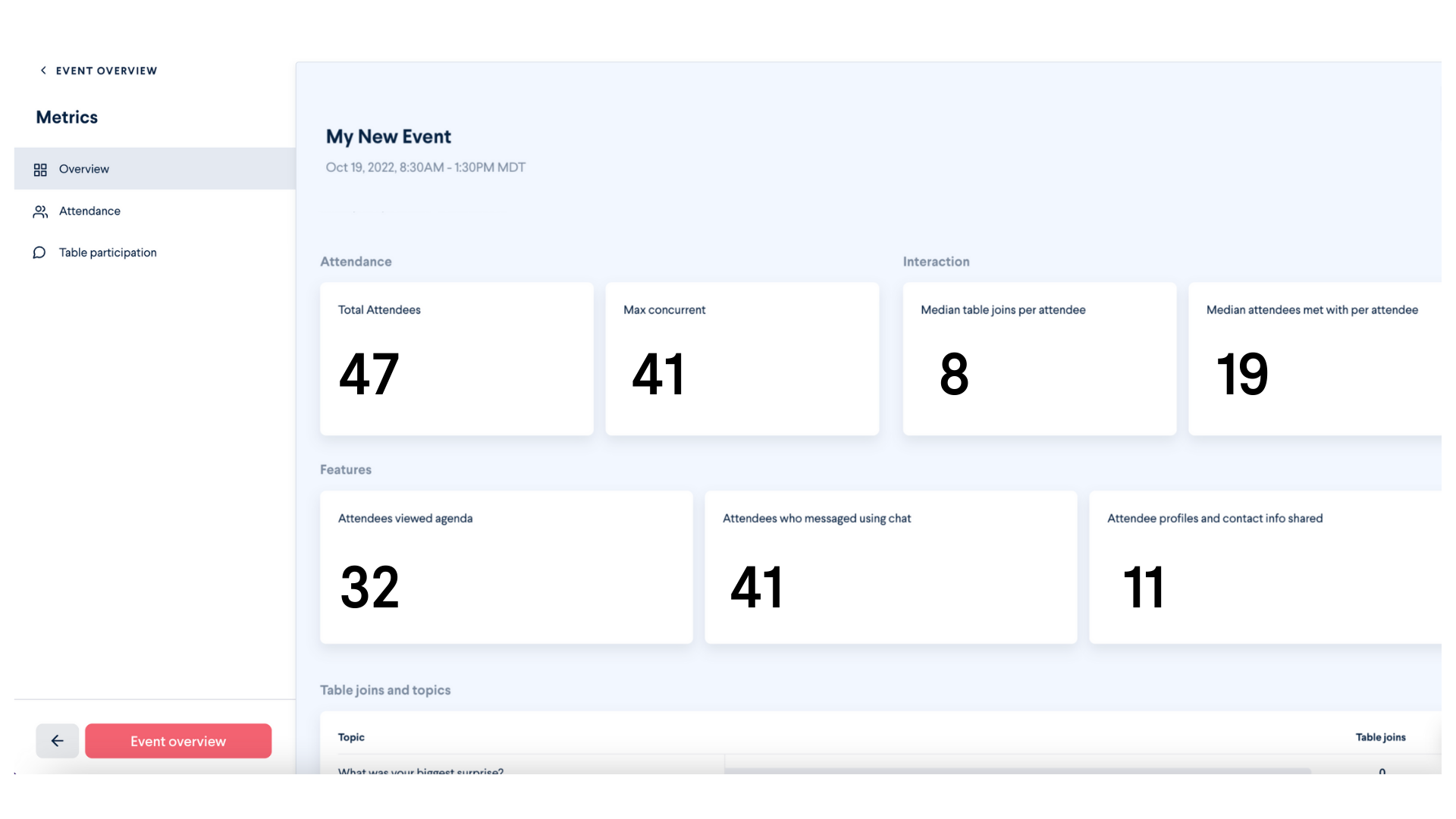
Attendance
This tab is where you will find your full attendance report. You can also download it as a CSV file. Upon download you will also have access to any Profile fields that were filled out, total time spent at the event, name, and email address.
Table Participation
Like the Attendance section, the table participation section allows you to download a report of all who joined specific tables and for how long.
