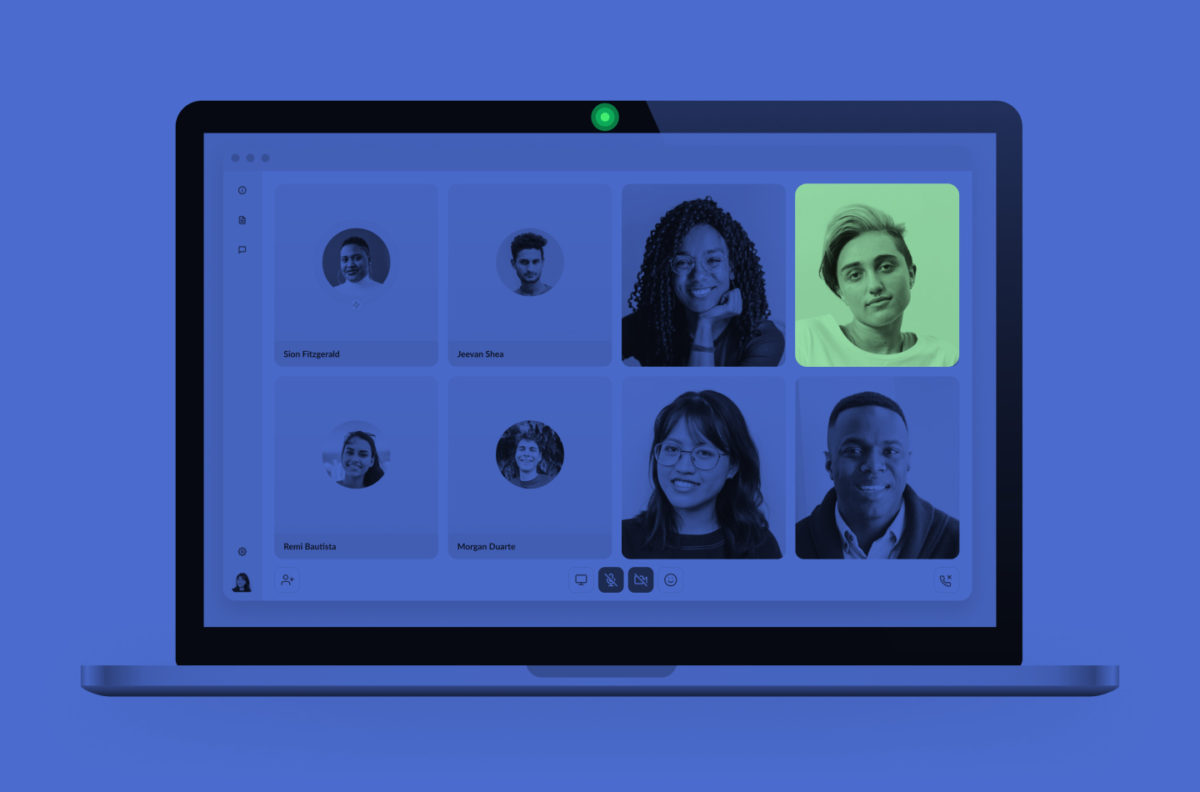Today we are excited to share now.me — a way to get right to the meeting you’re supposed to be in right now. At any given moment, if you visit the site, it will look at your calendar, see what video call you’re meant to be in, and take you right there. It works with most video call providers, including Zoom, Google Meet, Whereby, Social hour, and others. We have been using this tool internally for a while now, and thought we might as well share it with the world.
In a way it seems like a small problem to solve. It’s not so hard to open up your calendar, find the meeting you’re supposed to be in, find the link to it, and open it up. But at that moment when it’s time to get together with your clients or colleagues, that time is precious. We want those brain cycles in to go toward preparing for the conversation that is about to take place. Especially if we’re running late, or if we’re trying to get together materials to share, or deep in thought pondering whatever trade-offs we are about to weigh — it can make a big difference not to have to context-switch at that moment.
As we use now.me, we find ourselves dreaming of next iterations: Beautiful as it is in its current state, it could be nice to add support for custom themes where we could set our own images, or toggle dark mode. Another idea we’ve pondered is an option to keep a now.me tab open, and then when a meeting is about to start, it would show a notification and even automatically join the meeting in a new tab, with no interaction required.
We’d love to hear your feedback! Try it out at https://now.me