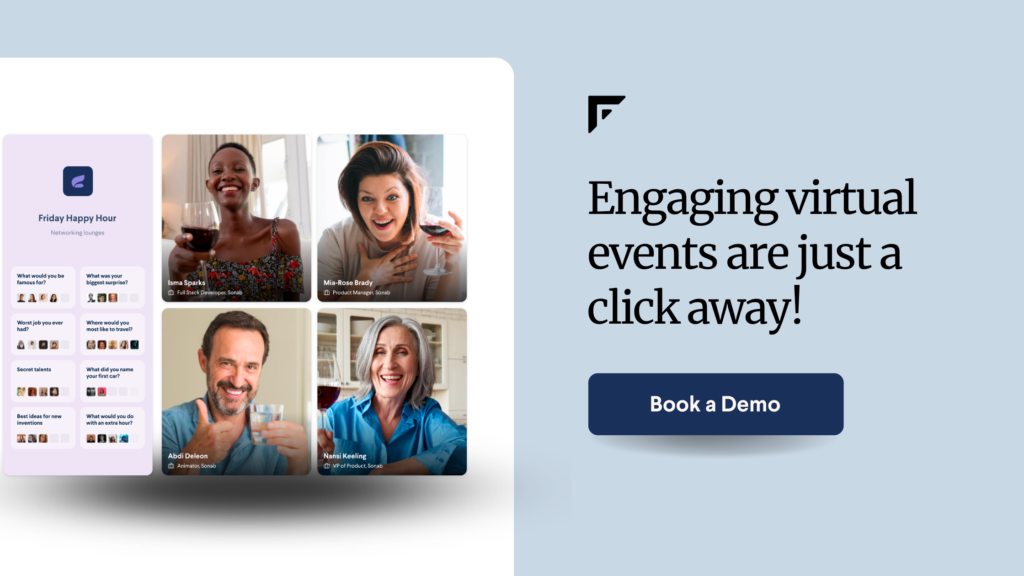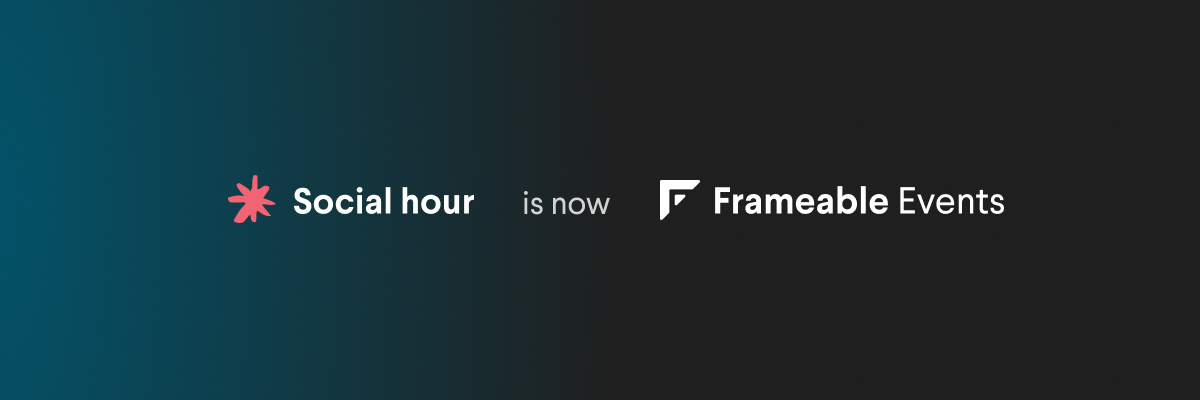At Frameable, we aim to provide the best virtual events software platform for our clients’ online and hybrid events. That means we’ve spent a lot of time talking to our clients about the other platforms they’ve used, and what they’ve loved about them and where there is some room for improvement.
Every platform—including ours—has to make decisions about the features and functionalities they provide, so the platform doesn’t end up like one of those bulky, impractical multitools you see on late night infomercials. With this in mind, we’ve compiled this overview of the leading virtual event platforms to help you in your quest to find the one that’s the right fit for you and your attendees. We’ve also included recent social media endorsements so you can see what people say they like about each platform – and who is using each.
If you are looking for an online events platform in 2022, here’s your short list.
Accelevents
Accelevents describes itself as an all-in-one event management platform with features for event customization, ticketing and registration, group and 1:1 networking, monetization, and even a mobile app. The platform was created in 2015 and is commonly used for user conferences, trade shows, product launches, fundraisers, seminars and training, career fairs, and social events. Read through these Capterra reviews to learn more about the platform, and see how Accelevents’ features stack up next to Frameable Events’ here.
Airmeet
Airmeet, launched in 2019, groups its product into two categories: social webinars and conferences. Social webinars are designed for town halls, cohort-based courses, workshops, and webinars with packages that can include event branding, advanced analytics, social lounging, closed captioning, and more. The conference plans are designed for hybrid and virtual summits, conferences, and multi-track events, with key features including exhibitor booths, reception, and event branding (depending on the package). The platform was recognized as a noteworthy virtual event software by Capterra, and you can learn how Airmeet differs from Frameable Events here.
Frameable Events
This is us! We help people make real connections at virtual and hybrid events through our modern and intuitive features. We’re a perfect solution for virtual conferences, networking events, alumni reunions, happy hours, trade shows, and fundraisers (just to name a few). Check out all our unique features, including table topics and ice breakers, emoji feedback, user profiles, smart grouping for networking, closed-captioning, and audio translations. For a closer look, learn how we’ve partnered with hundreds of brands over the past two years to host stellar virtual and hybrid events.
Hopin
Hopin was built in 2019 and supports virtual, hybrid, in-person, and internal events with products that help event teams create virtual venues, produce high-quality streams, and promote event landing pages. Despite ranking as one of Capterra’s “established players” in virtual event software, Hopin cut 12% of its team in February 2022 and it’s unclear how that may affect their offerings for new clients and their product priorities. See how Hopin compares to Frameable Events here.
Hubilo
Hubilo is a virtual and hybrid event platform founded in 2015 and geared toward conferences, trade fairs, medical events, education events, award shows, job fairs, and employee and member engagement activities. The platform has features for 1:1 messaging, event feeds, polls, breakout rooms, and gamification elements like a leaderboard. See what users are saying and why Hubilo was named an emerging favorite for virtual event software by Capterra here.
Socio
Socio was founded in 2016 and acquired by Cisco in 2021. The all-in-one event platform offers products designed for event registration, check-in and badges, virtual event and community platform creation, live display, and an event app. Learn why Socio was named a top performer in virtual event software and see what its users say.
Remo
Remo, sometimes called Remo Conference, aims to humanize the online event experience through its interactive virtual event platform for virtual networking, professional associations, and higher education. The company started in 2019 and today offers features including conversation mode, audience reactions, private table conversations, simultaneous screen shares, and an upvotable Q&A. Remo was named a noteworthy product on Capterra and we explain how Frameable Events compares to Remo on our site.
Swapcard
Swapcard is an event and community platform founded in 2013 and designed for virtual, hybrid, and in-person events, including a meeting and matchmaking solution (which is similar to Frameable Events’ smart grouping for networking). The platform is built to support conferences and exhibitions, as well as corporate events and congress-style gatherings. Users can access features like interactive scheduling, a program widget, branding, spaces for networking and messaging, and the ability to brand the experience. Read through the reviews on Capterra to find out more.
Whova
Whova provides a virtual and hybrid event platform, plus an event app for in-person events. The brand, founded in 2013, also provides solutions for event management, online registration, and event marketing. Event planners can use Whova for livestreams and pre-recorded video with features including attendee tiers with content control, event moderation capabilities, and real-time analytics (depending on your package). See more details and reviews on Capterra.
Zoom
Built on Zoom’s video meeting platform, Zoom Events is a virtual event management solution geared toward user conferences, sales summits, multi-session internal events, new hire training, and team building activities. The product includes features for customizable ticketing and registration, event hubs, an event lobby for attendee networking, host-generated breakout rooms, and post-event analytics. Learn how Frameable Events compares to Zoom.
As you can see, there is a lot of variation amongst the top virtual and hybrid event platforms. It’s important for your team to identify your primary goals and platform needs for a successful event. Then, you can review each of the options we discussed and ask these 13 questions to help you find the best platform for your virtual event.
We’d be thrilled to show you how Frameable Events stacks up against the competition—book a demo today to see how we can make your next event come to life.