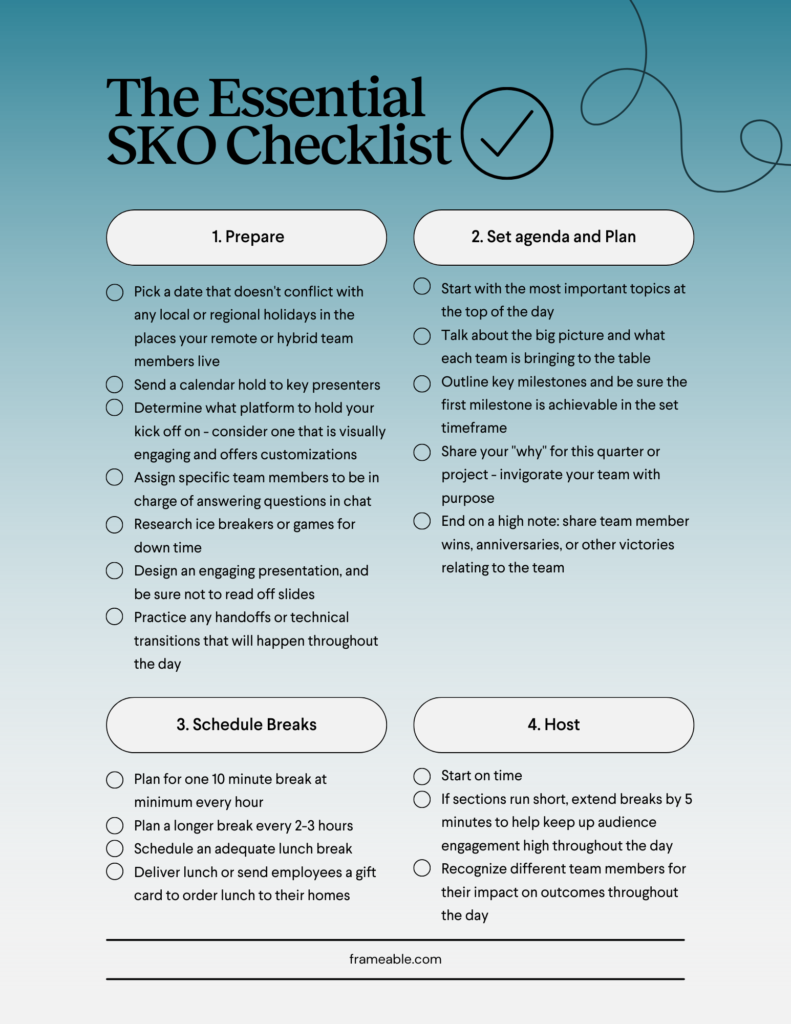Virtual training has become essential in the new age of work, and it comes with benefits!
Virtual training sessions are less costly than renting out a venue and catering a meal for hundreds of trainees, meaning you can allocate that budget elsewhere. And because you can record a virtual training session, you can repurpose its content to provide lasting value. Further, people with accessibility needs can join virtual training sessions more easily from wherever works best for them.
Given this incredible potential, companies should ditch their old new-hire process and build a modern training strategy to reflect the needs of remote and hybrid work.
How To Host Successful Virtual Training Sessions
Effective virtual training offers many of the same elements of in-person training—small group exercises, Q&A, and hand-outs—while using the digital environment to its fullest potential.
As you restructure your new hire training, consider these best practices for hosting virtual training sessions:
- Include Breaks Between Training Sessions: Employees need a mental break between training sessions. Breaks also allow them to grab a snack or use the restroom. Ideally, you should provide at least one 5-10 minute break per hour to achieve optimal retention.
- Provide Engaging Content: Trainees are most focused when given visually engaging presentations and opportunities to interact with the training content. When creating your training slides, include brief details on slides and use bullet points when possible. Further, you should continually outline the processes you are working through and create opportunities for new hires to analyze and think critically about what they are learning.
- Recap Material Twice Daily: At the end of a training day, summarize key points and ask team members what concepts stood out. Host a similar conversation the following day and ask if there are questions that trainees may not have realized they had when you initially covered the material.
- Vary Your Training Structure: Your training content should be as easily accessible as possible, whether it’s a presentation, video, or hands-on project. Experiment with each training structure and switch up your style across training sessions to keep the content engaging.
- Ask Employees How They Like to Learn: Employees have different learning styles and may prefer to consume your training content in specific ways. Ask employees about their training experience and how they prefer to learn. Consider catering your training to individual needs and creating resources that repurpose the content for different formats.
- Create Spaces to Connect: Whenever possible, enable trainees to collaborate during the training. Onboarding is a valuable opportunity for them to get to know each other and build a meaningful connection.
Virtual Training Is Essential For A Fulfilling Employee Onboarding
Regularly seek feedback about your company’s training and ask employees how you can improve their training experience. By experimenting with different training structures and repurposing your content for new formats, you can appeal to the range of different learning styles within your company.
One of the most common times you train employees is during their new employee onboarding, which can make or break your new hire’s future with your company. Don’t worry: we’re here to help. Download our virtual onboarding ebook for a complete walkthrough of how to deliver a fulfilling virtual onboarding experience, including how to develop a virtual onboarding plan and strategies for engaging new hires.