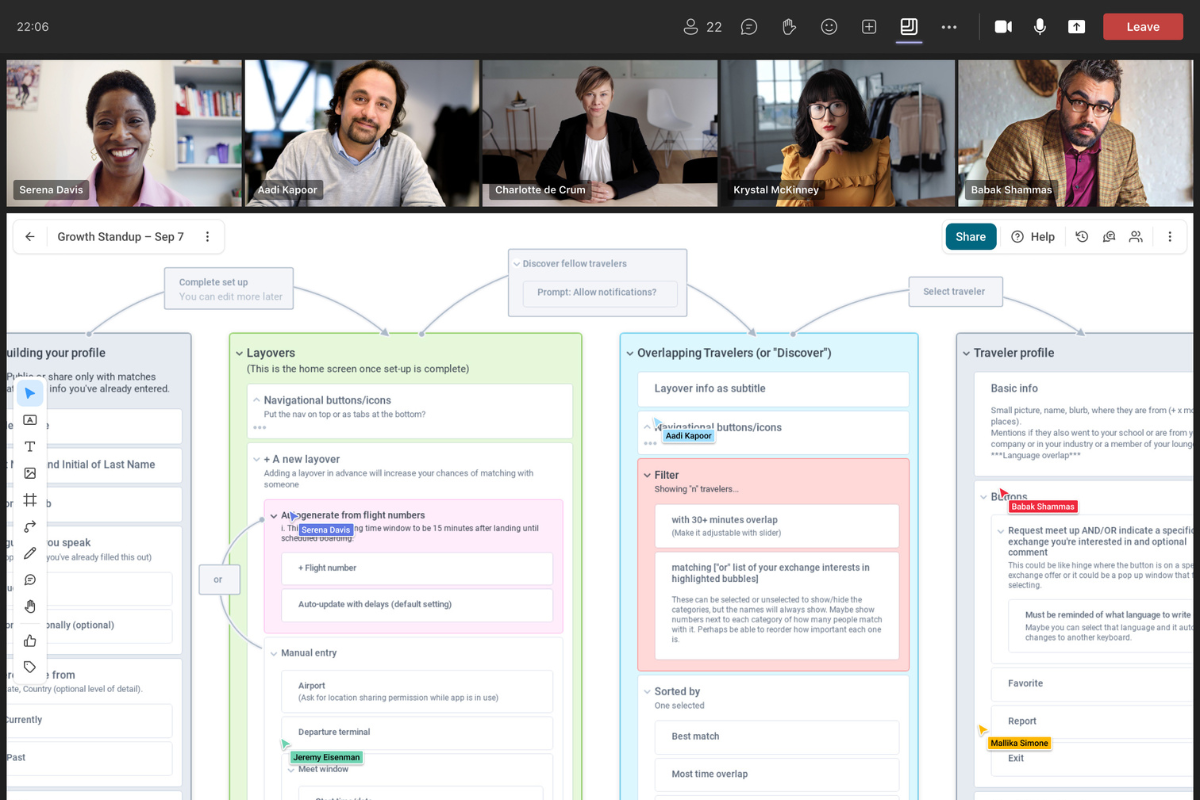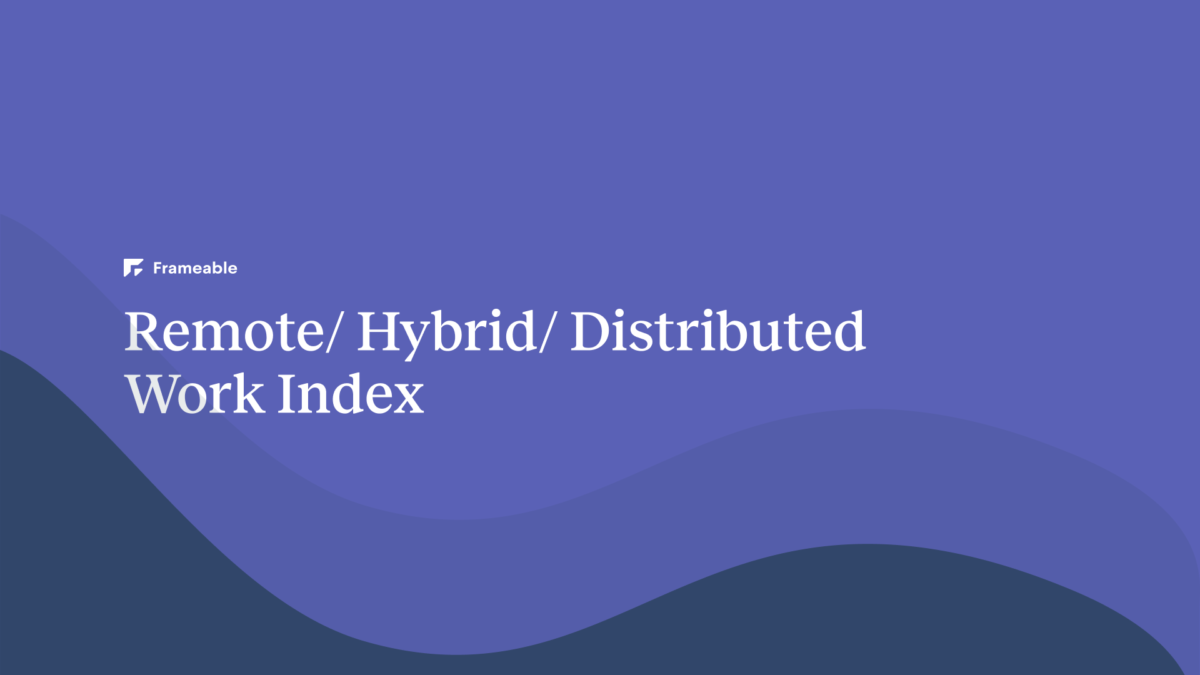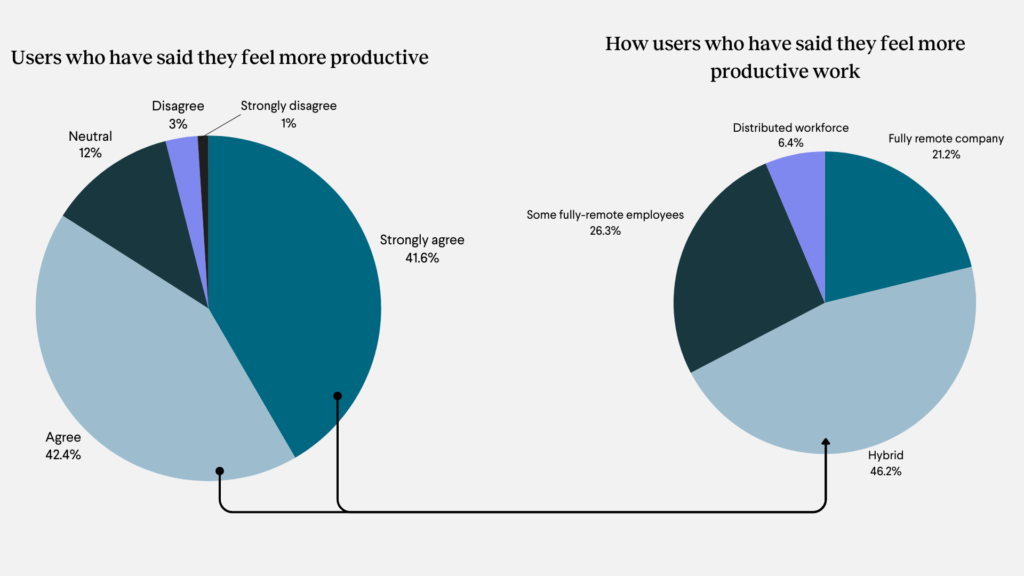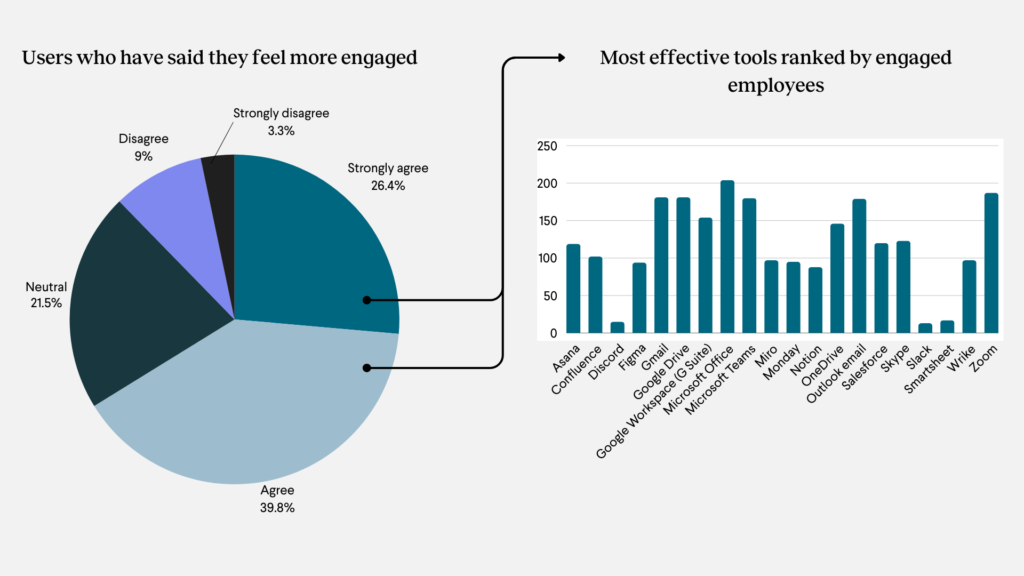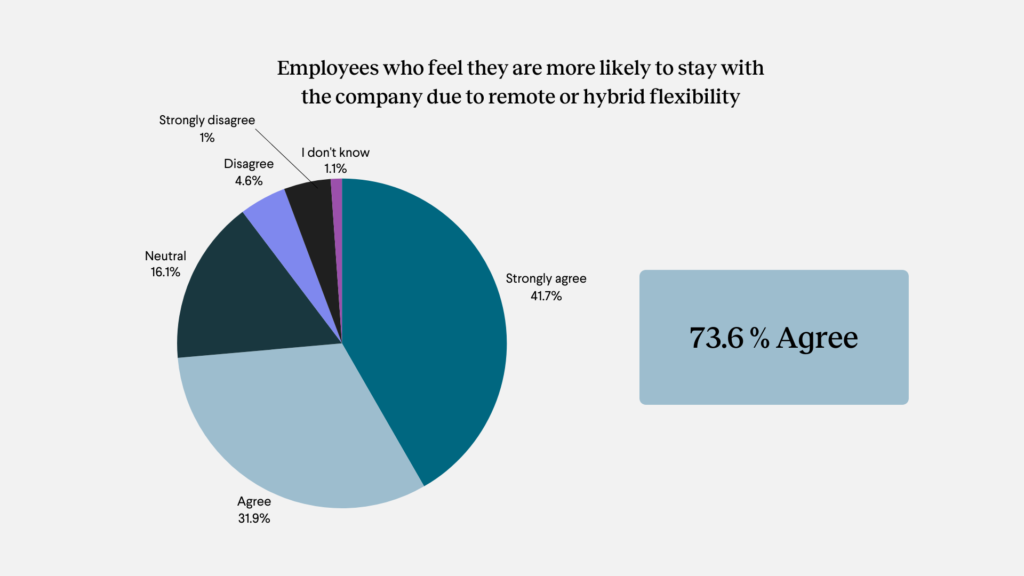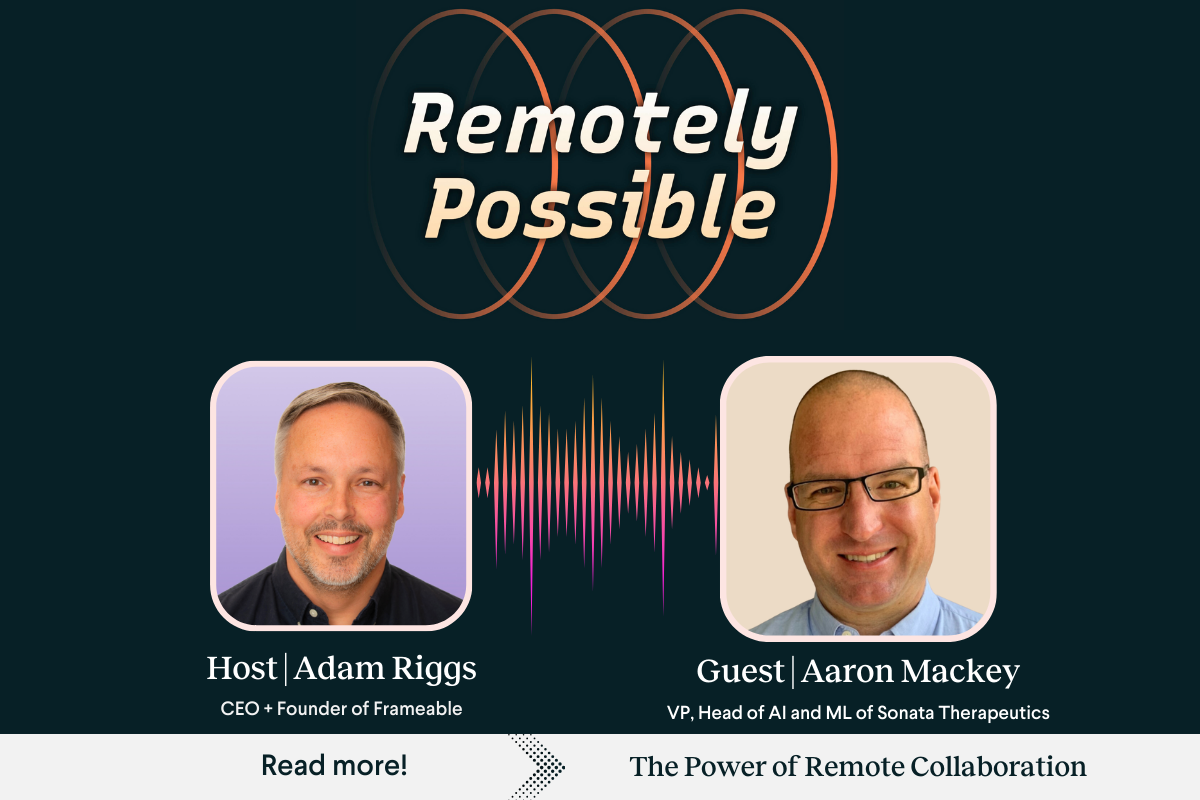A version of this blog originally appeared on our LinkedIn.
Whether you’re part of a remote, hybrid, or distributed team brainstorming ideas, a designer collaborating on a visual project, or an educator conducting a virtual class, an online whiteboard can be a game-changer. These digital tools bring the best parts of in-person collaboration into the virtual space, making it easy to visualize ideas, organize projects, and work together seamlessly, no matter where you are. Here we explore the top five online whiteboards for enhanced virtual collaboration, each designed to meet diverse user needs and use cases.
1. Best Whiteboard for Project Management: Miro
Miro is a powerhouse in online whiteboards, currently ranking as a Leader in the G2 Grid Report for Collaborative Whiteboards. It is renowned for its versatility and comprehensive feature set, making it ideal for project managers.
- Collaboration: Miro boasts a wide array of real-time collaboration with features like sticky notes, mind maps, wireframes, and Kanban boards, which are perfect for agile project management.
- Templates: It offers a wide variety of templates to kickstart your projects, from sprint planning to retrospective boards. Explore hundreds of other community-made templates and even submit your own to the Miro-verse.
- Integrations: Miro integrates seamlessly with widely used project management tech tools like Asana, Trello, Slack, and Jira, making task tracking and status updates easy.
- User-Friendly: Its intuitive interface ensures that team members can quickly adapt and start collaborating without a steep learning curve.
2. Best Whiteboard for Design: FigJam
FigJam, a product of Figma, is designed with visual projects in mind, making it the top choice for graphic designers.
- Visual Collaboration: With an infinite canvas and high-resolution image support, FigJam allows designers to share detailed visuals and feedback.
- Feedback and Annotations: Designers can give and receive visual feedback through comments, annotations, and even voice recordings, facilitating clear communication, quick iterations, and streamlined review processes.
- Integration: Since FigJam was developed by Figma, it integrates effortlessly with Figma’s design tools. Designers can easily switch between designing in Figma and brainstorming or planning in FigJam.
- Templates and Widgets: FigJam offers various templates and widgets designed for design-related activities, such as wireframes, user journey maps, and personas. These resources help designers quickly set up their boards and focus on the creative process.
3. Best Free Online Whiteboard: Google Jamboard
Google Jamboard is the top pick for those seeking a robust, cost-effective solution.
- Integration with Google Workspace: Jamboard is deeply integrated with Google Workspace (formerly G Suite), allowing quick access and collaboration with other Google apps like Google Drive, Google Docs, Google Sheets, and Google Slides.
- Real-Time Collaboration: It supports simultaneous editing and sharing, making it perfect for remote brainstorming sessions.
- Free to Use: As part of Google Workspace for Education and Google Workspace Essentials, Jamboard is free to use, making it accessible for educational institutions, businesses, and individuals without additional costs.
- Cloud Storage and Auto-Save: All Jamboard sessions are automatically saved to Google Drive, ensuring that users’ work is securely stored in the cloud and can be easily accessed and shared later.
4. Best Whiteboard for Structured Thinking: Frameable Whiteboard
Frameable Whiteboard, recently ranked as a Niche player on the G2 Grid Report, stands out for its ability to facilitate structured thinking and complex problem-solving, making it ideal for operations teams needing to break down intricate projects and process mapping.
- Nested Cards: Frameable allows users to nest cards within each other, enabling a detailed and organized representation of complex ideas.
- Templates: Frameable’s Whiteboard comes with a variety of professionally built templates, including SWOT analysis, mind maps, and business model canvases, to get you started on all types of individual or team whiteboarding activities.
- Real-Time Collaboration: Teams can work together in real-time, with features like in-call sharing, comments, and reactions enhancing the collaborative experience.
- Microsoft Teams Integration: Its seamless integration with Microsoft Teams makes it a natural choice for organizations already using this platform for communication whether inside or outside of a video call.
- Free to Use: Frameable also offers a free basic version of its Whiteboard allowing users to get started with their bright ideas without any commitments.
5. Best Whiteboard for Training: Lucidspark
Lucidspark is an excellent choice for those looking for tools to support virtual training with features that cater specifically to facilitators and trainees.
- Real-Time Collaboration: It supports real-time editing and commenting, making it easy for facilitators and trainees to collaborate simultaneously and see each other’s contributions.
- Breakout Boards: Lucidspark allows teams to split into smaller groups within the same session, facilitating focused brainstorming and discussions before bringing ideas back to the main board.
- Voting and Dot Voting: Includes built-in voting tools that help teams prioritize ideas and make decisions collaboratively in brainstorming sessions and workshops.
- Facilitator Mode: Designed for meeting facilitators, this mode allows the leader to guide the session, manage the flow of activities, and keep the team focused. Facilitators can highlight areas, start timers, and manage participant permissions.
Next Steps
Choosing the right online whiteboard can significantly enhance your team’s productivity and collaboration. Whether you’re a project manager, graphic designer, or educator, there’s a virtual whiteboard tailored to your specific needs. Miro offers unparalleled versatility for project management, FigJam excels in visual collaboration for designers, Google Jamboard provides a great free solution, Frameable Whiteboard enhances structured thinking and real-time collaboration, and Lucidspark serves as an interactive tool for training purposes. Remember to consider your team’s current and future needs when selecting new tools, and further explore these options to find the perfect fit for your team’s collaborative efforts.
Get started with Frameable Whiteboard for free today!