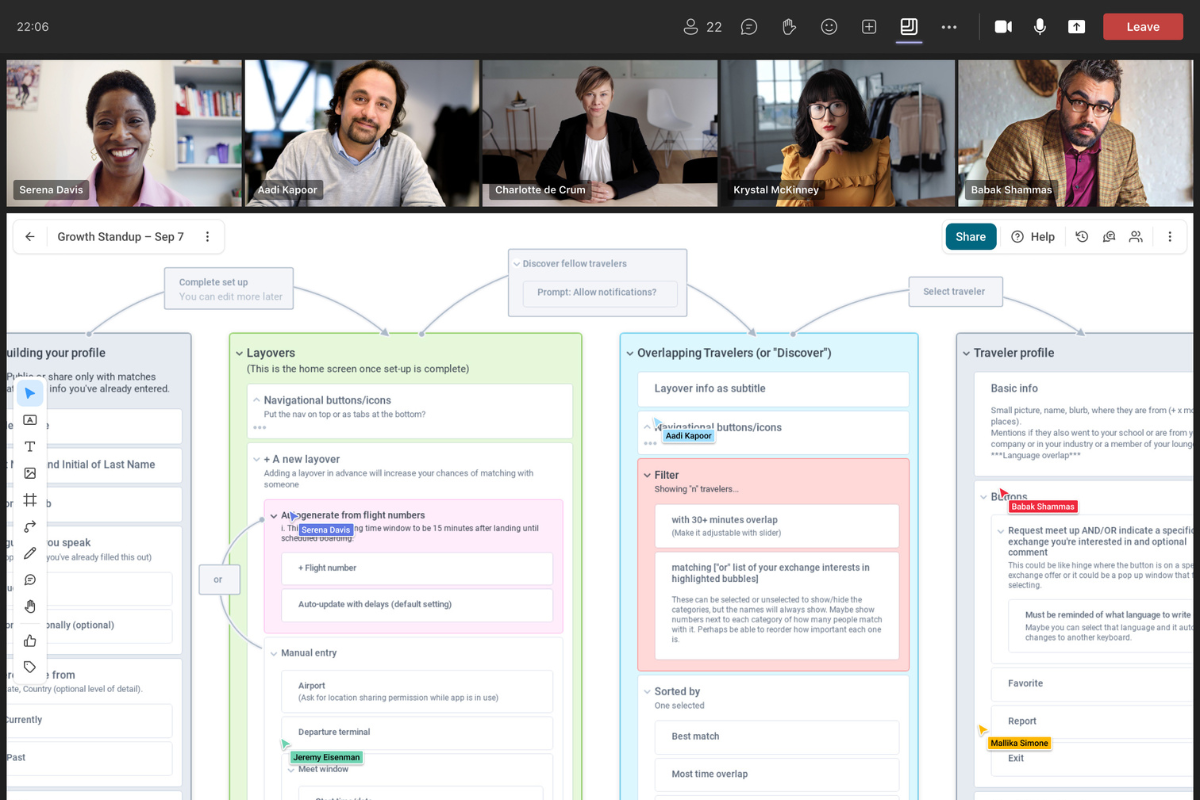Product managers (PMs) are crucial to the success of any product and the team around it. They act as the linchpin, ensuring that all team efforts are aligned with the overarching business goals. Product managers define the product vision, manage timelines, help with resource allocation, and facilitate communication among stakeholders, team members, and leadership. They also play a critical role in risk management, problem-solving, and making sure that deliverables meet quality standards. For those in this role, structured thinking is a great tool for PMs to help them handle complex products, juggle customer feedback, and deliver and develop excellent products.
How Can Structured Thinking Improve Product Management?
Structured thinking is a systematic approach to problem-solving and decision-making designed to improve clarity, efficiency, and team effectiveness. For product managers, adopting structured process thinking can streamline processes, improve team collaboration, and drive better results. Whether that is by breaking down complex tasks into manageable components or getting to the root of a problem, structured thinking enables PMs to prioritize actions, allocate resources efficiently, and better anticipate any myriad of potential challenges.
You can approach structured thinking in a variety of ways. Whether your goal is to save time, determine the root of a problem, or map your ideas, there are plenty of ways to approach a problem and determine the next steps. Here we walk through some of the top options our team recommends starting with.
What Is Effort/Value Charting and How Can It Help Product Managers?
Effort/value charting is a simple but powerful prioritization strategy that helps PMs assess the potential impact of various tasks against the effort required to complete them. This technique involves plotting tasks on a graph where the x-axis represents the effort and the y-axis represents the value. Tasks that fall into the high-value, low-effort quadrant are prioritized first, that way your team can focus on actions that yield the most significant benefits with minimal resources.
Steps to Successful Effort/Value Charting:
- Identify Tasks: List all potential tasks, features, bugs, or requests facing your team or product.
- Assess Effort and Value: Estimate the effort required and the value each task will deliver.
- Plot on Chart: Position each task on the effort/value matrix.
- Discuss: Chat with your team or others who are likely to be involved in the tasks to validate your rankings
- Prioritize: Focus on tasks in the high-value, low-effort quadrant.
You may find it’s easier to use an effort/value matrix template to help you and your team collaborate when first getting started.
Using the Pomodoro Method to Improve Time Management
The Pomodoro Technique is a time management method that boosts productivity by breaking work into intervals, traditionally 25 minutes in length, separated by short breaks. Using this approach is great for maintaining focus and momentum while also helping to reduce burnout.
Implementing the Pomodoro Technique:
- Set a Timer: Work for 25 minutes (one Pomodoro).
- Short Break: Take a 5-minute break after each Pomodoro.
- Repeat: Complete four Pomodoros, then take a longer break (15-30 minutes).
- Adjust: Customize the intervals you use based on your team’s needs and project demands.
If you’re struggling with setting your own timers, there are a variety of apps and programs available to download to your phone, watch, or computer that automatically prompt you to take breaks or focus accordingly.
How to Use the 5 Whys Method for Effective Problem-Solving?
The 5 Whys method is a quick and effective problem-solving tool that involves asking “Why?” five times to identify the root cause of any problem. This technique can be used in almost any situation and it helps surface both the root of a problem and potential related problems that may be exacerbating issues. Using the 5 Whys method is a great first step to take in the problem-solving process before jumping into more detailed approaches.
Steps to Use the 5 Whys Method:
- State the Problem: Clearly define the issue and any involved parties.
- Ask Why: Ask why the problem exists and record the answer.
- Repeat: Continue asking “Why?” for each subsequent answer until the root cause is identified. Generally, this only takes 5 whys, but you can add more until you’ve reached the root of the issue.
- Discuss Solutions: Discuss how to approach solutions that address the root cause of the problem.
How Can Decision Trees Aid in Making Better Decisions?
Decision trees are used to map out various decision paths and their potential outcomes. As a product manager, it is beneficial to evaluate the consequences of different choices and help teams choose the most advantageous or logical option based on the desired outcome. You can use a decision tree solo or in a group setting, and they can be concise or expansive, based on the scope or complexity of the problem at hand.
Creating a Decision Tree:
- Define the Decision: Clearly state the decision to be made.
- Identify Options: List all possible options or actions that can be taken.
- Map Outcomes: For each option, map out all potential outcomes and any subsequent decisions that would need to be made as a result of that outcome.
- Evaluate: Analyze the tree to determine the best course of action based on likely outcomes or the most desired outcome.
How to Approach Complex Product Management Problems Using Structured Thinking
Based on everything we’ve covered above, here is how we recommend going about approaching a problem:
- Uncover the root of the problem.
- Decide on an approach to the problem based on desired outcomes.
- List out the tasks and steps to take to solve the problem.
- Use an effort/value matrix to organize tasks.
- Begin tackling the tasks in order of their value and effort.
- Utilize the Pomodoro method to stay on task and prevent burnout.
Get Started Problem-Solving with Frameable Whiteboard
If you’re looking to implement more structured thinking practices in your product management processes, it’s time to start using tools like Frameable Whiteboard that offer various templates, like decision trees, concept maps, and more, to facilitate structured thinking and collaboration within your team.