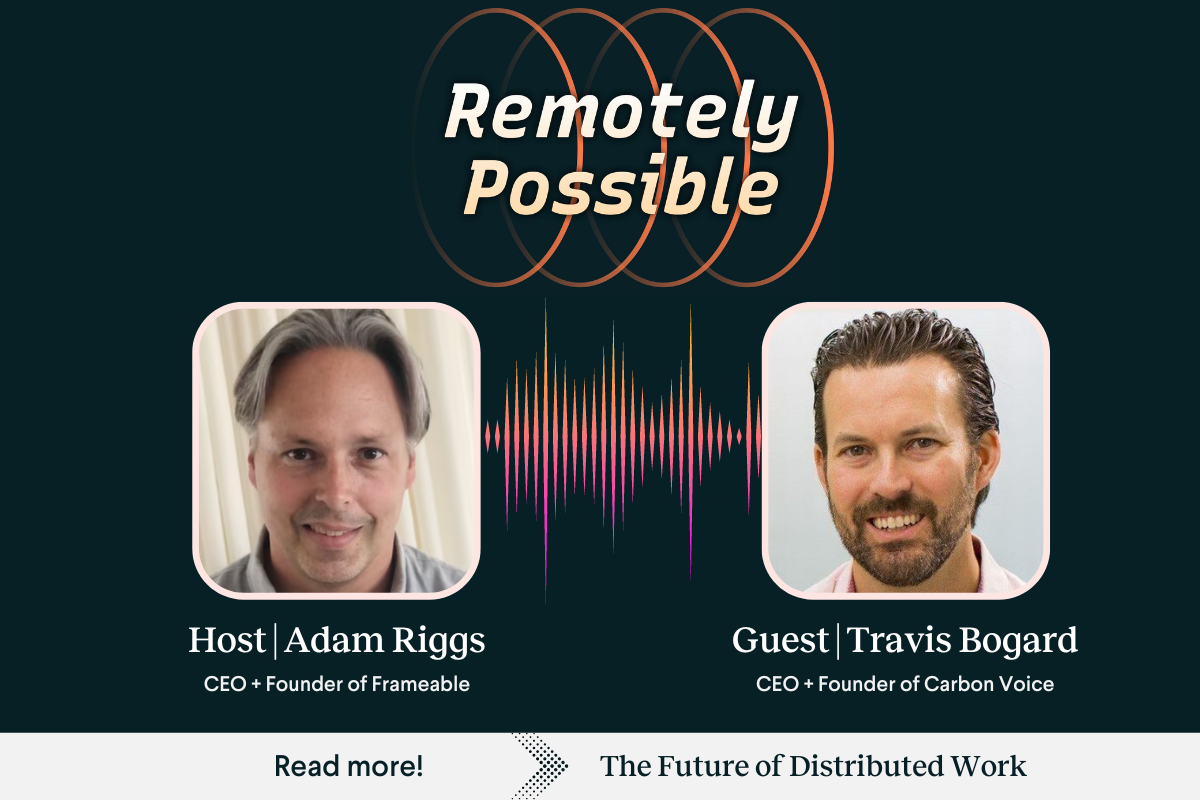The future of work is remote and hybrid, and companies that force employees back to the office will quickly realize the disadvantages of fully office-based work.
It’s understandable why many leaders cling to in-office work. It’s what many of us are used to, and, admittedly, some work is performed better in person. But employees expect and deserve the flexibility of distributed work—and your company can achieve greater success by enabling it.
To help company leaders understand how to build an effective distributed team and explore why I built Frameable as a fully remote company, I joined Lisette Sutherland on The Collaboration Superpowers Podcast. Below, I share a few highlights from our conversation and tips for empowering remote teams.
Why did you decide to make Frameable a fully remote company?
If you want to attract and retain the best talent, you can’t require employees to come to your physical office.
We’re not back to 2019 in terms of the way we work and what employees expect about their relationship with their employer. Employees need a balanced life. For us, it’s not worth the trade-offs of having a physical office and insisting that we only hire people who are nearby and willing to commute. We’d prefer to benefit from investing in a remote team where people can thrive from anywhere.
What are some of the challenges your team has faced working remotely?
There are some challenges of entirely remote work, but they all have antidotes and best practices to mitigate the effects.
The primary challenge of remote work is that, no matter how good your toolbox is, you still benefit from spending time in person together (even if you’re not working when you do it). Humans are social, and we need that person-to-person connection. Offsites are one of the things we do to fulfill this need. We hold an all-company offsite twice a year, and as we grow, we may support different teams having offsites across the country or around the world.
We see many other companies try to get together at least once a year, too. And not just for gathering in a conference room with a novel view. Planning opportunities for team members to engage in social avenues above and beyond sitting in a room together working all day is essential. Host a cooking class. Go on a hike. Take a ropes course. Anything to help people understand each other outside of work will help them work together more effectively.
For more advice, I recommend reading my Fast Company article about how to build a great company culture in a fully remote company.
Are ‘return to office’ mandates misguided?
There are many explorations of why companies are mandating employees to return to the office, and some are pretty cynical. In some cases, the boss thinks it’s not a big deal to ask people to commute (possibly because their commute is the shortest), or they simply don’t want to work from home anymore.
From what I’ve seen with most managers, however, they are just used to working in an office. And it’s true there are elements of in-person work that are hard to replicate with the current out-of-the-box toolset that workplace tool providers offer.
If companies aren’t intentional about adapting their toolkit—not only using the tools but misusing them deliberately to achieve certain things they weren’t designed for—then it’s easy for teams to just sit at home and rely on their calendar to guide their work. And it’s harder to achieve that same level of collaboration and creativity at home if everyone’s just working through their calendar.
How can leaders create a better team culture remotely?
Enabling a remote culture is a win-win for the employee and the company.
Research from Nick Bloom at Stanford found that people save 72 minutes commuting each day when working from home. And 40% of those time savings are spent working extra on primary or secondary jobs. The rest of the time goes toward leisure activities—which are essential for preserving one’s well-being—or caregiving activities. When companies give employees the freedom to work from home, workers are willing to split the time they save commuting between themselves and their employer.
When people are rested, relaxed, and able to invest in their health, family, and well-being, they do better work. And they don’t mind working a little more if they love their job and feel a healthy balance.
What is a virtual office manager, and how does the role benefit remote or hybrid teams?
A virtual office manager is vital for companies trying to get comfortable with and effectively transition to hybrid work or a fully distributed team. You can have a sole virtual office manager or distribute the responsibilities across many people. And this doesn’t have to be a full-time position; 10-20 hours a week can suffice for many teams.
A virtual office manager ensures that everyone is engaged and can work effectively with their personal office setup. They help team members overcome challenges and continually assess and optimize the virtual or hybrid workspace so everyone can thrive. Think of it like a traditional in-person office manager but for distributed, remote, and hybrid teams.
My team created this virtual office manager’s handbook to fully explain how this valuable role can maximize remote employee engagement.
Why is Frameable focused on Microsoft Teams?
Frameable’s solutions have evolved quite a bit over the years. We created a virtual office that was truly delightful, and then our customers and potential customers expressed that they wanted it to integrate with the solutions they were currently using.
After assessing the core infrastructure providers currently available to power hybrid work—video conference solutions, collaboration solutions, scheduling solutions—we realized that Microsoft would be a valuable place to start!
What does Frameable offer? How does it improve Microsoft Teams?
We offer a family of complementary, interoperable—but distinct—upgrades available through the Microsoft App Store. We designed these solutions to improve the out-of-the-box experience companies and users get from Microsoft Teams.
For example, During Microsoft Teams video calls, only one person can share their screen at a time. We’ve observed, however, that many collaborative working sessions work better if people can work fluidly—receiving, producing, and note-taking. Our app MultiShare allows multiple people to share their screens simultaneously in a Microsoft Teams call. This helps meetings move smoothly without team members interrupting each other to ask for permission or give a courtesy heads-up that they would like to share their screen.
We offer a diverse set of products that sit on top of Microsoft Teams, and MultiShare is just one example.
Tools That Power Effective Remote Teams
The above topics are just a few areas that Lisette and I discussed. To learn more about what tools my team uses to power our distributed workforce and how we assess which tools we will use next, listen to the full episode here.