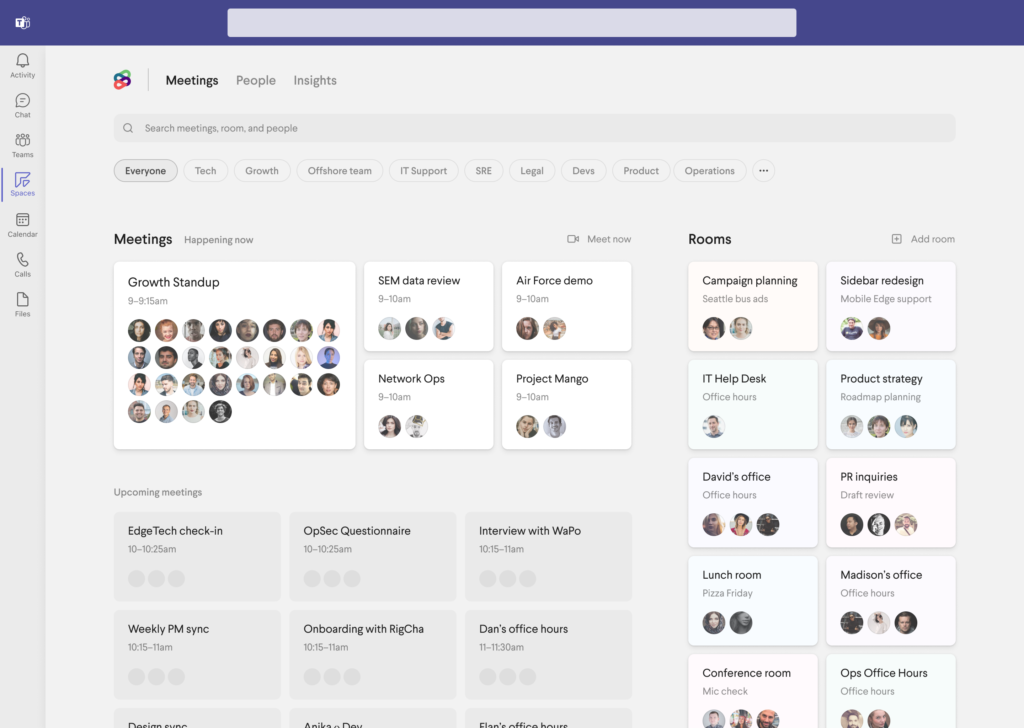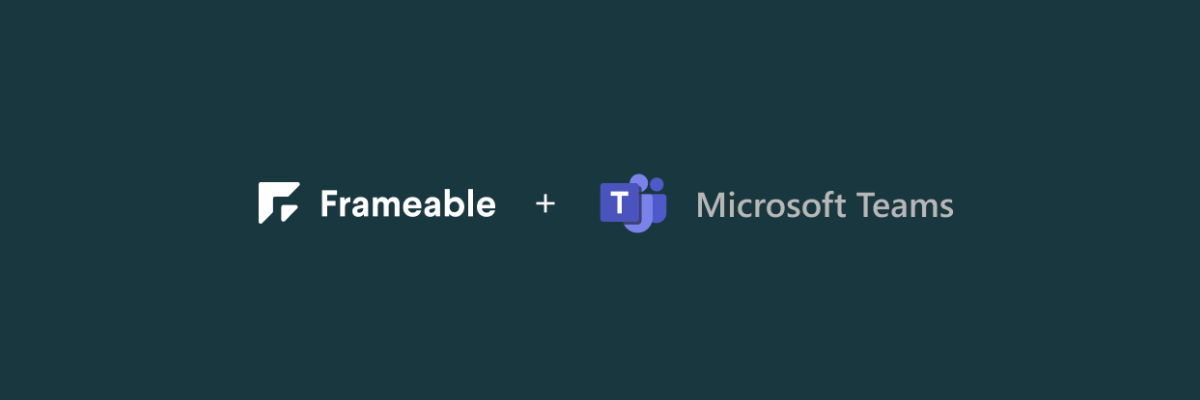Many remote workers have brought attention to their work-life balance as the separation between work and home has become smaller than ever. A 2022 Conference Board survey found that 47% of remote workers in the US are concerned about the blurred boundaries between their jobs and personal lives. While remote work can lead to a desirable work-life balance for some, it can be even more difficult to unplug and set clear boundaries for others. As the remote work workforce continues to grow, employers should focus on creating a culture of healthy work-life balance and ensuring remote employees prevent burnout.
Read on for six ideas on how to maintain work-life balance and avoid employee burnout.
Encourage breaks
About 20% of workers say they don’t take lunch breaks because they’re worried about feeling guilty or judged when they step away from work at midday. It turns out that while these employees may have had positive intentions, they are actually doing a disservice to both themselves and the company. 94% of employees feel happier when they can take a lunch break during the workday and agree that taking a break gives them a chance to return to their work with a new perspective. These employees exhibit higher productivity levels and are more likely to stay at a company where bosses encourage employees to take breaks.
If you manage remote employees, encourage them to take full advantage of their lunch break by taking at least 30 minutes to step away from their work and from all notifications. Encourage them to go outside, take a walk, grab a bite to eat, or do something that will help them to recharge and refocus. Remind them that taking the time to refresh and reset will allow them to be more productive and successful in the afternoon.
Establish boundaries
During the virtual onboarding process, make sure that remote managers and employees discuss expectations and boundaries.
Managers should prepare a list of guidelines regarding the following:
- Working hours: What are the expected hours of availability, breaks, and overtime expectations?
- Job responsibilities: Who will assign tasks, and how are deadlines communicated?
- Communication standards: How does the organization use different communication methods?
Employees should consider what their idea of a healthy work-life balance means and communicate any concerns.
Recognize achievements
Research has indicated that insufficient recognition can lead to burnout, with a 48% increase in employers reporting burnout when they don’t receive recognition. There are both informal and formal ways to recognize the achievements of your employees. Organizations should use a combination of the two to ensure that employees feel appreciated and motivated to continue to perform at a high level.
Informal forms of recognition are exactly that—informal. Informal recognitions are spontaneous and unplanned, and can be as simple as verbal praise, a thank you note, a celebratory team lunch, or positive feedback. These types of recognition help employees with immediate feedback and helps to build a positive company culture.
On the other hand, formal recognition is a structured program with defined processes. This type of recognition includes awards, bonuses, certificates, or promotions. It is important to note that you should save formal recognition for the most exceptional employees, and the company should clearly define—and communicate—the criteria. When employers do formal recognition correctly, it can be a powerful motivator for employees and show them that their hard work is appreciated and valued.
Look into employee recognition software such as Achievers and TINYpulse as tools to heighten employee engagement and ensure your employees are receiving the recognition they deserve. Programs like these can eliminate administrative time and effort while ensuring employees are recognized, rewarded, and heard.
Offer flex time
Flex time allows employees to work outside of the traditional 9 to 5. This can mean adjusting your day’s start and end times, or taking an extended break during the middle of the day for personal obligations. People can use flex time to accommodate different lifestyles, such as parents needing to pick up children from school, or to simply allow employees to take advantage of when they are more productive. Flex time allows employees to adapt their work schedules to their personal needs and preferences. This flexibility can help prevent burnout by enabling employees to take breaks when they need them, work when they are most productive, and manage their workloads more effectively. Clearly communicate your flex time policy in the hiring and onboarding process so that employees and potential employees can know what to expect.
Provide support
Providing support to employees can come in many forms, such as mentorship, coaching, and feedback. Mentoring programs can allow employees to develop their skills, receive guidance from experienced colleagues, and build relationships with other team members. Coaching sessions can provide more personalized support, allowing employees to discuss goals, challenges, and possible solutions in a constructive and supportive environment. Regular feedback is also important, as it enables employees to receive insights into their work performance, and gives them an opportunity to reflect on their behavior. Consider hosting virtual networking sessions within your organization or pairing new hires with current employees to establish mentorship opportunities. All these support forms can help employees feel valued, develop their skills, and contribute to a positive and productive work environment.
Invest in technology
There are many ways technology can help organizations prevent burnout. While there are obvious opportunities, such as using task management software, automating routine tasks, and streamlining processes, consider other ways your organization can use technology to improve work-life balance. Providing employees with fitness trackers or watches can remind employees to stand up, stretch, and make sure they are getting steps in throughout the day. Online wellness programs or access to virtual therapy and counseling may be another helpful resource for employees to manage stress and increase overall wellbeing.
Increase organization visibility with Frameable
We know that it can be challenging to separate your work from your personal life while working remotely. Managers must recognize burnout and make conscious efforts to ensure employees can have a work-life balance.
Frameable Spaces takes virtual meeting software to the next level, creating a persistent virtual space where coworkers can easily see what others are working on and invite each other to collaborate outside of scheduled meetings. Our software is optimized for teams with flexible working schedules, ensuring users can communicate their availability and create a culture of shared values and mutual support. Learn more about Spaces and try it for free today.