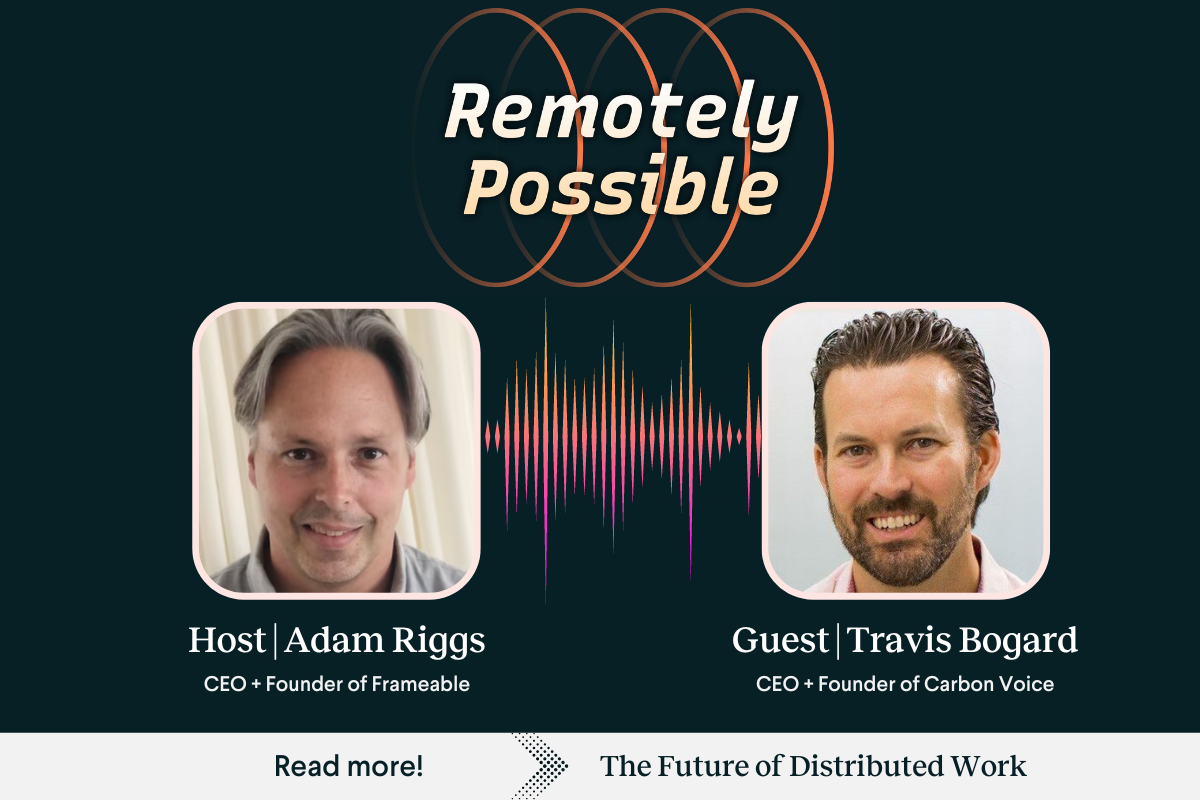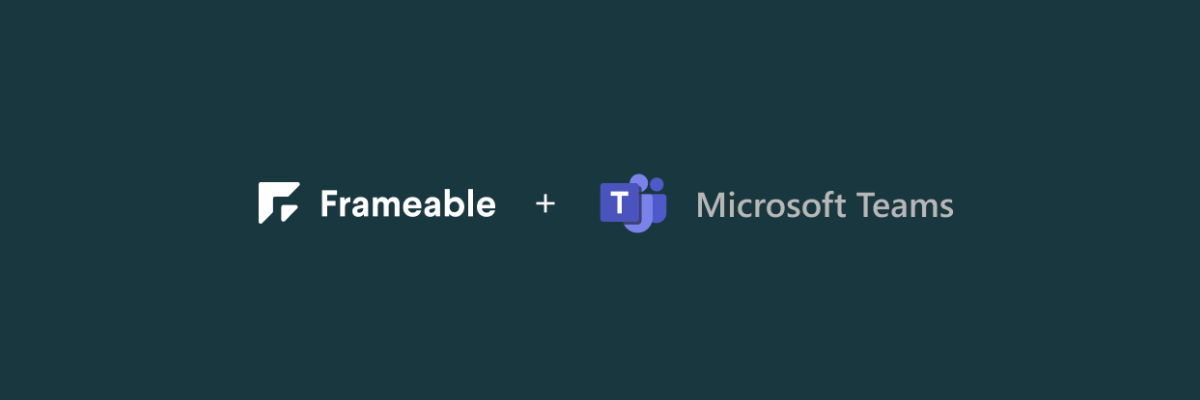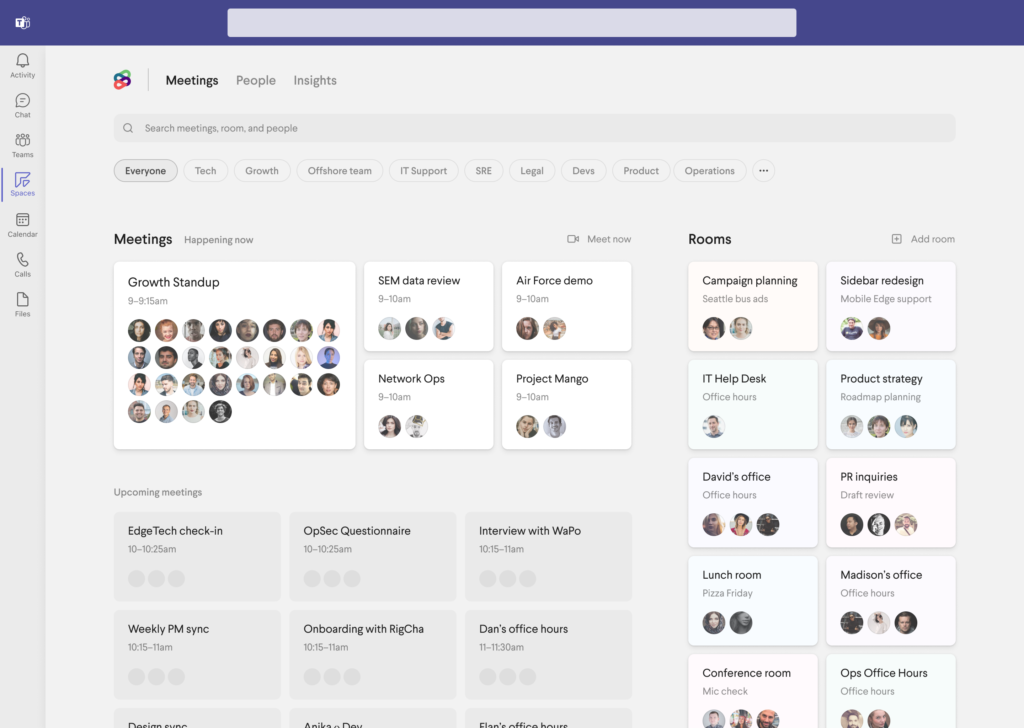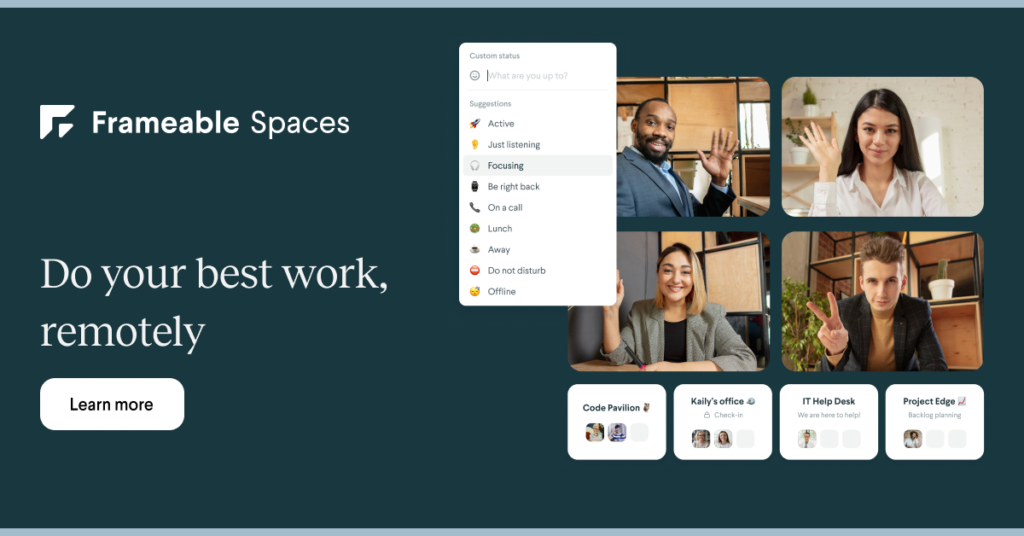You don’t typically think of financial services firms as early adopters of flexible work—given that some of the industry’s CEOs have been outspoken advocates for the return to the office. But, there are many successful global firms that have embraced a hybrid work approach since before the pandemic. In the second episode of the “Remotely Possible” podcast, I talked with Rebecca Liu, Vice President of Global Strategy and Innovation – Travel & Lifestyle Services at American Express. Here’s an excerpt from our conversation about her approach to distributed collaboration and how her team has adapted to hybrid work.
Introducing Rebecca and Her Team’s Hybrid Work Model
Over ten years and several roles at American Express, Rebecca experienced a range of different team dynamics and work styles. Today, as the leader of a 150-person team with members in New York City, Phoenix, Arizona, and the UK, she serves a global constituency across 22 offices worldwide.
“We try to have an in-office culture where a lot of meetings happen in conference rooms,” she said, noting that VPs and above now work three days per week in the office. “But, because of that global nature of our work, and because so many colleagues are now virtually working…we absolutely need to have every physical meeting be outfitted with the ability to reach out and to connect and to speak to our virtual colleagues.”
“Even if it’s an in-person meeting for [the] majority of the colleagues, we will still make sure that the virtual presence is felt,” she said. “We make sure that there is not just audio-only—that there’s a visual component to their contribution. There’s been a lot of conversations had about the best way to juggle both an in-person experience as well as a globally connected virtual working experience.”
The Importance of the Right Technology to Enable Hybrid Collaboration
Rebecca’s entire organization uses the Microsoft Office Suite and tools that integrate with it, such as WebEx, plus Slack for asynchronous messaging. While this reduces communication friction across time zones, it still has opportunities for improvement.
‘”A positive is that there’s such unity and consistency and uniformity and adoption that everyone naturally, it’s almost like muscle memory and second nature,” she said. She noted it makes it easy to know how to reach each other, no matter what office they are in or their work schedule. But once external parties join the meeting mix, there can be some challenges.
“As soon as you go outside the walls of your own company, you don’t know what other people are using,” she said. “The mismatch of what systematic tools other people use can sometimes create little hiccups in the big meetings.”
For more of Rebecca’s’ insights into leading a hybrid team and fostering global collaboration, listen to the Remotely Possible podcast, episode 2. Interested in sharing your distributed work experience with our listeners? Apply to be my guest for a future episode.